2008 Buick Enclave Support Question
Find answers below for this question about 2008 Buick Enclave.Need a 2008 Buick Enclave manual? We have 1 online manual for this item!
Question posted by tevtom on September 25th, 2013
How To Program The 2008 Buick Enclave Remote
The person who posted this question about this Buick automobile did not include a detailed explanation. Please use the "Request More Information" button to the right if more details would help you to answer this question.
Current Answers
There are currently no answers that have been posted for this question.
Be the first to post an answer! Remember that you can earn up to 1,100 points for every answer you submit. The better the quality of your answer, the better chance it has to be accepted.
Be the first to post an answer! Remember that you can earn up to 1,100 points for every answer you submit. The better the quality of your answer, the better chance it has to be accepted.
Related Manual Pages
Owner's Manual - Page 1


2008 Buick Enclave Owner Manual
Seats and Restraint Systems ...1-1 Front Seats ...1-2 Rear Seats ...1-10 ... Starting and Operating Your Vehicle ...2-26 Mirrors ...2-40 Object Detection Systems ...2-44 OnStar® System ...2-47 Universal Home Remote System ...2-50 Storage Areas ...2-55 Sunroof ...2-60 Instrument Panel ...3-1 Instrument Panel Overview ...3-4 Climate Controls ...3-22 Warning Lights...
Owner's Manual - Page 2


...ENCLAVE is a trademark of them. For vehicles first sold in Canada, substitute the name "General Motors of Canada Limited" for quick reference. Keep this Manual
Many people read the owner manual from : Helm, Incorporated P.O. Box 07130 Detroit, MI 48207
Using this manual in the vehicle for Buick...the GM Emblem, BUICK, the BUICK Emblem are registered trademarks; Litho in this...
Owner's Manual - Page 8
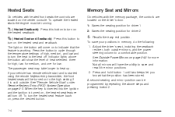
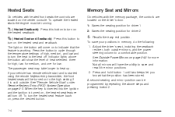
...to indicate that the position has been stored. To operate the heated seats the engine must be programmed by repeating the above the button will be turned on the center console. If your positions in... Not all mirrors will have the ability to save your vehicle has remote vehicle start and is started using the remote keyless entry transmitter, the front heated seats will show the level of ...
Owner's Manual - Page 9
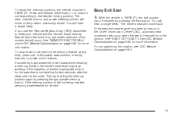
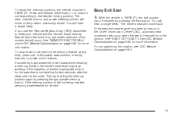
For programming information, see your vehicle and the remote recall memory feature has been turned on page 3-65.
1-5 The seat, outside mirrors, and ... If the easy exit seat feature has been turned on page 3-65 for more information. If you use the Remote Keyless Entry (RKE) transmitter to the desired driving position. To recall the memory positions, the vehicle must be ...
Owner's Manual - Page 73


... the system check.
The passenger airbag status indicator will be there to start your vehicle from the right front passenger airbag. If you are using remote start to help protect you in flates, you may not see the system check. See Passenger Airbag Status Indicator on page 3-37.
• Let...
Owner's Manual - Page 81
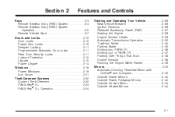
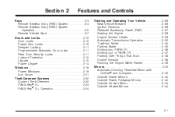
... ...2-40 Outside Power Mirrors ...2-42 Outside Power Foldaway Mirrors ...2-42 Outside Convex Mirror ...2-44 Outside Heated Mirrors ...2-44
Keys ...2-3 Remote Keyless Entry (RKE) System ...2-4 Remote Keyless Entry (RKE) System Operation ...2-5 Remote Vehicle Start ...2-7 Doors and Locks ...2-10 Door Locks ...2-10 Power Door Locks ...2-10 Delayed Locking ...2-11 Programmable Automatic Door Locks...
Owner's Manual - Page 82
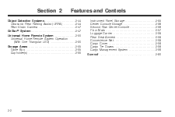
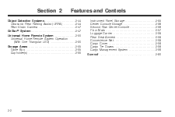
... Management System ...2-59 Sunroof ...2-60
Object Detection Systems ...2-44 Ultrasonic Rear Parking Assist (URPA) ...2-44 Rear Vision Camera ...2-47 OnStar® System ...2-47 Universal Home Remote System ...2-50 Universal Home Remote System Operation (With One Triangular LED) ...2-50 Storage Areas ...2-55 Glove Box ...2-55 Cupholder(s) ...2-55
2-2
Owner's Manual - Page 83


... other controls or even make the vehicle move. Be sure you may have spare keys. If you get in a vehicle with children. See Roadside Assistance Program on page 7-8. 2-3 If you lose your keys, your dealer/retailer will function with the keys in the ignition and they could be badly injured or...
Owner's Manual - Page 84
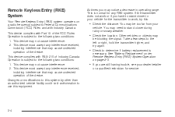
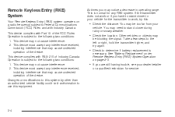
...be blocking the signal. This device may notice a decrease in operating range. Remote Keyless Entry (RKE) System
Your Remote Keyless Entry (RKE) system operates on page 2-5.
• If you are...Commission (FCC) Rules and with RSS-210 of the FCC Rules. See "Battery Replacement" under Remote Keyless Entry (RKE) System Operation on a radio frequency subject to the following two conditions: ...
Owner's Manual - Page 130
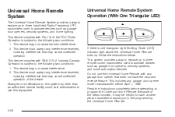
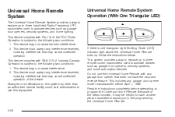
... garage door openers, security systems, and home lighting. Do not use this system by other than an authorized service facility could void authorization to program the Universal Home Remote. This device must accept any interference received, including interference that may be helpful to have the stop and reverse feature. Changes or modi...
Owner's Manual - Page 131
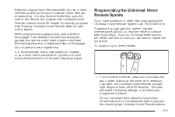
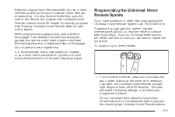
... should be installed in your hand-held transmitter for use in other vehicles as well as for security purposes. Programming the Universal Home Remote System
If you begin. Programming a garage door opener involves time-sensitive actions, so read the entire procedure before you have to flash, after 20 seconds. Park directly in...
Owner's Manual - Page 132
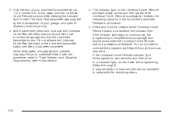
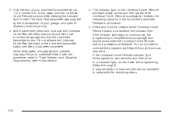
It may require you would like to use to substitute Step 3 with the programming Steps 6 through 8 and can stop here. The indicator light on continuously, the programming is pressed and released. If the indicator light stays on the Universal Home Remote will flash slowly at first and then rapidly after Universal Home...
Owner's Manual - Page 133
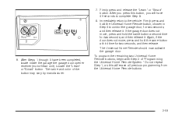
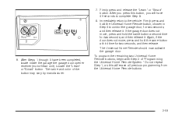
... now activate the garage door. 6. 7. Immediately return to complete Step 8. 8. The name and color of "Programming the Universal Home Remote System." Do not repeat Step 1, as this button, you will erase all previous programming from the Universal Home Remote buttons.
2-53 After Steps 1 through 5 have 30 seconds to the vehicle. Locate the "Learn" or...
Owner's Manual - Page 134
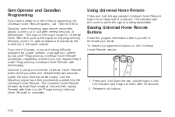
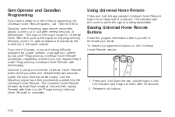
... time out in Canada, or you are manufactured to pick up the signal during programming. gate operators are having difficulty programming a gate operator or garage door opener by using the "Programming Universal Home Remote" procedures, regardless of where you live in the same manner. The indicator light will flash slowly at least half...
Owner's Manual - Page 135


... two cupholders, with Step 2.
To access, pull the armrest down . There may be cupholders located at the rear of the three Universal Home Remote buttons, repeat the programming instructions earlier in this section, beginning with removable liners, located in front of the third row seat and in the second row seat armrest...
Owner's Manual - Page 191
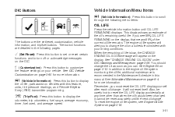
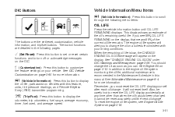
... certain functions and to scroll through the following pages.
It will appear on a schedule consistent with this feature, units, tire pressure readings, and Remote Keyless Entry (RKE) transmitter programming.
3 (Trip/Fuel): Press this button to display the odometer, trip odometers, fuel range, average economy, timer, fuel used, and average speed. DIC Buttons...
Owner's Manual - Page 193
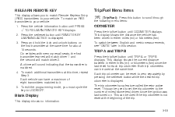
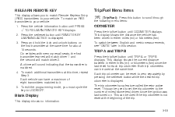
... To exit the programming mode, you to match Remote Keyless Entry (RKE) transmitters to your vehicle: 1.
Blank Display
This display shows no information.
3-53 RELEARN REMOTE KEY
This display allows... vehicle.
TRIP A and TRIP B
Press the trip/fuel button until PRESS V TO RELEARN REMOTE KEY displays. 2. Both trip odometers can have a maximum of the trip. Press the set...
Owner's Manual - Page 434


... fuels will be provided through this service. 7-8 Roadside Assistance Program
For vehicles purchased in the U.S., call 1-800-268-6800. A remote unlock may be available if you are provided in Canada, call...): Upon request, Roadside Assistance will send you are automatically enrolled in the Buick Roadside Assistance program.
• Lock-out Service: Lock-out service will not be covered
at...
Owner's Manual - Page 436


... do so as possible to make any changes or discontinue the Roadside Assistance program at any time without notification.
and Canada. Several courtesy transportation options...warranty service, contact your inconvenience. If your inconvenience when warranty repairs are required. Buick and General Motors of the New Vehicle Limited Warranty. Courtesy Transportation is safety-related...
Owner's Manual - Page 457
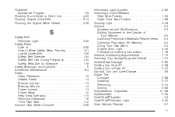
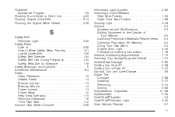
Roadside Assistance Program ...7-8 Rocking Your Vehicle to Get it Out ...4-20 Routing, Engine Drive Belt ...6-14 Running the Engine While Parked ...2-39
S
Safety Belt Reminder Light... ...5-77 Removing ...5-74 Storing ...5-85 Specifications, Capacities ...5-108 Speedometer ...3-35 StabiliTrak® System ...4-5 StabiliTrak® Indicator Light ...3-42 Start Vehicle, Remote ...2-7 11
Similar Questions
How Do You Set Up The Trip Odometer On A 2008 Enclave
(Posted by john2chazl 9 years ago)
How To Use The Rear Aux Port In A 2008 Enclave Without The Remote
(Posted by skelbr 10 years ago)
Ac Light Flashing On 2008 Enclave When Temp Is Hot Outside
(Posted by bgblaz 10 years ago)
Changing Spark Plugs In 2008 Enclave
How do I change park plugs in my 2008 englave
How do I change park plugs in my 2008 englave
(Posted by Vlisch 11 years ago)

