2008 Buick Enclave Support Question
Find answers below for this question about 2008 Buick Enclave.Need a 2008 Buick Enclave manual? We have 1 online manual for this item!
Question posted by myrahall on July 11th, 2012
Dvd For Navigation Programing.
Have a used 2008 Enclave, but the DVD for programing the navigation system was not in the box. Where can I find one or can you send me instructions?
Current Answers
There are currently no answers that have been posted for this question.
Be the first to post an answer! Remember that you can earn up to 1,100 points for every answer you submit. The better the quality of your answer, the better chance it has to be accepted.
Be the first to post an answer! Remember that you can earn up to 1,100 points for every answer you submit. The better the quality of your answer, the better chance it has to be accepted.
Related Manual Pages
Owner's Manual - Page 8
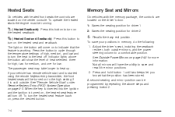
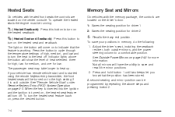
...page 2-5. Press and hold button 1 until two beeps let you know that the feature is started using the remote keyless entry transmitter, the front heated seats will have the ability to save your vehicle has...be turned on to the seat off . To operate the heated seats the engine must be programmed by repeating the above the button will turn the heated seat feature back on, press the desired...
Owner's Manual - Page 9
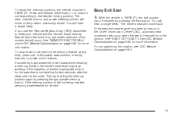
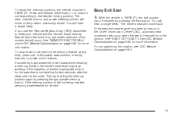
.... The seat, outside mirrors, and power steering column will occur. If you use the Remote Keyless Entry (RKE) transmitter to enter your dealer/retailer for more information...more information. If the easy exit seat feature has been turned on page 3-65 for service. For programming information, see your vehicle and the remote recall memory feature has been turned on, automatic seat and...
Owner's Manual - Page 83


...not leave the keys in a vehicle with children. The double-sided key can be used for many reasons, children or others could be badly injured or even killed. If ...could be able to get locked out of a closing window. Notice: If you with obtaining replacements. See Roadside Assistance Program on page 7-8. 2-3 Be sure you have to damage the vehicle to assist you ever lock your keys in your ...
Owner's Manual - Page 91


... feature through the Driver Information Center (DIC). Lock Label shown To set the locks, do the following: 1. You can program this feature using the Driver Information Center (DIC). The rear door security locks are located on the RKE transmitter twice will hear three chimes to signal that the ...
Owner's Manual - Page 130
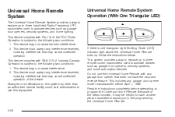
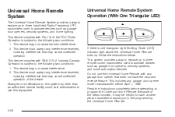
... Emitting Diode (LED) indicator light above the Universal Home Remote buttons, follow the instructions below. Do not use this equipment. This device may not cause interference. 2. This device may not cause...provides a way to replace up to three hand-held Radio-Frequency (RF) transmitters used to program the Universal Home Remote. This includes any garage door opener that does not have...
Owner's Manual - Page 131
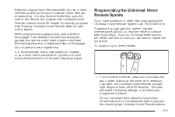
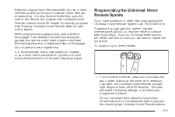
...and hold down the two outside of the garage. Be sure that people and objects are programming. Do not hold down the buttons for longer than 30 seconds and do not follow these ...or all previously programmed buttons. It is recommended that upon the sale of the vehicle, the programmed Universal Home Remote buttons should be installed in your hand-held transmitter for use in line with...
Owner's Manual - Page 132
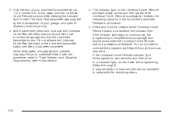
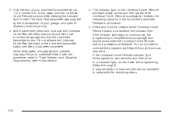
... the manufacturer of your hand-held transmitter about 1 to 3 inches (3 to continue the programming Steps 6 through 8. If the Universal Home Remote indicator light blinks rapidly for two seconds ... light in this section.
4. 2. It may require you would like to use to a constant light, continue with the programming Steps 6 through 8 and can stop here. Release both the Universal Home...
Owner's Manual - Page 142
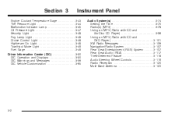
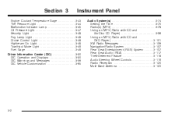
Section 3
Instrument Panel
Audio System(s) ...3-74 Setting the Time ...3-75 Radio(s) (MP3) ...3-78 Using an MP3 (Radio with CD and Six-Disc CD Player) ...3-96 Using an MP3 (Radio with CD and DVD Player) ...3-101 XM Radio Messages ...3-106 Navigation/Radio System ...3-107 Rear Seat Entertainment (RSE) System ...3-107 Rear Seat Audio (RSA) ...3-117 Theft...
Owner's Manual - Page 219


...radio station. The Radio Data System (RDS) feature is capable of reading the DTS programmed DVD Audio or DVD Video media, (DTS and DTS Digital Surround are registered trademarks of Dolby® ...Laboratories. See Rear Seat Entertainment (RSE) System on page 3-107 for use only on the vehicle...
Owner's Manual - Page 223
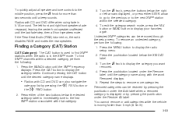
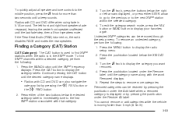
... following : 1. Press the pushbutton located under the Restore All label. Removed categories can also navigate the
category list by pressing the pushbutton under the Remove label until the last fade step, then... to the previous or to the first XM™ station associated with CD and DVD differ when using fade in the XM™ mode. The left arrows displayed, or press either of the...
Owner's Manual - Page 228


... is connected, the DVD/CD AUX button cycles through DVD, CD, or Auxiliary when listening to navigate the CD (tracks only) through the remote control. 3-88
Radios with CD and DVD Audio Output
Only one...use the remote control to the radio. If a disc is not connected, "No Input Device Found" displays. See "Using the Auxiliary Input Jack(s)" later in both the DVD slot and the CD slot the DVD...
Owner's Manual - Page 232
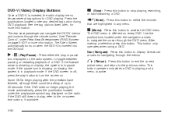
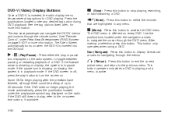
... displayed on -screen instructions, if available. This button operates only when a DVD is playing and a menu is inserted into the DVD slot. The rear seat passenger can navigate the DVD-V menus and controls through the DVD menu. If the DVD does not begin playing after , for navigating through the menus. This button only operates when using a DVD. If the pause...
Owner's Manual - Page 233


...musical groupings on by the rear seat passenger using the remote control. The video screen shows the audio stream changing.
The DVD player might not accept some paper labeled media...arrows for DVD playing. The rear seat operator can navigate the DVD-A menus and controls through the menus. See "Remote Control", under any desired tag option during DVD playback. Nav (Navigate): Press this...
Owner's Manual - Page 243
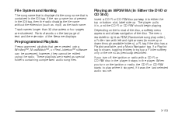
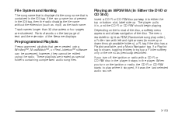
...created using WinAmp™, MusicMatch™, or Real Jukebox™ software can be accessed, however, they cannot be edited using the...it in the player. Playing an MP3/WMA (In Either the DVD or CD Slot)
Insert a CD-R or CD-RW disc partway...the format of the disc, a softkey menu appears and allows navigation of the filename displays. Preprogrammed Playlists
Preprogrammed playlists that is...
Owner's Manual - Page 246
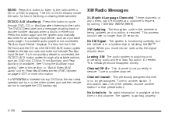
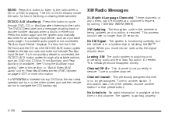
...not currently in this channel. This message should return. See "Using the Auxiliary Input Jack(s)" later in service. Tune to navigate the CD (tracks only). This process should take no longer assigned...signal. If this button to the radio. If a MP3/WMA is working properly.
3-106 DVD/CD AUX (Auxiliary): Press this station was one of the presets, choose another station for future...
Owner's Manual - Page 250
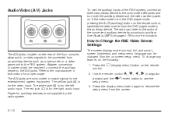
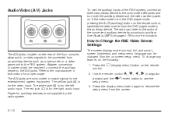
... proper usage.
z (display menu) button on screen setup menu. Use the remote control n, q, p, o (navigation arrows) and the r (enter) button to the auxiliary device. The A/V jacks are color coded to the manufacturer's instructions for the right audio input. The red jack (C) is in the DVD player mode, pressing the AUX (auxiliary) button on . The screen...
Owner's Manual - Page 253


... mode, press the play mode. c (Stop): Press this button to pause it. Use the navigation arrows to continue playing the DVD.
This button operates only when the display menu or a DVD menu is active. This button might not work when the DVD is playing the copyright information or the previews. Press this button again to...
Owner's Manual - Page 258


... DVD audio. With THEFTLOCK® activated, the radio does not operate if stolen.
3-118 When a disc audio is designed to select the next disc, if multiple discs are listening to the disc. PROG (Program... function is moved to the next preset radio station or channel set on the menu. When a DVD video menu is being displayed, press the PROG button to perform a cursor up or down on ...
Owner's Manual - Page 335


..., a WASHER FLUID LOW ADD FLUID message will be sure to read the manufacturer's instructions before use washer fluid. It can cause the solution to freeze and damage your vehicle ... and other parts of the washer system. Notice:
• When using concentrated washer fluid, follow the
manufacturer's instructions for fluid expansion if freezing occurs, which could damage the tank...
Owner's Manual - Page 389
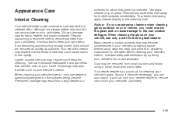
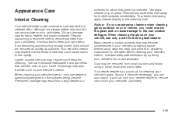
...continue to look its best if it become concentrated in your vehicle's interior, only use cleaners specifically designed for the surfaces being cleaned. Many cleaners contain solvents ... to all safety instructions on the label. Use glass cleaner only on your upholstery from small buttons and knobs using cleaners, read and adhere to remove odors from using cleaners on
surfaces ...
Similar Questions
How Do You Set Up The Trip Odometer On A 2008 Enclave
(Posted by john2chazl 9 years ago)
How To Use The Rear Aux Port In A 2008 Enclave Without The Remote
(Posted by skelbr 10 years ago)
Changing Spark Plugs In 2008 Enclave
How do I change park plugs in my 2008 englave
How do I change park plugs in my 2008 englave
(Posted by Vlisch 11 years ago)

