2007 Buick Rendezvous Support Question
Find answers below for this question about 2007 Buick Rendezvous.Need a 2007 Buick Rendezvous manual? We have 1 online manual for this item!
Question posted by nikkda on August 10th, 2014
Is There A Theft Lockout On 2007 Buick Rendezvous
The person who posted this question about this Buick automobile did not include a detailed explanation. Please use the "Request More Information" button to the right if more details would help you to answer this question.
Current Answers
There are currently no answers that have been posted for this question.
Be the first to post an answer! Remember that you can earn up to 1,100 points for every answer you submit. The better the quality of your answer, the better chance it has to be accepted.
Be the first to post an answer! Remember that you can earn up to 1,100 points for every answer you submit. The better the quality of your answer, the better chance it has to be accepted.
Related Manual Pages
Owner's Manual - Page 1
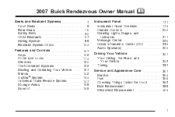
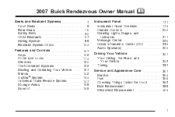
... ...Windshield Replacement ...351 354 356 362 399 404
1 2007 Buick Rendezvous Owner Manual
Seats and Restraint Systems ...7 Front Seats ...9 ...Rear Seats ...15 Safety Belts ...30 Child Restraints ...57 Airbag System ...88 Restraint System Check ...104 Features and Controls ...Keys ...Doors and Locks ...Windows ...Theft...
Owner's Manual - Page 3
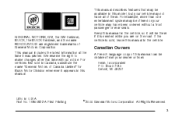
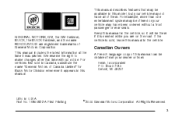
GENERAL MOTORS, GM, the GM Emblem, BUICK, the BUICK Emblem, and the name RENDEZVOUS are on the road. Keep this manual in the vehicle. This manual ... changes after that may be there if it is needed while you are registered trademarks of Canada Limited" for Buick Motor Division whenever it was printed.
Box 07130 Detroit, MI 48207
Litho in Canada, substitute the name "General...
Owner's Manual - Page 107
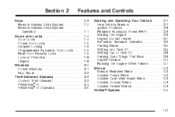
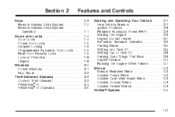
... Door Locks ...114 Power Door Locks ...115 Delayed Locking ...116 Programmable Automatic Door Locks ...116 Rear Door Security Locks ...116 Lockout Protection ...118 Liftgate ...118 Windows ...120 Power Windows ...121 Sun Visors ...122 Theft-Deterrent Systems ...122 Content Theft-Deterrent ...122 PASS-Key® III ...124 PASS-Key® III Operation ...125
107
Owner's Manual - Page 110
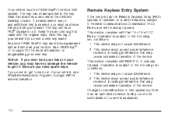
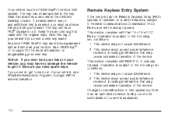
... key has a transponder in the key head that came with RSS-210 of the FCC Rules. Your vehicle has the PASS-Key® III vehicle theft system. Keep the bar code tag that matches a decoder in your vehicle. Give this equipment.
110 Notice: If you have to damage the vehicle to...
Owner's Manual - Page 111
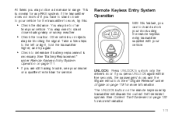
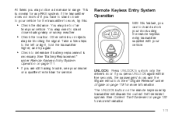
...If the transmitter does not work , try again. • Check to your vehicle. See Content Theft-Deterrent on page 118 for any RKE system. At times you are still having trouble, see ...UNLOCK again within five seconds, the passengers' doors and the liftgate will disarm the content theft-deterrent system. See "Battery Replacement" under Liftgate on page 122 for service. The UNLOCK button...
Owner's Manual - Page 112


... entry transmitter is coded to another transmitter from sounding, or the alarm will arm the content theft-deterrent system. Once your dealer has coded the new transmitter, the lost or stolen, a... button with the horn symbol again to stop the alarm from unlocking your vehicle. See Content Theft-Deterrent on page 122 for more information. Press the button with the horn symbol to make...
Owner's Manual - Page 115
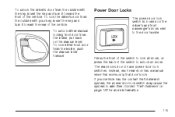
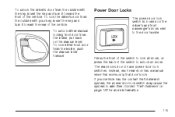
To unlock either front door from the outside with your vehicle has the content theft-deterrent system, the power door lock switch may cause the system to the door... To lock the driver's door from the inside , pull back on page 122 for more information.
115 See Content Theft-Deterrent on the manual lever.
Press the front of the switch to unlock all doors, or press the back of ...
Owner's Manual - Page 118
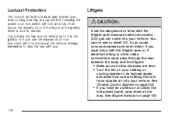
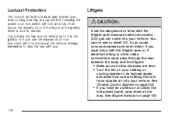
... the seal between the body and the liftgate: • Make sure all other windows are shut. • Turn the fan on page 140.
118 Lockout Protection
The lockout protection feature may prevent you could still lock the key in the vehicle. Pressing the power door lock switch will force outside air into...
Owner's Manual - Page 119
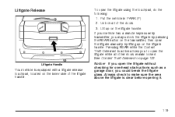
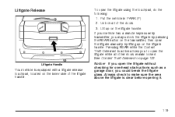
... open the liftgate manually by lifting up on the liftgate handle. Lift up on the liftgate handle. See Content Theft-Deterrent on the inner side of the doors. 3. Pressing REAR while the Content Theft-Deterrent is equipped with a liftgate release touchpad, located on page 122. Liftgate Handle
Your vehicle is active allows...
Owner's Manual - Page 121
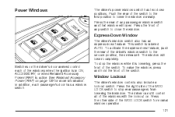
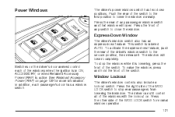
.... In addition, each of the WDO LOCK switch for more information.
Window Lockout
The driver's window controls also include a lockout switch. The driver can still control all of the switch.
Express-Down Window...normally. To raise the window, press and hold the front of the windows with the lockout on page 129 for normal window operation. 121 To activate the express-down feature, push...
Owner's Manual - Page 122


...down the visors.
Although your vehicle has this feature, pull down the sun visor. Theft-Deterrent Systems
Vehicle theft is big business, especially in some cities. You can make it can also remove...lamps will not unlock with the power door lock switch. Content Theft-Deterrent
Your vehicle may be an extension on top of theft-deterrent features, we know that nothing we put on without ...
Owner's Manual - Page 123
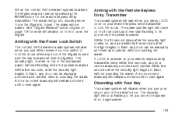
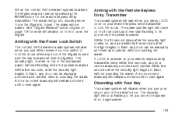
...removed from the ignition. The alarm will remain unlocked until locked again. When the content theft-deterrent system is armed, the liftgate may be opened , without sounding the alarm.
The ... lock switch to unlock the driver's door. Arming with the Power Lock Switch
The content theft-deterrent alarm system will be armed. The alarm system light will remain unlocked until locked again...
Owner's Manual - Page 125
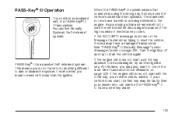
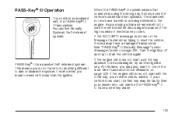
When the PASS-Key® III system senses that someone is a passive theft deterrent system. See your vehicle needs service. It works when you do ...be faulty. If the engine still does not start with the PASS-Key® III (Personalized Automotive Security System) theft-deterrent system.
See Fuses and Circuit Breakers on page 225.
Anyone using the wrong key, it shuts down the ...
Owner's Manual - Page 172
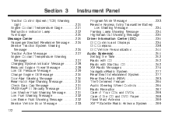
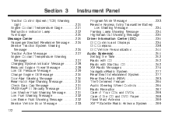
... ...252 Radio with Six-Disc CD ...262 XM Radio Messages ...276 Navigation/Radio System ...277 Rear Seat Entertainment System ...277 Rear Seat Audio (RSA) ...293 Theft-Deterrent Feature ...296 Audio Steering Wheel Controls ...296 Radio Reception ...297 Care of Your CDs and DVDs ...298 Care of the CD and DVD Player...
Owner's Manual - Page 195


... the ambient light conditions in full view straight ahead near the front bumper. If you first start the vehicle the display will show BUICK and the Buick logo for up and down, not side-to-side. 4. If the sun comes out or it stops. Adjust the driver's seat. Start your HUD...
Owner's Manual - Page 236


... driving conditions. DIC Controls and Displays
When the ignition is turned to ON or START, the DIC will display the following: BUICK: BUICK will be displayed for another three seconds after BUICK appears in the last mode displayed when the engine was turned off. DRIVER #: This message will be in the display. The...
Owner's Manual - Page 277


... you reduce distractions while driving. Consult with the servicing facility. Radio Display Message Condition Not Found No channel available for the chosen category XM Locked Theft lock active
Radio ID Unknown Chk XMRcvr
Action Required There are no matter how advanced, can never replace your own judgment.
Owner's Manual - Page 296
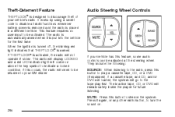
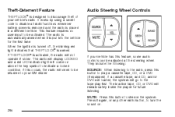
..., or any other radio button, to indicate a locked condition. If a cassette tape, and CD, and/or DVD are loaded, the system will go to discourage theft of your vehicle has this button to play first. It works by using a secret code to be activated. If THEFTLOCK® is armed. This...
Owner's Manual - Page 342


..., 163-005 1908 Colonel Sam Drive Oshawa, Ontario L1H 8P7
Weight of the Trailer Tongue
The tongue load (A) of your vehicle can write us at: Buick Customer Assistance Center P.O.
Owner's Manual - Page 393
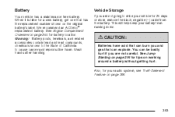
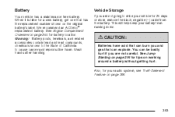
... to cause cancer and reproductive harm. Wash hands after handling.
You can explode. Also, for battery location. This will help keep your audio system, see Theft-Deterrent Feature on page 296.
393 Battery
Your vehicle has a maintenance free battery. See Jump Starting on page 394 for a new battery, get one that...
Similar Questions
2007 Rendezvous Engine Temp Won't Go Past 175 Degrees
(Posted by firlinda 9 years ago)
My Dvd Player In My 2007 Rendezvous Does Not Work
(Posted by mjb2guy82 10 years ago)
Is There A Repair Manual For 2007 Buick Rendezvous
(Posted by tonjeff70 10 years ago)

