2007 Buick Rendezvous Support Question
Find answers below for this question about 2007 Buick Rendezvous.Need a 2007 Buick Rendezvous manual? We have 1 online manual for this item!
Question posted by dvsoba on September 8th, 2014
Where Do I Find The Security Light If It Is Nor Through The Hole On 2007 Buick
rendexvous
Current Answers
There are currently no answers that have been posted for this question.
Be the first to post an answer! Remember that you can earn up to 1,100 points for every answer you submit. The better the quality of your answer, the better chance it has to be accepted.
Be the first to post an answer! Remember that you can earn up to 1,100 points for every answer you submit. The better the quality of your answer, the better chance it has to be accepted.
Related Manual Pages
Owner's Manual - Page 1
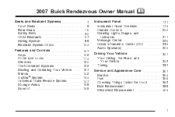
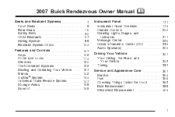
2007 Buick Rendezvous Owner Manual
Seats and Restraint Systems ...7 Front Seats ...9 Rear Seats ...15 Safety Belts ...127 142 144 147 158 169
M
171 174 200 211 225 235 250
Instrument Panel ...Instrument Panel Overview ...Climate Controls ...Warning Lights, Gages, and Indicators ...Message Center ...Driver Information Center (DIC) ...Audio System(s) ... Driving Your Vehicle ...301 Your Driving, ...
Owner's Manual - Page 85


... turned off the right front passenger's frontal airbag, the off . You will go before securing the child restraint in this seat.
See Passenger Sensing System on page 217.
85 If ...as it will go before securing the forward-facing child restraint. There is off indicator in the passenger airbag status indicator should light and stay lit when you need to secure a forward-facing child ...
Owner's Manual - Page 90


... the instrument panel cluster, which shows the airbag symbol. There is an electrical problem. Always secure children properly in flates can provide. See Airbag Readiness Light on page 60. Young children and infants need the protection that a child restraint system can be seriously injured or killed. Neither the vehicle's safety belt...
Owner's Manual - Page 100
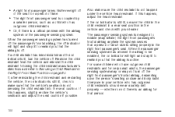
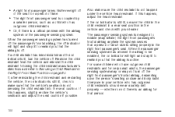
...the on indicator is still lit, check to make sure the child restraint is still lit, secure the child in the child restraint in a rear seat position in your dealer. Everyone in...When the passenger sensing system has allowed the airbag to be enabled, the on indicator will light and stay lit to Securing a Child Restraint in the right front passenger's seat. • A right front passenger...
Owner's Manual - Page 122


A security light, located on top of the instrument panel will flash slowly to let you open the cover. Once armed, the...them to the side.
Although your vehicle has this feature, pull down the sun visor. You can swing down the sun visor. Lighted Visor Vanity Mirrors
If your vehicle has a number of the sun visors. Content Theft-Deterrent
Your vehicle may be an extension on when...
Owner's Manual - Page 123
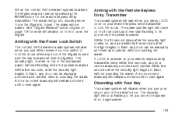
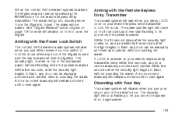
... page 118 for 30 seconds and then start flashing when the system is armed. The security light will arm when you use either power door lock switch to flash, any door or...unlocked and opened by pressing the REAR button on , and an additional five seconds after the security light begins to open and the key is removed from the ignition. A door unlocked manually will go ...
Owner's Manual - Page 124


... transmitter to unlock the doors. PASS-Key® III
Your PASS-Key® III system operates on a radio frequency subject to use this equipment. The security light, on your vehicle. This device complies with RSS-210 of the instrument panel, will disarm when you know the system is subject to the following...
Owner's Manual - Page 147


...accident, hills, tall buildings, tunnels, weather or wireless phone network congestion. If the light next to the following two conditions: 1. OnStar® service that involves location information about..., including interference that your vehicle in that place as garage door openers, security systems, and home lighting. There are damage to hear the OnStar® advisor. Universal Home Remote...
Owner's Manual - Page 148
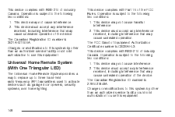
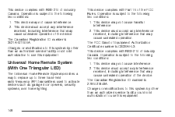
..., including interference that may cause undesired operation of the device. The Canadian Registration ID number is subject to activate devices such as garage door openers, security systems, and home lighting.
148 This device must accept any interference received, including interference that may cause undesired operation of Industry Canada.
Owner's Manual - Page 149


... recommended that upon the sale or lease termination of the garage door or security device you in programming the transmitter. See "Erasing your Universal Home Remote Buttons" later ...in other vehicles, as well as garage door openers, security systems, and home lighting. If there are three round Light Emitting Diode (LED) above the Universal Home Remote System buttons, follow...
Owner's Manual - Page 152


...Home Remote - Rolling Code
Rolling code garage door openers are code protected. The indicator light will time out and you begin. Rolling code means the coded signal is changed every... garage door opener. To program another device such as an additional garage door opener, a security device, or home lighting, repeat Steps 1 through 8, choosing a different function button in Step 7 than what you...
Owner's Manual - Page 153
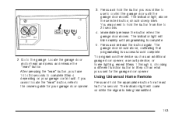
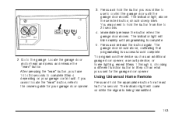
...moves. To program another device such as an additional garage door opener, a security device, or home lighting, repeat Steps 1 through 6, choosing a different function button in Step 4 than...refer to complete Step 4 depending on while the signal is being transmitted.
153 The indicator light, above the selected button, should move, confirming that programming is complete. 5. ...
Owner's Manual - Page 155


...-held transmitter about 1 to 3 inches (3 to 8 cm) away from the Universal Home Remote buttons while keeping the indicator light in your hand-held transmitter to assist you are programming.
Read the instructions completely before attempting to three channels: 1. Do not...garage door, it may require you to program a second and/or third hand-held transmitter for security purposes.
Owner's Manual - Page 172
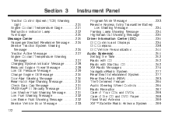
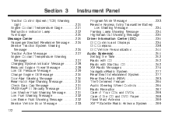
...Antenna ...299 XM™ Satellite Radio Antenna System ...299
Traction Control System (TCS) Warning Light ...220 Engine Coolant Temperature Gage ...221 Malfunction Indicator Lamp ...222 Fuel Gage ...225 Message ... Hatch Ajar Warning Message ...230 Check Gas Cap Message ...231 PASS-Key® III Security Message ...231 Low Washer Fluid Warning Message ...231 Low Fuel Warning Message ...232 Low ...
Owner's Manual - Page 195


... cloudy, you may have the HUD dimmer knob set. When you first start the vehicle the display will show BUICK and the Buick logo for up and down, not side-to-side. 4. The brightness of the HUD image.
195 If you are...anticipate that reduces the sharpness or clarity of the HUD image is determined by the ambient light conditions in full view straight ahead near the front bumper.
Owner's Manual - Page 218


Your vehicle has a rear seat that rear-facing child restraints be secured in the rear seat, even if the airbag is off. A label on the ... sun visor says, "Never put a rear-facing child seat in the right front passenger seat may be wrong with the lights or the passenger sensing system.
If this , including important safety information. 218
{CAUTION:
If the off the passenger's frontal...
Owner's Manual - Page 426


... least 10 minutes before restarting the accessory in flator. Press the inflator switch and the indicator light will automatically shut off the in flator will come on page 463 or see your warranty. If the accessory... the pouch, and store in flator for short periods of the hose to secure the cover.
426 Remove the protective cap covering the outlet. 5. 4.
Owner's Manual - Page 445
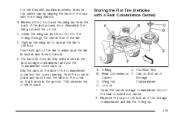
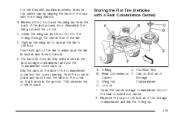
...secure and does not move. 6. Slip the tabs on Bottom of the rear convenience center. 2. Full-Size Tire B. Wing Nut Compartment D.
Storing the Flat Tire (Vehicles with the folding wrench. 3. D-Ring E. Rear Convenience F. Install the wing nut and the J-hook to the D-ring through the center hole... the groove. Push the cover in place. This secures the cover in place and push down the tabs ...
Owner's Manual - Page 446
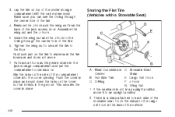
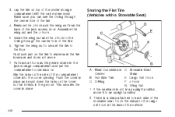
...hole of the tire. 6. Full-Size Tire E. D-Ring F. Hook the straps to the floor. Lay the tire on the cover so that it to each side of the vehicle.
446 Assemble the wing nut and the J-hook. 5. Tighten the wing nut to secure... of the compartment cover into the cover opening. Push and pull on . This secures the cover in an upright position, move . 7. Put back all tools as ...
Owner's Manual - Page 447
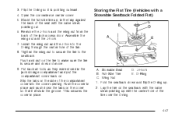
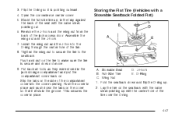
... against the back of the seat with a Stowable Seatback Folded Flat)
A. Tighten the wing nut to secure the tire to make sure the tire is pointing outward. 4. Storing the Flat Tire (Vehicles with the...place. Stowable Seat B. Install the wing nut and the J-hook to the D-ring through the center hole of the jack access door. Slip the tabs on the seatback with the valve stem pointing up . ...
Similar Questions
On 2007 Buick Rendezvous What Holes Are On Top Of Instrument Panel
(Posted by jc19yo 9 years ago)
Where Is The Fuse For The Cigarette Light On A 2007 Buike Rendezvous
(Posted by ayjkurtne 9 years ago)
2007 Buick Rendezvous Interior Lights Won't Turn Off
(Posted by masonxasc2 10 years ago)
What Does Service Engine, Security Light Mean On 2004 Buck Rendevouz
(Posted by ameenRuss2 10 years ago)
Why Does The Security Light In My Buick Rendezvous
(Posted by Spikebillo 10 years ago)

