2007 Buick Lucerne Support Question
Find answers below for this question about 2007 Buick Lucerne.Need a 2007 Buick Lucerne manual? We have 1 online manual for this item!
Question posted by ajithan on August 18th, 2014
How To Calibrate The Compass On 2007 Buick Lucerne
The person who posted this question about this Buick automobile did not include a detailed explanation. Please use the "Request More Information" button to the right if more details would help you to answer this question.
Current Answers
There are currently no answers that have been posted for this question.
Be the first to post an answer! Remember that you can earn up to 1,100 points for every answer you submit. The better the quality of your answer, the better chance it has to be accepted.
Be the first to post an answer! Remember that you can earn up to 1,100 points for every answer you submit. The better the quality of your answer, the better chance it has to be accepted.
Related Manual Pages
Owner's Manual - Page 1
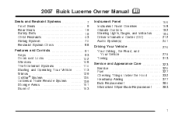
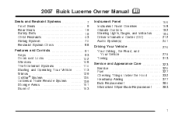
... and Appearance Care ...Service ...Fuel ...Checking Things Under the Hood ...Headlamp Aiming ...Bulb Replacement ...Windshield Wiper Blade Replacement ...323 325 327 332 377 380 383
1 2007 Buick Lucerne Owner Manual
Seats and Restraint Systems ...7 Front Seats ...9 Rear Seats ...19 Safety Belts ...19 Child Restraints ...43 Airbag System ...70 Restraint System Check ...88 Features...
Owner's Manual - Page 3
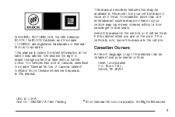
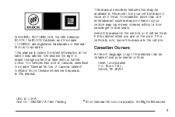
...Litho in the vehicle. GENERAL MOTORS, GM, the GM Emblem, BUICK, the BUICK Emblem, and the name LUCERNE are on the road. If the vehicle is needed when you are... time without a front passenger or rear seats. Canadian Owners
A French language copy of Canada Limited" for Buick Motor Division whenever it appears in Canada, substitute the name "General Motors of this manual. For vehicles &#...
Owner's Manual - Page 91
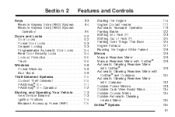
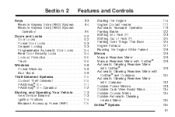
... Rearview Mirror with OnStar® ...129 Automatic Dimming Rearview Mirror with OnStar® ...129 Automatic Dimming Rearview Mirror with OnStar® and Compass ...130 Automatic Dimming Rearview Mirror with Compass ...132 Outside Power Mirrors ...133 Outside Curb View Assist Mirror ...134 Outside Convex Mirror ...134 Outside Automatic Dimming Heated Mirror ...135 OnStar...
Owner's Manual - Page 130
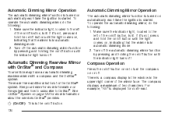
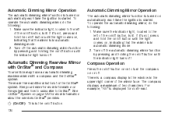
...dealer for more information on page 135 for more information about the services OnStar® provides. Compass Operation
Press the on/off button once to the left of the on/off button.
130...Operation
The automatic dimming mirror function is turned on automatically each time the ignition is a compass display in the window in the upper right corner of the mirror face. See OnStar®...
Owner's Manual - Page 131


... variance zone number on /off button.
Once you live outside zone eight. It will be set to activate the compass calibration mode. Release the button when (FOR ZONE) is the current zone number. 3. Compass Calibration
Press and hold the on the mirror by driving the vehicle in circles at 5 mph (8 km/h) or less until...
Owner's Manual - Page 132
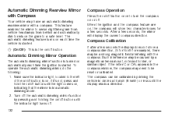
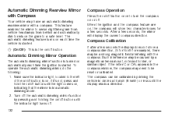
... the left of the on/off button until the light comes on , the compass will display the current compass direction.
Compass Calibration
If after a few seconds the display does not show two character boxes for a few seconds, the mirror will show a compass direction, (N for North for example), there may be caused by driving the vehicle...
Owner's Manual - Page 133
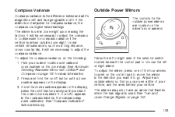
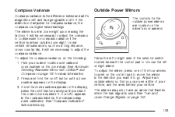
... give false readings. Press and hold the on/off button quickly until a zone number appears on the driver's door armrest. See "Compass Calibration" listed previously. To adjust the mirror, press one of the four arrows located on the control pad to move the mirror in the direction you ...
Owner's Manual - Page 156
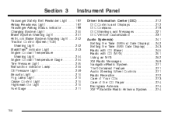
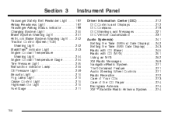
Section 3
Instrument Panel
Driver Information Center (DIC) ...212 DIC Controls and Displays ...212 DIC Compass ...218 DIC Warnings and Messages ...221 DIC Vehicle Customization ...231 Audio System(s) ...241 Setting the Time (Without Date Display) ...242 Setting the Time (With Date ...
Owner's Manual - Page 212
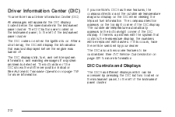
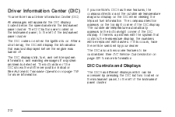
...Center (DIC)
Your vehicle has a Driver Information Center (DIC). The compass direction appears on the DIC when viewing the trip and fuel information....Displays
The DIC has different displays which can be accessed by your vehicle's DIC has these features, the compass direction and the outside air temperature automatically appears in the instrument panel cluster. The bottom line of the ...
Owner's Manual - Page 213


... button to display the oil life, park assist on vehicles with this feature, units, tire pressure readings and Tire Pressure Monitor (TPM) system programming, compass zone and compass calibration on your vehicle. Both trip odometers can be used at the same time.
213 V (Set/Reset): Press this button to turn off or acknowledge...
Owner's Manual - Page 217


... Tire Pressure Monitor System on page 393.
See Tire Inspection and Rotation on page 398 and DIC Warnings and Messages on page 218.
217 To calibrate the compass through the DIC, see your vehicle. Units
Press the vehicle information button until the DIC displays REAR TIRES PSI (kPa) LEFT ## RIGHT ##. Once in...
Owner's Manual - Page 218
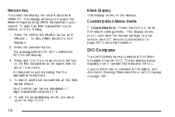
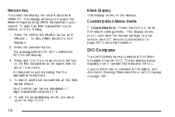
...to operate this feature in PARK (P).
See DIC Vehicle Customization on your vehicle has a compass in the Driver Information Center (DIC). If your vehicle. To match an RKE transmitter ...same time for more information. Press and hold the lock and unlock buttons on page 132. DIC Compass
Your vehicle may have a maximum of eight transmitters matched to your vehicle, do the following: 1....
Owner's Manual - Page 219


... false readings.
Press the vehicle information button until PRESS V TO CHANGE COMPASS ZONE displays.
2. Zones 1 through the DIC. Compass Zone
Under certain circumstances, such as during a long distance cross-country trip, it will be set or calibrated to account for compass variance, the compass in which the vehicle is the difference between the earth's magnetic...
Owner's Manual - Page 220
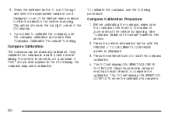
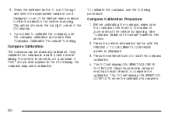
... is set /reset button to start the compass calibration. 4. The DIC will display CALIBRATING: DRIVE IN CIRCLES. Only calibrate the compass in a safe location where driving the vehicle in this section. 2. See "Compass Variance Procedure" earlier in circles is moving. Press the vehicle information button until the PRESS V TO CALIBRATE COMPASS screen is complete. Press the set to...
Owner's Manual - Page 247


... a CD is turned on page 273 for more information. 247
Radio Messages
Calibration Error: The audio system has been calibrated for service. As each new track starts to your dealer for your vehicle ...starts playing where it stopped, if it stays in and the CD should begin playing. If Calibration Error displays, it must be corrected, contact your vehicle and it means that has been recorded...
Owner's Manual - Page 257
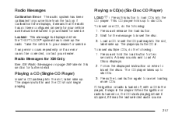
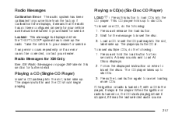
...Player)
Insert a CD partway into the slot, label side up . Radio Messages
Calibration Error: The audio system has been calibrated for two seconds. Wait for your vehicle from the factory. Press and hold the... off, with a CD in and the CD should begin playing.
257 Load a CD. If Calibration Error displays, it means that the radio has not been configured properly for the message to...
Owner's Manual - Page 317
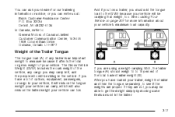
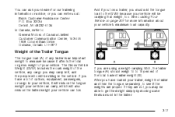
... Canada Limited Customer Communication Centre, 163-005 1908 Colonel Sam Drive Oshawa, Ontario L1H 8P7
And if you tow a trailer, you can write us at: Buick Customer Assistance Center P.O. Box 33136 Detroit, MI 48232-5136 In Canada, write to the GVW because your vehicle will be riding in the trailer.
317...
Owner's Manual - Page 405
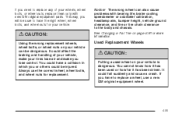
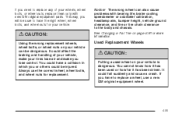
... could affect the braking and handling of your wheels, wheel bolts, or wheel nuts, replace them only with bearing life, brake cooling, speedometer or odometer calibration, headlamp aim, bumper height, vehicle ground clearance, and tire or tire chain clearance to replace a wheel, use the correct wheel, wheel bolts, and wheel nuts...
Owner's Manual - Page 460
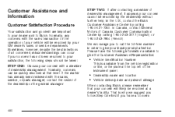
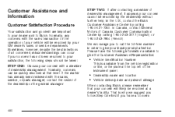
...; Dealership name and location • Vehicle delivery date and present mileage When contacting Buick, please remember that level. Customer Assistance and Information
Customer Satisfaction Procedure
Your satisfaction and...your concern will be resolved by the dealership without further help, in order to Buick. Normally, concerns can occur. Normally, any concerns with the sales transaction or ...
Owner's Manual - Page 464


... (English) 1-800-263-7854 (French) 1-800-263-3830 (For Text Telephone devices (TTYs)) Roadside Assistance: 1-800-268-6800
Customer Assistance Offices
Buick encourages customers to :
United States - Customer Assistance
Buick Customer Assistance Center P.O. Any TTY user can dial 1-800-263-3830. Customer Assistance for assistance.
TTY users in Canada can communicate with...
Similar Questions
Where Is The Parking Assist Located On The 2007 Lucerne
(Posted by flomart2 11 years ago)
My 2007 Lucerne Seems To Be Riding Three Inches Higher In The Rear.what Is Wrong
I have noticed to rear end seems three inches higher for some reason. the shocks seem fully extended...
I have noticed to rear end seems three inches higher for some reason. the shocks seem fully extended...
(Posted by casjr10 12 years ago)

