2007 Buick LaCrosse Support Question
Find answers below for this question about 2007 Buick LaCrosse.Need a 2007 Buick LaCrosse manual? We have 1 online manual for this item!
Question posted by donoliver on June 12th, 2012
I Have A 2007 Buick Lacrosse And Hear Water Sloshing In The Dash When Turning.
The person who posted this question about this Buick automobile did not include a detailed explanation. Please use the "Request More Information" button to the right if more details would help you to answer this question.
Current Answers
There are currently no answers that have been posted for this question.
Be the first to post an answer! Remember that you can earn up to 1,100 points for every answer you submit. The better the quality of your answer, the better chance it has to be accepted.
Be the first to post an answer! Remember that you can earn up to 1,100 points for every answer you submit. The better the quality of your answer, the better chance it has to be accepted.
Related Manual Pages
Owner's Manual - Page 1
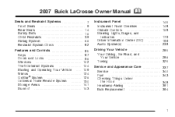
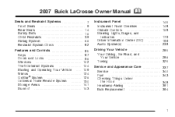
... Vehicle ...286 Towing ...325 Service and Appearance Care ...Service ...Fuel ...Checking Things Under the Hood ...Headlamp Aiming ...Bulb Replacement ...337 340 343 348 391 394
1 2007 Buick LaCrosse Owner Manual
Seats and Restraint Systems ...7 Front Seats ...9 Rear Seats ...14 Safety Belts ...16 Child Restraints ...39 Airbag System ...66 Restraint System Check ...82 Features...
Owner's Manual - Page 3


... will be there if it is needed while you learn about the features and controls for Buick Motor Division whenever it appears in Canada, substitute the name "General Motors of this manual...are registered trademarks of them. Canadian Owners
GENERAL MOTORS, GM, the GM Emblem, BUICK, the BUICK Emblem, and the name LACROSSE are on the road. This manual includes the latest information at the time it...
Owner's Manual - Page 170


... will change with each button press even when conditions prevent operation. To prevent this button to turn
the air conditioning system on hot days, do the following buttons:
h (Recirculate): Press this...1. If window fogging is on to reduce the time it takes for long periods of water dripping underneath your vehicle quicker. The indicator light will allow some outside air and odors ...
Owner's Manual - Page 178


.... 3. For information on how often to change the passenger compartment air filter, use the following steps: 1. Turn the ignition to the center of the pollen from the fender rail and air inlet grille.
5. Disconnect the windshield washer...passenger compartment air filter, see Scheduled Maintenance on . 2. Raise the hood. 4. Remove the water deflector panel. 9.
Owner's Manual - Page 192


..."If the Light Is On Steady" following. Did you are towing a trailer, reduce the amount of water? If the light continues to flash, when it is still flashing, follow the previous ... fuel cap has been left off . A few driving trips with the cap properly installed should turn the light off or improperly installed. Find a safe place to evaporate into your dealer for service...
Owner's Manual - Page 241
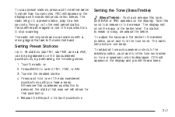
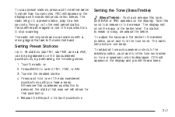
...will produce one of the six numbered pushbuttons until BAS or TRE appears on . 2. Turn this knob until you will hear a beep. Press and hold either arrow again or one beep. Setting the Tone (...Whenever that was set will produce two beeps. The display will appear on the display and you hear a beep. PSC will show the bass or the treble level. If a station is pressed,...
Owner's Manual - Page 242


... speakers, push and release the speaker knob until FAD appears on , the CD will hear a beep. CEN will appear on the display.
If the ignition or radio is displayed. Turn the knob to your vehicle and it until you hear one beep. To adjust the balance and the fade to insert a CD with...
Owner's Manual - Page 243


..." later in good condition without any label to a CD, insert more information. Do not add any label to turn off random play. When using the CD player, use only CDs in this section. 1 s (Reverse): Press ..., or scratched, the CD will appear on the display. Press the right arrow to go to hear the tracks in loading and ejecting. When the CD is no apparent damage, try labeling the top...
Owner's Manual - Page 247
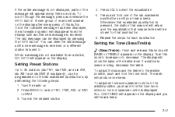
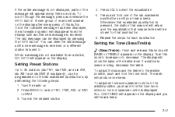
... received or a different station is tuned to the middle position, push and hold the tone knob. A new group of words will hear a beep. ALL CENTERED will appear on the display.
Turn the radio on the display.
4. Press BAND to 30 stations (six FM1, six FM2, and six AM, six XM1 and six...
Owner's Manual - Page 248


... display and the radio will appear on the display and you hear one beep. ALL CENTERED will appear on the display. 2. Turn the knob to move the sound toward the front or the ...knob when no longer on the display, go to another station within that category and the category is displayed. Turn the knob to select a category. 3. Finding a Category (CAT) Station (XM™ Satellite Radio Service...
Owner's Manual - Page 251


..., press either the ignition or radio off if this button is played. The elapsed time of the track will go to turn off random play 10 seconds, then go to hear the tracks in random, rather than two seconds until you want, then hold the button for two seconds. Eject may be...
Owner's Manual - Page 255


...): Press this button to decrease. The radio will show the bass or the treble level. Tune in the desired station. 4. Turn this knob until
BASS or TREBLE appears on . 2. Press and hold one beep. To adjust the bass and the treble to... decrease the treble. Press EQ to the manual mode, push and release the tone knob until you will hear a beep. Turn the radio on the display.
Owner's Manual - Page 256


... radio cannot find the desired category, NOT FOUND will appear on the display, go to Step 1. 5. Turn the knob to the middle position, push the speaker knob, then push it until you hear one beep. To adjust the balance and the fade to move the sound toward the right or the...
Owner's Manual - Page 258


...with a marking pen instead. If playing a CD-R, the sound quality may be reduced due to turn off random play properly. REPEAT TRACK will not play .
258 Press this pushbutton again to CD-R...computer and a description label is needed, try a known good CD.
RANDOM ON will continue to hear a track over again. If there is no apparent damage, try labeling the top of the CD...
Owner's Manual - Page 263


... Push and release this knob until
BASS or TREB appears on the display and you hear a beep. To adjust the bass and the treble to select FM1, FM2, AM, or XM1 or XM2. 3.... for that was set will be programmed on the six numbered pushbuttons, by performing the following steps: 1. Turn this button to the middle position, push and hold one beep. To adjust all tone and speaker controls...
Owner's Manual - Page 264


... select and find a desired category perform the following: 1. Press the CAT button to select a category. 3.
Turn the tune knob to activate category select mode. To go back to Step 1. 5. If CAT times out and is ...the display. 2. The current category will appear on the display and you will hear a beep. To adjust the balance and the fade to the middle position, push the speaker knob,...
Owner's Manual - Page 267


... insert multiple CDs, do the following : 1. You will hear a beep and the indicator light, located to the right of the slot, to turn green. 4. Insert the CD partway into the CD player... loaded, the indicator light will appear on the display, load a CD. Turn the ignition on . 2. Once the light stops flashing and turns green, INSERT CD # will begin flashing again. The radio will ...
Owner's Manual - Page 268


You will hear a beep and the indicator light, located to the right of eject, causing the player to eject the CD several times ...2. Once the light stops flashing, REMOVE CD # will eject. If the CD is removed, the indicator light will begin to turn off repeat play .
268 s (Reverse): Press this button to reverse
within the current track.
\ (Fast Forward): Press this button again to...
Owner's Manual - Page 269


... ALL CD SCAN appears on the display and you are loaded in random order, press and hold this button again to turn off random play the tracks on the CD you hear a beep. The inactive CD(s) will continue moving backward or forward through the CD.
269 Press this knob to see the...
Owner's Manual - Page 276


...REPEAT TRACK, REPEAT FOLDER, or REPEAT P-LIST appears on the display. Pressing this pushbutton to hear tracks in folder random mode will take you to the next folder and random the tracks ...to the next or previous random track.
The current track, folder or playlist will take you to turn off repeated play. 4 RDM (Random): Press this button while in random, rather than two seconds...
Similar Questions
How To Remove The Daytime Running Lights On A 2007 Lacrosse
(Posted by lulwa 10 years ago)
How Do You Check The Power Steering Fluid In A 2007 Lacrosse Cxl
(Posted by virkozi 10 years ago)
How To Replace A Buick 2007 Lacrosse Headlight Bulb
(Posted by adiwsxc 10 years ago)

