2006 Buick Terraza Support Question
Find answers below for this question about 2006 Buick Terraza.Need a 2006 Buick Terraza manual? We have 1 online manual for this item!
Question posted by kkkdshi on June 28th, 2014
How To Program A 2006 Terraza Universal Home Remote
The person who posted this question about this Buick automobile did not include a detailed explanation. Please use the "Request More Information" button to the right if more details would help you to answer this question.
Current Answers
There are currently no answers that have been posted for this question.
Be the first to post an answer! Remember that you can earn up to 1,100 points for every answer you submit. The better the quality of your answer, the better chance it has to be accepted.
Be the first to post an answer! Remember that you can earn up to 1,100 points for every answer you submit. The better the quality of your answer, the better chance it has to be accepted.
Related Manual Pages
Owner's Manual - Page 1
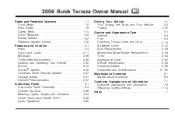
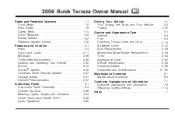
2006 Buick Terraza Owner Manual
Seats and Restraint Systems ...1-1 Front Seats ...1-2 Rear Seats ...1-6 ...26 Theft-Deterrent Systems ...2-28 Starting and Operating Your Vehicle ...2-32 Mirrors ...2-44 OnStar® System ...2-45 Universal Home Remote System ...2-47 Storage Areas ...2-51 Vehicle Personalization ...2-57 Instrument Panel ...3-1 Instrument Panel Overview ...3-4 Climate Controls ...3-26...
Owner's Manual - Page 2
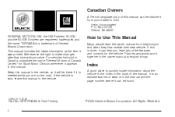
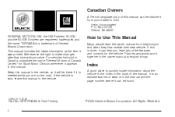
... right to quickly locate information about the features and controls for Buick Motor Division whenever it can help you are registered trademarks and the name TERRAZA is in the manual and the page number where it appears in this manual in Canada, substitute the name "General Motors of the manual. If...
Owner's Manual - Page 25


..." in your control, such as bad drivers. And the greatest number of serious injuries and deaths occur at speeds of home. Q: If I am a good driver, and I wear safety belts? First, you from
home, why should I never drive far from things beyond your vehicle, see Older Children on page 1-34 or Infants and...
Owner's Manual - Page 81
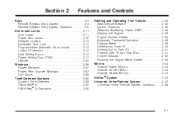
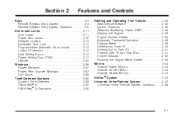
... ...2-44 Outside Power Mirrors ...2-44 Outside Convex Mirror ...2-44 Outside Heated Mirrors ...2-44 OnStar® System ...2-45 Universal Home Remote System ...2-47 Universal Home Remote System Operation ...2-48
Keys ...2-3 Remote Keyless Entry System ...2-4 Remote Keyless Entry System Operation ...2-5 Doors and Locks ...2-11 Door Locks ...2-11 Power Door Locks ...2-12 Delayed Locking ...2-13...
Owner's Manual - Page 84
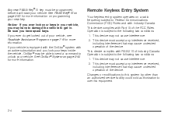
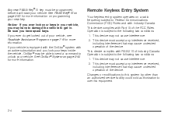
Remote Keyless Entry System
Your keyless entry system operates on programming your vehicle. This device must accept any interference received, including interference that may be programmed before it will ... .
Be sure you may cause undesired operation of your vehicle, see Roadside Assistance Program on page 2-45 for more information on a radio frequency subject to unlock your ...
Owner's Manual - Page 85


If the transmitter does not work , try again.
• Check to stand closer during rainy or snowy weather.
• Check the location. The remote keyless entry transmitter supplied with the remote vehicle start feature and dual power sliding doors.
• Check the distance. At times you have to stand closer to your vehicle...
Owner's Manual - Page 86
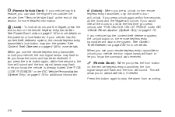
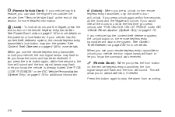
... sound and the turn signal lamps will disarm the system. See Content Theft-Deterrent on the remote keyless entry transmitter, the turn signal lamps may flash to let you know the command... use your vehicle the turn signal lamps may flash to let you to unlock your remote keyless entry transmitter to attract attention, if needed. If you press unlock again within fi...
Owner's Manual - Page 93
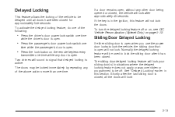
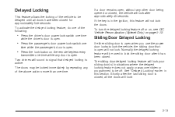
... door(s) in situations where the delayed locking feature does not apply or was overridden or programmed to be used to lock the sliding door after approximately 45 seconds. Normally the delayed locking..., the vehicle will be off or on, see DIC Vehicle Personalization (Uplevel Only) on the remote keyless entry
transmitter one time.
2-13 If the key is in this feature will sound to ...
Owner's Manual - Page 127


... the device.
Changes and modifications to this system by other than an authorized service facility could void authorization to the following two conditions: 1. Universal Home Remote System
Universal Home Remote complies with RSS-210 of Industry Canada. Operation is subject to activate devices such as gate operators, garage door openers, entry door locks, security...
Owner's Manual - Page 128
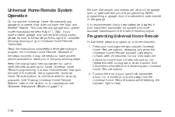
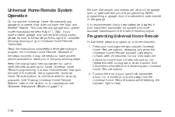
... of the vehicle, the programmed Universal Home Remote buttons should be sure to follow Steps 6 through 8 to complete the programming of your hand-held transmitter to 8 cm) away from the Universal Home Remote buttons while keeping the indicator light in view.
2-48 Programming Universal Home Remote
Follow these steps to program up to program the Universal Home Remote. It is recommended that...
Owner's Manual - Page 129


..." or "Smart" button. Simultaneously press and hold /release sequence a second time, and depending on constantly, programming is complete and your rolling-code equipped device. To program the remaining two Universal Home Remote buttons, begin with Step 2 under "Programming Universal Home Remote." Do not repeat Step 1 as this will erase all of a rolling-code equipped device, most commonly...
Owner's Manual - Page 130


... come on while the signal is now in the train (learning) mode and can be long enough for Universal Home Remote to pick up the signal during programming. See "Reprogramming a Single Universal Home Remote Button" following : 1. Erasing Universal Home Remote Buttons
To erase programming from the three Universal Home Remote buttons do the following this section. Gate Operator and Canadian...
Owner's Manual - Page 131
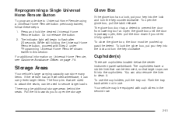
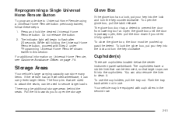
... box until the door is partway open, then pull the door down if you to Universal Home Remote using a Universal Home Remote button previously trained, follow these steps: 1. To close the glove box, the door must be equipped with Step 2 under "Programming Universal Home Remote" shown earlier in this section. You can fit into the cupholders. Push the tray back...
Owner's Manual - Page 132


... vehicle is equipped with one hand. 3. Push in the desired location. 2. See Universal
Home Remote System on to purchase additional items for storage.
• Reading lamps. Place the storage... (With Rail)
If your dealer to the rails in on
page 2-45.
• Universal Home Remote buttons. See Overhead Console Switchbank on page 3-20.
• Switchbank. See Front Reading Lamps...
Owner's Manual - Page 210


... change customization and personalization preferences, use the following :
• Radio station presets • Auto door unlock preferences • Remote keyless entry unlock preferences
All of the customization and personalization options may not be programmed to driver 2.
3-72 Only the options available will be displayed on the vehicle and cannot be available on...
Owner's Manual - Page 215


... will be disabled. A personalized key allows you to scroll through the following choices: OFF: The URPA system's chime will be disabled. The remote start feature allows you to program personalization features to a preferred setting to correspond to be turned OFF or ON. See Ultrasonic Rear Parking Assist (URPA) on to select it...
Owner's Manual - Page 217


... unlock on the first press of the unlock button on the DIC display for more information. After programming the last option, the message KEY FOB NOW PERSONALIZED will appear on the remote keyless entry transmitter. Choose one of the available settings and press the menu button while it and move on...
Owner's Manual - Page 254
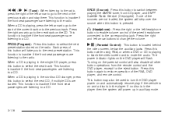
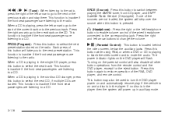
...button again to restore operation of the wired headphone connected to the corresponding jack.
PROG (Program): Press this button to switch between playing the AM/FM tuner, front CD player, and...Service (if equipped). Turning on the DVD player will also disable all other button operations from the remote control and the DVD player, except for the eject button.
tr / [ u (Tune):
When...
Owner's Manual - Page 431
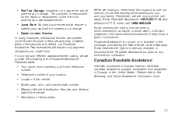
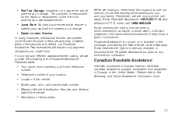
...) users, call away.
Remember, we hope you never have an extensive roadside assistance program accessible from anywhere in Canada have the occasion to use our service, it is added... or reimbursement to the Warranty and Owner Assistance Information book.
• Your name, home address, and home telephone
number. However, when other services are only a phone call 1-888-889-2438...
Owner's Manual - Page 453
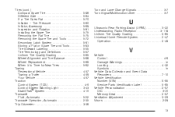
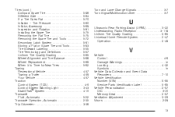
... and Lane-Change Signals ...3-7 Turn Signal/Multifunction Lever ...3-7
U
Ultrasonic Rear Parking Assist (URPA) ...3-22 Understanding Radio Reception ...3-118 Uniform Tire Quality Grading ...5-65 Universal Home Remote System ...2-47 Operation ...2-48
V
Vehicle Control ...4-6 Damage Warnings ...iv Loading ...4-32 Symbols ...iv Vehicle Data Collection and Event Data Recorders ...7-10 Vehicle Identi...
Similar Questions
How To Program A 2006 Terraza Universal Home Remote For Garage
(Posted by pacglbob 9 years ago)
Where Is The Instrument Panel Fuse Box On A 2006 Terraza
(Posted by spacmic 10 years ago)
Directions On How To Rfemove A Battery From A 2006 Terraza
(Posted by hgreni 10 years ago)
How To Program Buick Terraza Wireless Key Control
(Posted by VALEpassca 10 years ago)

