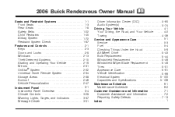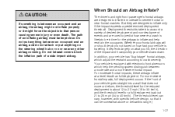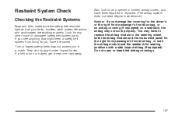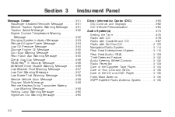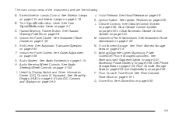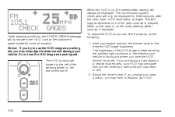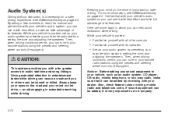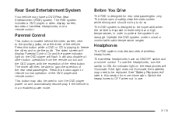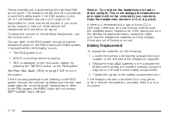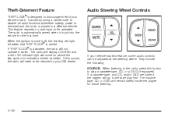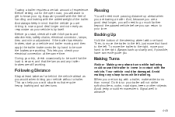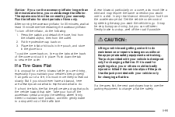2006 Buick Rendezvous Support Question
Find answers below for this question about 2006 Buick Rendezvous.Need a 2006 Buick Rendezvous manual? We have 1 online manual for this item!
Question posted by rwello on August 25th, 2013
How Do I Replace A Buick Rendezvous Steering Wheel Volume Control Switch
The person who posted this question about this Buick automobile did not include a detailed explanation. Please use the "Request More Information" button to the right if more details would help you to answer this question.
Current Answers
Related Manual Pages
Similar Questions
Pressure Control Switch Transducer
where is the pressure control switch transducer on a 2002 Buick Rendezvous cx???
where is the pressure control switch transducer on a 2002 Buick Rendezvous cx???
(Posted by tedjackson5 9 years ago)
How To Change Steering Wheel Light Bulb In 06 Buick Rendezvous
(Posted by rpCO 10 years ago)
How To Unlock Anti Theft Lock In Steering Wheel Key Wont Work 2003 Rendezvous
(Posted by lamsplint 10 years ago)
2006 Buick Rendezvous Mpg How To Change The Lamp Lights On The Steering Wheel
controls for the radio
controls for the radio
(Posted by mamakami 10 years ago)
How To Replace 2006 Rendezvous Steering Wheel Lights
(Posted by sunmi 10 years ago)