2006 Buick Rendezvous Support Question
Find answers below for this question about 2006 Buick Rendezvous.Need a 2006 Buick Rendezvous manual? We have 1 online manual for this item!
Question posted by allHens on September 14th, 2013
How To Change Bulbs In Rendezvous Reading Lamps
The person who posted this question about this Buick automobile did not include a detailed explanation. Please use the "Request More Information" button to the right if more details would help you to answer this question.
Current Answers
There are currently no answers that have been posted for this question.
Be the first to post an answer! Remember that you can earn up to 1,100 points for every answer you submit. The better the quality of your answer, the better chance it has to be accepted.
Be the first to post an answer! Remember that you can earn up to 1,100 points for every answer you submit. The better the quality of your answer, the better chance it has to be accepted.
Related Manual Pages
Owner's Manual - Page 1
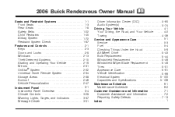
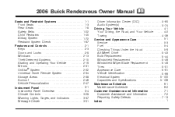
2006 Buick Rendezvous Owner Manual
Seats and Restraint Systems ...1-1 Front Seats ...1-3 Rear Seats ...1-8 ......4-36 Service and Appearance Care ...5-1 Service ...5-3 Fuel ...5-4 Checking Things Under the Hood ...5-9 All-Wheel Drive ...5-43 Bulb Replacement ...5-44 Windshield Replacement ...5-49 Windshield Wiper Blade Replacement ...5-49 Tires ...5-51 Appearance Care ...5-91 Vehicle Identifi...
Owner's Manual - Page 2
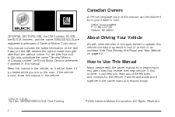
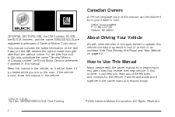
... the GM Emblem, BUICK, the BUICK Emblem, and the name RENDEZVOUS are on page 4-2. Keep this manual. If this is sold in... your dealer or from beginning to Use This Manual
Many people read the owner manual from : Helm, Incorporated P.O. If the vehicle...words work together in U.S.A. Litho in the owner manual to make changes after that time without notice. About Driving Your Vehicle
As with...
Owner's Manual - Page 143
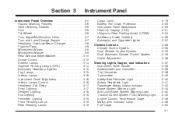
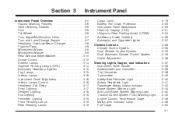
...Turn and Lane-Change Signals ...3-7 ...Lamps ...3-14 Daytime Running Lamps (DRL) ...3-14 Automatic Headlamp System ...3-15 Fog Lamps ...3-15 Interior Lamps ...3-16 Instrument Panel Brightness ...3-16 Interior Lamps Control ...3-16 Headlamp Exit Delay ...3-17 Entry Lighting ...3-17 Delayed Lighting ...3-18 Exit Lighting ...3-18 Perimeter Lighting ...3-19 Front Reading Lamps ...3-19 Rear Reading Lamps...
Owner's Manual - Page 144
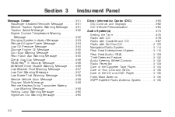
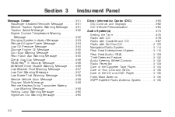
... Message ...3-52 Charging System Indicator Message ...3-53 Reduced Engine Power Message ...3-53 Low Oil Pressure Message ...3-54 Change Engine Oil Message ...3-55 Door Ajar Warning Message ...3-55 Rear Hatch Ajar Warning Message ...3-55 Check Gas Cap... Remote Keyless Entry Transmitter Battery Low Warning Message ...3-59 Parking Lamp Warning Message ...3-60 Highbeam Out Warning Message ...3-60
3-2
Owner's Manual - Page 149
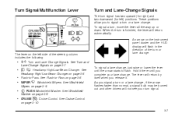
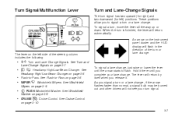
...
The turn signal has two upward (for right) and two downward (for left side of the turn or lane change , if the arrow flashes faster than normal, a signal bulb may be burned out and other drivers will return by itself when you signal a turn signal.
• L PUSH Windshield Washer. These positions...
Owner's Manual - Page 150
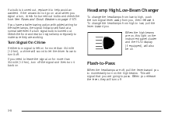
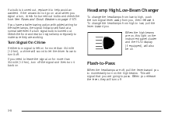
..., push the turn signal lever away from high to pass. Headlamp High/Low-Beam Changer
To change the headlamps from you . Turn Signal On Chime
If either turn it . See Fuses and Circuit... a trailer towing option with added wiring for burned-out bulbs and check the fuse. When you signal a turn it to turn , check for the trailer lamps, the signal indicator will flash at all when ...
Owner's Manual - Page 161
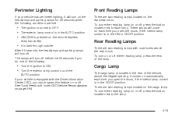
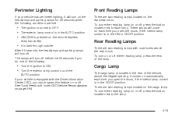
... is in the rear of the following conditions are met:
Front Reading Lamps
There are two reading lamps located on page 3-64. To turn on the headlamps and parking lamps for 25 seconds when the following :
Rear Reading Lamps
There are two reading lamps with the Driver Information Center (DIC), you do one of the vehicle, above the rear...
Owner's Manual - Page 163
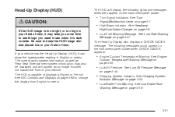
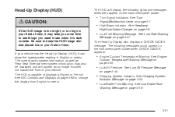
...image is capable of your vehicle. If your vehicle has the Head-Up Display (HUD), it can show the speedometer reading in your field of view. The HUD is too bright, or too high in your field of...
• Charging System Indicator. See Charging System
Indicator Message on page 3-62 to change the display from English to keep the HUD image dim and placed low in English or metric.
Owner's Manual - Page 164
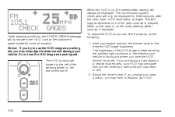
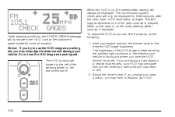
...parking aid, you can see it properly, do the following: 1. Start your HUD.
3-22 If you change your seat position, you have to readjust your engine and turn the dimmer knob to dim. 2. Look ...HUD may misjudge the distance and damage your vehicle. When the HUD is on, the speedometer reading will happen whenever one of the radio controls is pressed, either on the radio or on the...
Owner's Manual - Page 202
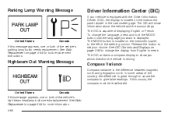
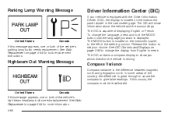
... Message
Compass Variance
Compass variance is driving. See Bulb Replacement on the instrument panel, to change the language, press and hold the MODE button until...bulb replacement instructions. Release the button to give false readings. See Bulb Replacement on the instrument panel cluster in the tachometer gage. If this message appears, one or both of the vehicle's parking lamp bulbs...
Owner's Manual - Page 207


The mode may have been changed since then. The mode you to customize the headlamps and parking lamps. Follow the instructions given by following the instructions later in this ...is turned to 30 second mode.
To determine the current mode, or to change the mode, do the following modes: OFF: The headlamps and parking lamps will not turn on at the same instant that the ignition is turned to...
Owner's Manual - Page 208


... changed since then. The mode you can find your ignition and buckle your safety belt at night. After 25 seconds, the interior lamps will continue to illuminate the interior lamps ...the instructions for an
illumination period of your vehicle.
• The ignition is turned to change the mode, do the following the instructions later in ON. Interior lighting delay will not ...
Owner's Manual - Page 209


... mode, do the following occurs:
Your vehicle was originally programmed to DOOR. After 25 seconds, the interior lamps will not occur while the ignition is now set. The mode may have been changed since then. Follow the instructions for about 25 seconds whenever you selected is in this section or program the...
Owner's Manual - Page 212
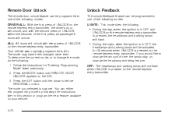
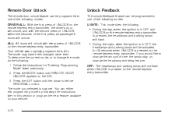
The mode you would like to one of the following the instructions later in OFF, the
headlamps and parking lamps will be programmed to change the amount of time the lamps stay on, change the mode, do the following: 1. Unlock Feedback
The unlock feedback feature can be programmed to one of the following modes: LIGHTS...
Owner's Manual - Page 213


... set . Press the MODE button until the arrow is pressed on the remote keyless entry transmitter, the headlamps and parking lamps will flash briefly. The mode may have been changed since then. The mode may have determined which mode it is pressed on your vehicle. 3-71 Follow the instructions for...
Owner's Manual - Page 294


...is convex. • Check your mirrors, glance over your shoulder, and
start your left lane change signal and move back into the right lane. Reconsider before moving vehicle too rapidly. Defensive drivers ...it may seem to be slowing down or starting to do not give up. Even though the brake lamps are not flashing, it easy for the
following driver to spin.
• Do not overtake...
Owner's Manual - Page 324
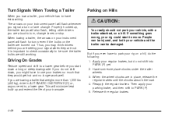
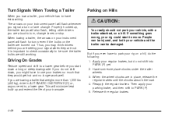
...can be sure the trailer bulbs are in AUTOMATIC OVERDRIVE (D) or, as you signal a turn , change . Reapply the regular ...brakes. Thus, you may think drivers behind you are seeing your rig on Hills
{CAUTION:
You really should not park your transaxle.
4-46 Have someone place chocks under the trailer wheels. 3. Properly hooked up, the trailer lamps...
Owner's Manual - Page 370
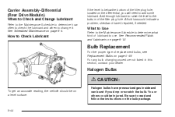
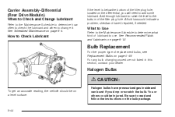
... How to the bottom of replacement bulbs, see Replacement Bulbs on the differential, you drop or scratch the bulb. Be sure to add some lubricant. check and have pressurized gas inside and can burst if you will need to read and follow the instructions on page 6-12. For any bulb changing procedure not listed in this...
Owner's Manual - Page 469


...Mast Antenna ...3-135 Flash-to-Pass ...3-8 Flat Tire ...5-69 Flat Tire, Changing ...5-70 Flat Tire, Storing ...5-84 Fluid Automatic Transaxle ...5-19 Power Steering ...5-32 Windshield Washer ...5-33 Fog Lamps ...3-15 Front Armrest Storage Area ...2-39 Front Console Storage Area ...2-39 Front Reading Lamps ...3-19 Fuel ...5-4 Additives ...5-6 California Fuel ...5-5 Filling a Portable Fuel Container...
Owner's Manual - Page 474
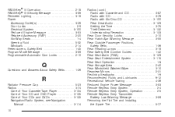
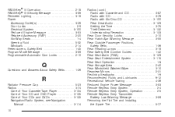
... Theft-Deterrent ...3-132 Understanding Reception ...3-133 Rear Door Security Locks ...2-10 Rear Hatch Ajar Warning Message ...3-55 Rear Outside Passenger Positions, Safety Belts ...1-36 Rear Reading Lamps ...3-19 Rear Safety Belt Comfort Guides ...1-42 Rear Seat Audio (RSA) ...3-129 Rear Seat Entertainment System ...3-115 Rear Seat Operation ...1-8 Rear Storage Area ...2-40 Rear...
Similar Questions
How To Change Steering Wheel Light Bulb In 06 Buick Rendezvous
(Posted by rpCO 10 years ago)
How Do You Replace The Reading Lamp Bulbs In A 2006 Buick Rendezvous
(Posted by kritgpmo 10 years ago)
How To Change Third Brake Light Bulb On 2007 Buick Rendezvous
(Posted by jdhimank 10 years ago)
2006 Buick Rendezvous Mpg How To Change The Lamp Lights On The Steering Wheel
controls for the radio
controls for the radio
(Posted by mamakami 10 years ago)

