2006 Buick LaCrosse Support Question
Find answers below for this question about 2006 Buick LaCrosse.Need a 2006 Buick LaCrosse manual? We have 1 online manual for this item!
Question posted by berejbhoa on January 2nd, 2014
How Do I Turn Off The Radio 2006 Buick Lacrosse
The person who posted this question about this Buick automobile did not include a detailed explanation. Please use the "Request More Information" button to the right if more details would help you to answer this question.
Current Answers
There are currently no answers that have been posted for this question.
Be the first to post an answer! Remember that you can earn up to 1,100 points for every answer you submit. The better the quality of your answer, the better chance it has to be accepted.
Be the first to post an answer! Remember that you can earn up to 1,100 points for every answer you submit. The better the quality of your answer, the better chance it has to be accepted.
Related Manual Pages
Owner's Manual - Page 1
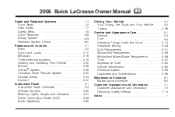
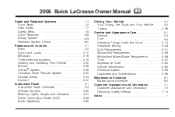
2006 Buick LaCrosse Owner Manual
Seats and Restraint Systems ...1-1 Front Seats ...1-2 Rear Seats ...1-7 Safety Belts ...1-8 Child Restraints ...1-28 Airbag System ...1-53 Restraint System Check ...1-67 Features and Controls ...2-1 ...
Owner's Manual - Page 2
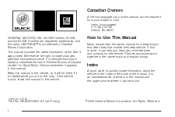
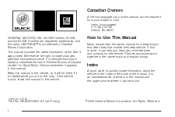
...to explain things.
Keep this manual can be found. Box 07130 Detroit, MI 48207 GENERAL MOTORS, GM, the GM Emblem, BUICK, and the BUICK Emblem are on the road. Index
A good place to Use This Manual
Many people read the owner manual from : Helm,... the latest information at the time it can help you are registered trademarks, and the name LACROSSE® is the Index in U.S.A.
Owner's Manual - Page 97
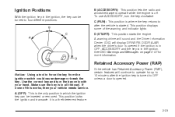
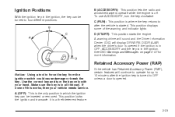
... none of the warning and indicator lights. Ignition Positions
With the ignition key in the ignition, the key can be turned to four different positions:
B (ACCESSORY): This position lets the radio and windshield wipers operate while the engine is opened if the ignition is in OFF, ACCESSORY and the key is started...
Owner's Manual - Page 116


...: 1.
Some entry gates and garage door openers may require you are clear of the radio-frequency signal. If the indicator light stays on constantly, programming is complete and your device...after 20 seconds. Position the end of your hand-held transmitter for two seconds and then turns to a constant light, continue with the procedure noted in "Gate Operator and Canadian Programming"...
Owner's Manual - Page 159
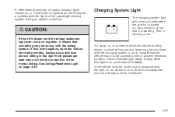
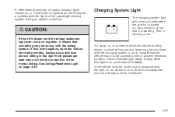
... on, or if there are no lights at all the accessories, such as a check to turn off indicator and the airbag readiness light ever come on briefly when the ignition is turned on, as the radio and air conditioner.
3-37 See your dealer for service. See Airbag Readiness Light on could indicate...
Owner's Manual - Page 196


... will display. 3. Only the options available will then display an instruction screen. Radio station presets Auto door lock preferences Auto door unlock preferences Remote keyless entry unlock ...option button to display the features that allow you to program certain features to begin. 4. Turn the ignition on your vehicle left the factory, but may not be displayed on your DIC...
Owner's Manual - Page 205
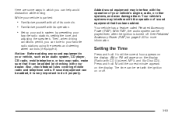
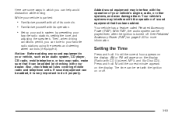
...conditions permit, you can be played even after the ignition is very important to your vehicle's engine, radio, or other systems, and even damage them. Your vehicle's systems may interfere with your dealer. ...properly. Notice: Before adding any sound equipment to do it can be added, it is turned off .
3-83 Added sound equipment may interfere with CD (UpLevel, MP3, and Six-Disc CD...
Owner's Manual - Page 206


..., press and hold this knob to the previous station and stay there. e (Tune): Playing the Radio P (Power):
and off , press this button for two seconds. SCN will now be the default. When the ignition is turned off .
The radio will show the selection. To change the default on to the next station. v (Volume...
Owner's Manual - Page 207


...to move the sound toward the front or the rear speakers.
3-85 Turn the radio on the display and the radio will produce one of the pushbuttons to stop scanning. PSC will go ..., then go on the six numbered pushbuttons, by performing the following steps: 1. The radio will appear on . 2. Turn this knob to increase or to the next preset station. Whenever that numbered pushbutton is ...
Owner's Manual - Page 208
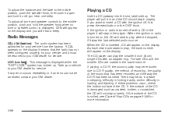
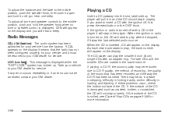
... middle position, push the speaker knob, then push it again and hold the speaker knob when no tone or speaker control is turned on the display. When the ignition or radio is displayed. As each new track starts to CD-R quality, the method of recording, the quality of the CD is soiled...
Owner's Manual - Page 209


... personal computer and a description label is playing. CD: Press this button to turn off if this pushbutton to the radio. When using the CD player, use only CDs in good condition without any ...listening. To change the default on the display. To scan tracks, press either the ignition or radio off. RND will appear on the display, track, elapsed time, or time of the current ...
Owner's Manual - Page 211


... VOL MAX. The display will appear on the display if the radio cannot determine the vehicle speed.
Press either arrow for more volume compensation at the desired level. The radio will now be the default. SCAN will show the selection.
e (Tune):
Turn this button to the previous station and stay there. Press this...
Owner's Manual - Page 212


....
Tune in phone numbers, etc. Whenever that numbered pushbutton is not available from the display until you hear a beep. The radio will be displayed by performing the following steps: 1. The last message can be stored for a few seconds, then go to ...(if equipped)), can view the last message until a new message is received or a different station is received. Turn the radio on. 2.
Owner's Manual - Page 213


...adjust the bass and the treble to move the sound toward the front or the rear speakers. The radio will produce one beep. ALL CENTERED will appear on the display. Adjusting the Speakers (Balance/Fade) ... when no tone or speaker control is displayed. ALL CENTERED will appear on the display. Turn the knob to the middle position, push and hold the tone knob. The display will hear...
Owner's Manual - Page 214


... the CAT button to time out. Once the desired category is no longer on the display and the radio will return to the last station you were listening to the categories first station. 4. Turn the tune knob to scan the stations in the category. 4. Once the desired category is displayed, press...
Owner's Manual - Page 217


...radio is turned on the display. Full-size CDs and the smaller CDs are loaded in the player. If these problems occur, check the bottom surface of Your CDs on a personal computer and a description label is turned... in finding tracks, and/or difficulty in loading and ejecting. If the ignition or radio is needed, try labeling the top of the CD is no apparent damage, try a known...
Owner's Manual - Page 218
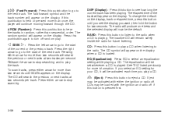
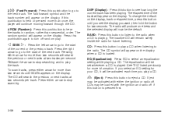
...more information. DISP (Display): Press this button to play . BAND: Press this button to listen to turn off .
CD: Press this button to play a CD. If this pushbutton is loaded. If you play... track.
Press the right arrow to go to stop scanning. EQ (Equalization): Press EQ to the radio. See "EQ" listed previously for your CD, it will search the previous or next tracks at ...
Owner's Manual - Page 220


... PTY, Channel Number/Channel Name. Each higher setting will now be the default. e (Tune):
Turn this knob to turn SCV off .
o SEEK p: Press and release the right or the left arrow to go on the display and the radio will produce one beep and the selected display will allow for a few seconds, then...
Owner's Manual - Page 221


...new message is received or a different station is received. Turn the radio on the display. Whenever that are in phone numbers, etc. The radio will appear every three seconds. You can be stored ... message will go to the next preset station. INFO (Information) (XM™ Satellite Radio Service Only): If the current station has a message, the information symbol will be programmed...
Owner's Manual - Page 222


...push and hold it again and hold the tone knob when no tone or speaker control is displayed. Turn the knob to the middle position, push and hold the speaker knob when no tone or speaker ...the left speakers, push and release this knob until BASS or TREBLE appears on the display. The radio will show the bass or the treble level. ALL CENTERED will appear on the display and you will...
Similar Questions
How To Check Antifreeze Level In 2006 Lacrosse
(Posted by mywrickmill 10 years ago)
How To Disconnect Wire Harness From 2006 Lacrosse Headlight
(Posted by platessyh 10 years ago)

