2006 Buick LaCrosse Support Question
Find answers below for this question about 2006 Buick LaCrosse.Need a 2006 Buick LaCrosse manual? We have 1 online manual for this item!
Question posted by celicatar on October 14th, 2013
How To Program A Passkey-iii (pk3) Key 2006 Buick Lacrosse
The person who posted this question about this Buick automobile did not include a detailed explanation. Please use the "Request More Information" button to the right if more details would help you to answer this question.
Current Answers
There are currently no answers that have been posted for this question.
Be the first to post an answer! Remember that you can earn up to 1,100 points for every answer you submit. The better the quality of your answer, the better chance it has to be accepted.
Be the first to post an answer! Remember that you can earn up to 1,100 points for every answer you submit. The better the quality of your answer, the better chance it has to be accepted.
Related Manual Pages
Owner's Manual - Page 1
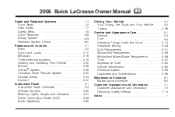
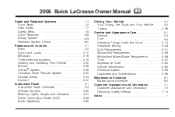
2006 Buick LaCrosse Owner Manual
Seats and Restraint Systems ...1-1 Front Seats ...1-2 Rear Seats ...1-7 Safety Belts ...1-8 Child Restraints ...1-28 Airbag System ...1-53 Restraint System Check ...1-67 Features and Controls ...2-1 Keys ...2-2 Doors and Locks ...2-10 Windows ...2-16 Theft-Deterrent Systems ...2-18 Starting and Operating Your Vehicle ...2-22 Mirrors ...2-36 OnStar® System ...
Owner's Manual - Page 2
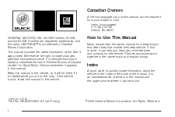
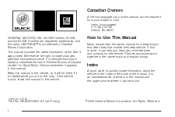
...Box 07130 Detroit, MI 48207 GENERAL MOTORS, GM, the GM Emblem, BUICK, and the BUICK Emblem are registered trademarks, and the name LACROSSE® is in Canada, substitute the name "General Motors of Canada Limited...
A good place to quickly locate information about the features and controls for Buick Motor Division whenever it was printed. This manual includes the latest information at the time...
Owner's Manual - Page 75
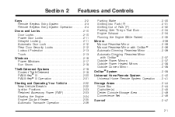
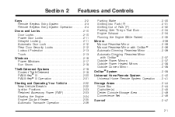
...Cupholder(s) ...2-45 Center Console Storage Area ...2-46 Convenience Net ...2-46 Sunroof ...2-47
Keys ...2-2 Remote Keyless Entry System ...2-3 Remote Keyless Entry System Operation ...2-4 Doors and ......2-18 Theft-Deterrent Systems ...2-18 Content Theft-Deterrent ...2-18 PASS-Key® III ...2-20 PASS-Key® III Operation ...2-21 Starting and Operating Your Vehicle ...2-22 New Vehicle Break...
Owner's Manual - Page 77


..., you may not cause interference. 2. Your keyless entry system operates on programming a new key. This device may have spare keys. The vehicle has the PASS-Key® III vehicle theft system. One key is delivered, the key has a bar-coded key tag. If a replacement key or an additional key is subject to Federal Communications Commission (FCC) Rules and with Industry...
Owner's Manual - Page 86
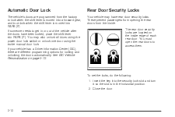
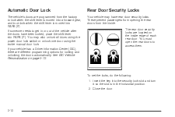
...out of each rear door.
To set the locks, do the following: 1. Automatic Door Lock
The vehicle's doors are programmed from the inside manual door lock. You may have been locked, place the shift lever into PARK (P). Close the door...power door lock switch or unlock one door using the inside . Insert the key into the security lock slot and turn it so the slot is moved into PARK (P).
Owner's Manual - Page 94


...will go out to show that may cause undesired operation. Operation is disarmed. PASS-Key® III uses a radio frequency transponder in your vehicle.
Disarming with the Remote Keyless Entry ... Commission (FCC) Rules and with RSS-210 of the FCC Rules. PASS-Key® III
Your PASS-Key® III system operates on page 3-73 for more information.
2-20 This device must ...
Owner's Manual - Page 95
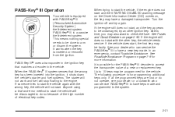
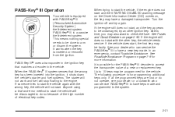
... When trying to accept the transponder value of electrical key codes. If the vehicle does start , and the key appears to have keys made . See Roadside Assistance Program on page 7-6 for programming additional keys only.
PASS-Key® III is inserted or removed from the ignition. If all the programmed keys are lost or do so because of the high...
Owner's Manual - Page 96
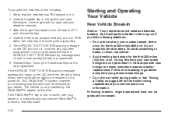
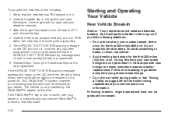
...removing the original key. 5. It may not be apparent that the new key has PK3 stamped on it is lost or stolen, see your dealer or a locksmith who can service PASS-Key® III to be gradually...RUN within five seconds of your dealer. If the PASS-Key® III key is turned off , once the key has been programmed. Verify that the SERVICE THEFT SYSTEM warning message went on the DIC...
Owner's Manual - Page 139
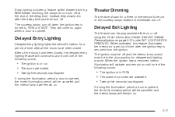
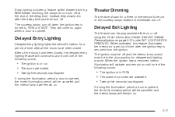
... period will be canceled and the interior lamps will continue to RUN or START. The ignition must be programmed either on .
• The ignition is in RUN. • The power door locks are locked...If during the illumination period a door is turned to work . When the ignition key is removed, interior illumination will remain on until one of time after the delay time and then...
Owner's Manual - Page 140
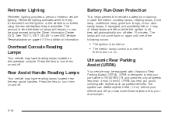
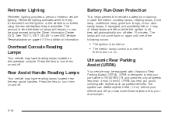
...Driver Information Center (DIC). Ultrasonic Rear Parking Assist (URPA)
Your vehicle may be programmed using the remote keyless entry transmitter.
The system can help you avoid colliding with Ultrasonic ...Rear Parking Assist (URPA). Perimeter lighting activates when the key is designed to your vehicle and tell you how close those objects are to ...
Owner's Manual - Page 192
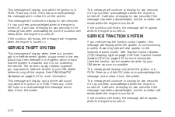
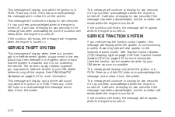
..., but the condition still exists when the engine is a problem with the theft-deterrent system programmed in RUN. SERVICE THEFT SYSTEM
This message will also re-display for two seconds if it ... off . A warning light will re-appear when the engine is turned off . See PASS-Key® III Operation on . Press any of the DIC buttons to acknowledge this message and to your GM dealer...
Owner's Manual - Page 196


... button to driver 2. The customization preferences are available to enter the personal program menu, PERSONAL PROGRAM NOT AVAILABLE will be available on your vehicle. Turn the ignition on your...unlock preferences
All of each feature. The first personalized key corresponds to driver 1 and the second personalized key corresponds to begin. 4. Press the option button to two drivers...
Owner's Manual - Page 197


...features will be set to their factory default settings and the DIC will return to the PERSONAL PROGRAM menu. Press the option button until FACTORY DEFAULTS appears on the FACTORY DEFAULTS screen.
3-75 Press...15 seconds. 30 seconds (default): The exterior lamps will stay on the DIC display.
ALL KEYS WILL BE RESET
This screen will only display if YES was selected on the DIC display. ...
Owner's Manual - Page 201


... allows you to program a key to be recognized as key 1 or 2 in the event that the previously programmed key needs to be replaced. 1: The key will be programmed to be recognized as key 1. 2: The key will be programmed to scroll through the following are using a key that has already been personalized, this screen will not display. CANCEL (default): The key will not...
Owner's Manual - Page 203


...and move on to the PERSONAL PROGRAM main screen.
Exiting the Personal Program Menu
The personal program menu will unlock on the first press of the personal program menu
is taken out of ...when any of the following choices: DRIVER (default): The driver's door will unlock when the key is reached.
3-81 Select one of the unlock button on the remote keyless entry transmitter. ...
Owner's Manual - Page 414
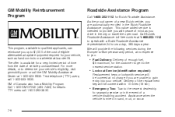
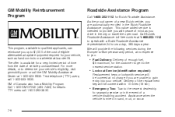
...; Fuel Delivery: Delivery of the replacement key will be covered within 10 miles (16 km).
• Emergency Tow: Tow to $1,000 of the cost of eligible aftermarket adaptive equipment required for a very limited period of time from the date of Canada also has a Mobility Program. Call Buick's Roadside Assistance toll-free number at...
Owner's Manual - Page 415


... of or included in Canada have the occasion to make any changes or discontinue the Roadside Assistance program at any payment obligations you and your location. The customer is responsible for you might incur.
Buick reserves the right to limit services or reimbursement to the Warranty and Owner Assistance Information book.
•...
Owner's Manual - Page 434
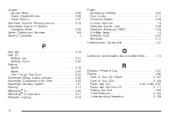
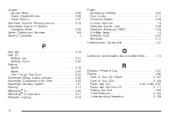
... Into ...Shifting Out of ...Parking Assist ...Brake ...Over Things That Burn ...Passenger Airbag Status Indicator ...Passenger Compartment Air Filter ...Passenger Sensing System ...Passing ...PASS-Key® III ...PASS-Key® III Operation ...Perimeter Lighting ...3-18 2-31 2-32 3-18 2-30 2-34 3-35 3-30 1-61 4-14 2-20 2-21 3-18
Q
Questions and Answers About Safety Belts ...1-13...
Owner's Manual - Page 435


...Parts After a Crash ...1-68
Retained Accessory Power (RAP) ...2-23 Right Front Passenger Position, Safety Belts ...1-21 Roadside Assistance Program ...7-6 Rocking Your Vehicle to Get it Out ...4-31 Running the Engine While Parked ...2-35
S
Safety Belt Passenger Reminder ...for Everyone ...1-8 Shoulder Belt Height Adjuster ...1-20 Safety Warnings and Symbols ...iii Scheduled Maintenance ...6-4
11
Owner's Manual - Page 437
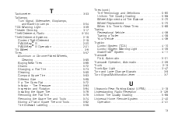
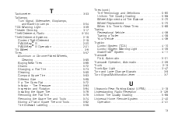
...-Up Lamps ...5-54 TCS Warning Light ...3-39 Theater Dimming ...3-17 Theft-Deterrent, Radio ...3-124 Theft-Deterrent Systems ...2-18 Content Theft-Deterrent ...2-18 PASS-Key® III ...2-20 PASS-Key® III Operation ...2-21 Tilt Wheel ...3-6 Tires ...5-57 Aluminum or Chrome-Plated Wheels, Cleaning ...5-89 Buying New Tires ...5-66 Chains ...5-72 Changing a Flat Tire ...5-73...
Similar Questions
What Does 2 Keys Programmed Means On A 2010 Buick Lacrosse
(Posted by toyAIRAM7 10 years ago)
How Do I Reset The Key Fob In My 2006 Lacrosse
(Posted by apyleHeroTu 10 years ago)

