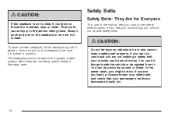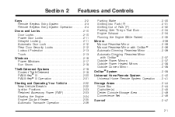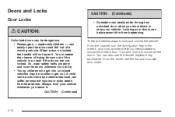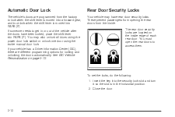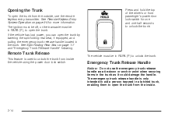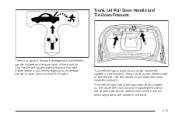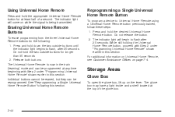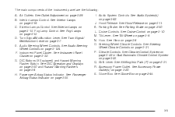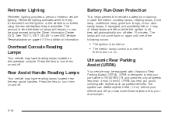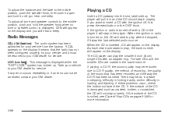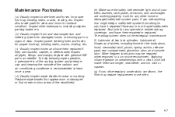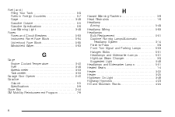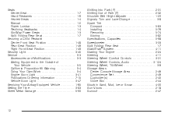2006 Buick LaCrosse Support Question
Find answers below for this question about 2006 Buick LaCrosse.Need a 2006 Buick LaCrosse manual? We have 1 online manual for this item!
Question posted by cazmite on June 16th, 2014
Inside Plastic Latch On Door Broke That Holds Glove Box Closed.
The plastic latch inside my glove box broke. I do have the little spring and the outside handle. When I look at the blueprint of the glove box parts, the piece I need is not pictured/listed. Does that mean I need to replace the whole pull handle?
Current Answers
Related Manual Pages
Similar Questions
Glove Box Lock Repair Black Lever And Spring Came Out.
(Posted by rcshuhart 9 years ago)
How To Install Glove Box Latch 2006 Buick Lacrosse
(Posted by megakkski 10 years ago)
The Latch On The Glove Compartment Broke, The Spring Is Not Holding, Ar There P
The latch on our buick lacrosse 2008 glove compartment broke, the spring will not hold, can not clos...
The latch on our buick lacrosse 2008 glove compartment broke, the spring will not hold, can not clos...
(Posted by FrancaR74 10 years ago)