2005 Buick Terraza Support Question
Find answers below for this question about 2005 Buick Terraza.Need a 2005 Buick Terraza manual? We have 1 online manual for this item!
Question posted by nhcawa on May 6th, 2014
How To Remove Rear Door Panel From 06 Buick Terraza
The person who posted this question about this Buick automobile did not include a detailed explanation. Please use the "Request More Information" button to the right if more details would help you to answer this question.
Current Answers
There are currently no answers that have been posted for this question.
Be the first to post an answer! Remember that you can earn up to 1,100 points for every answer you submit. The better the quality of your answer, the better chance it has to be accepted.
Be the first to post an answer! Remember that you can earn up to 1,100 points for every answer you submit. The better the quality of your answer, the better chance it has to be accepted.
Related Manual Pages
Owner's Manual - Page 1


2005 Buick Terraza Owner Manual
Seats and Restraint Systems ...1-1 Front Seats ...1-3 Rear Seats ...1-7 Safety Belts ...1-16 Child Restraints ...1-34 Airbag System ...1-54 Restraint System Check ...1-67 Features and Controls ...2-1 Keys ...2-3 Doors and Locks ...2-10 Windows ...2-24 Theft-Deterrent Systems ...2-26 Starting and Operating Your Vehicle ...2-30 Mirrors ...2-41 OnStar® System ...
Owner's Manual - Page 2


... where it can help you are registered trademarks and the name TERRAZA is a trademark of this manual can be there if it is sold in Canada, substitute the name "General Motors of what is an alphabetical list of Canada Limited" for Buick Motor Division whenever it appears in this manual in the...
Owner's Manual - Page 10


... press the vertical control
rearward. If it does, the heated seat buttons are located on the climate control panel. One indicator will be lit to indicate that it is located on the whole control to the low setting....adjust
the front portion of the cushion up or down.
• Move the rear of the control up or down to adjust
the rear portion of the cushion up or down.
• Lift up or push ...
Owner's Manual - Page 18


...seatback, do the following: 1.
Always press rearward on the seatback to be removed and replaced, or with the seatback folded, it is locked into place.
...the upright position. From the passenger's or driver's side sliding door, pull up on the lever to release the seatback, then ...to fold, and push the seatback down either the front or rear of the 50/50 split bench seat, pull up on the...
Owner's Manual - Page 66


...belted occupants can contact the steering wheel or the instrument panel. The airbag supplements the protection provided by the location ...moderate to severe frontal or near frontal collisions, rollovers, and rear impacts, primarily because an occupant's motion is not toward those ... closest to the driver's and/or right front passenger's door.
1-60 A side impact airbag will only deploy on the...
Owner's Manual - Page 95


....
• A low voltage or dead battery • A disconnected battery • If the instrument panel PSD/fuse 21, LHPSD/fuse
24 or RHPSD/fuse 25 are removed or blown. {CAUTION:
If your fuse panel.
2-21 To close the door unless the door has been manually locked using the passenger PSD activation switch, press the overhead console...
Owner's Manual - Page 100


You can also remove them from the center...or turns the ignition to cover different areas of the front window. Although your instrument panel, near the center of theft-deterrent features, we know that the system has been ...will not unlock with the power door lock switch. A light located on it can make it impossible to two minutes.
2-26 While armed, the doors will flash for up ...
Owner's Manual - Page 123
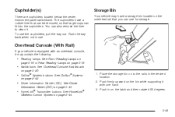
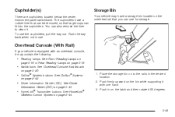
... System buttons. Push in use. Cupholder(s)
There are cupholders located below the center instrument panel switchbank. Overhead Console (With Rail)
If your vehicle is equipped with one hand. 3. ...page 3-45.
• HomeLink® Transmitter buttons. You can also remove the liner to the rails in the desired location. 2.
Place the storage bin...Rear Reading Lamps on page 2-44.
2-49
Owner's Manual - Page 127


... center.
Make sure that it . Lift the convenience center up on the door latch located on page 1-12 for the rear of the prop rod linkages toward you while holding onto the door latch and lower the convenience center cover to remove it from the vehicle.
{CAUTION:
If any such item properly. The convenience...
Owner's Manual - Page 147
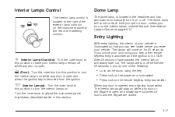
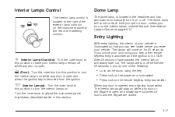
...on while any door or the liftgate is open and when the ignition key is removed from the ignition.
• Lock all doors and the ...door, unless you unlock your interior lamps remain off . Interior Lamps Control
The interior lamp control is located to the right of the exterior lamp controls on page 3-17. See Interior Lamps Control on the instrument panel to adjust the instrument panel...
Owner's Manual - Page 153


To remove the cover, pull ... from the plug because the power outlets are designed for additional information on the instrument panel. When not in use of the power outlet can be used to follow the proper... the tab to use , always cover the rear accessory power outlet with the protective cap. The rear accessory power outlet is located on the rear compartment on . Do not hang any electrical ...
Owner's Manual - Page 184


... closed completely.
When this message appears, you should make sure that the driver's side rear door is turned off . This message will sound when the ignition is turned off . This... It will continue to display for more information.
This message will display when the driver's side rear door is turned off . See "DELAYED LOCKING" under DIC Vehicle Personalization (Uplevel Only) on ....
Owner's Manual - Page 189


... turned off. The brake light will also appear on the instrument panel cluster when this message is obstructing the power sliding door.
Remove any object that is displayed if driving above 5 mph (8 km...will sound continuously when this message and to acknowledge this message is in RUN. See Power Sliding Door (PSD) on page 3-37. Have the vehicle serviced by your GM dealer as soon as ...
Owner's Manual - Page 190


... will display while the ignition is shifted out of the DIC buttons to acknowledge this message appears, you should make sure that the passenger's side rear door is turned on page 3-14 for more information. If the condition still exists, the message will re-appear when the engine is turned on while...
Owner's Manual - Page 287


...numbers on the Certification/Tire label at the rear edge of the proper size. Cross the safety chains under... mounted weight-carrying hitch and sway control of the driver's door or see Loading Your Vehicle on your vehicle. This equipment ...why you install a trailer hitch? Always leave just enough slack so you remove the hitch. You will need the right hitch. Total Weight on page...
Owner's Manual - Page 328


...on page 5-36 for the worse.
We recommend an ACDelco® replacement battery. See Power Sliding Door (PSD) on page 2-16 for a new battery, get new approved GM replacement parts. When it... vehicle, the balance between your front and rear brakes can be sure you get one that can change - for tips on a vehicle is time for more , remove the black, negative (−) cable from ...
Owner's Manual - Page 359
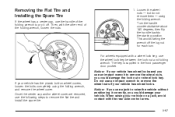
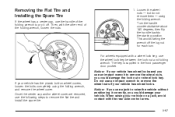
... to pry it off the lug nut for each turn. The key is supplied in the front passenger door pocket. Notice: If you use a jack to raise the vehicle without positioning it correctly, you could ... the lock nut or wheel lock key. Then, with the rear axle control arms.
If your vehicle. Once the center cap and/or wheel cover are removed, use the wheel lock key between the lock nut and folding...
Owner's Manual - Page 367
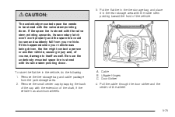
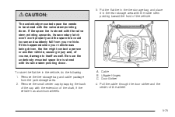
...wheels.
3. If this happened when your vehicle. Put the flat tire in the rear storage area with its secondary latch won't work properly and the spare tire could loosen and suddenly...the jack storage area. 2. Cable B. Door Striker 4. Liftgate Hinges C. Be sure the underbody-mounted spare tire is stored with the extension of the vehicle. Remove the tire storage bag and cable package ...
Owner's Manual - Page 418
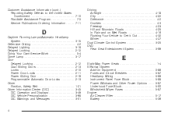
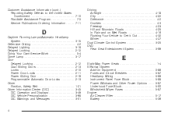
... Work ...5-4 Dome Lamp ...3-17 Door Delayed Locking ...2-12 Dual Sliding Doors ...2-13 Locks ...2-10 Power Door Locks ...2-11 Power Sliding Door ...2-16 Programmable Automatic Door Locks ...2-13 Driver Position, Safety...it Out ...4-32 Winter ...4-27 Dual Climate Control System ...3-25 DVD Rear Seat Entertainment System ...3-96
E
Eight-Way Power Seats ...1-4 Electrical System Add-On ...
Owner's Manual - Page 425


... Latch System ...5-72 Securing a Child Restraint Designed for the LATCH System ...1-48 Rear Seat Position ...1-48 Right Front Seat Position ...1-50 Security Light ...3-43 Service ...5-3...Adjuster ...1-28 Signals, Turn and Lane-Change ...3-7 Sliding Door, Power ...2-16 Sliding Doors, Dual ...2-13 Spare Tire Installing ...5-67 Removing ...5-64 Storing ...5-74 Specifications, Capacities ...5-...
Similar Questions
Can I Remove The Fuse To Disable The Airbags On A 06 Terraza
(Posted by verndpsyco 10 years ago)
How To Remove The Interior Door Panel Of A 2006 Buick Terraza
(Posted by minPatt 10 years ago)
How Do I Remove The Door Panel On The Right Rear Automatic Door?
2005 buick terraza rear door panel removal
2005 buick terraza rear door panel removal
(Posted by Raycarey 12 years ago)

