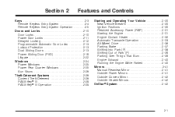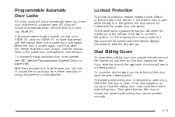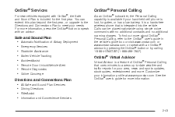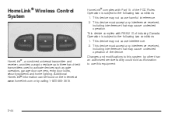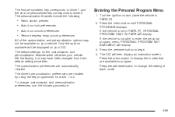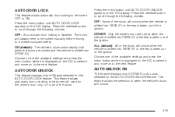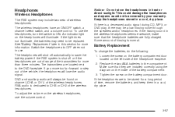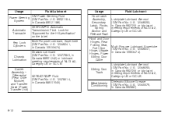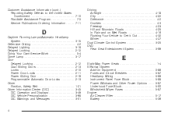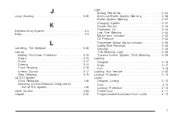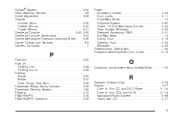2005 Buick Terraza Support Question
Find answers below for this question about 2005 Buick Terraza.Need a 2005 Buick Terraza manual? We have 1 online manual for this item!
Question posted by crayfltoc on October 17th, 2013
How To Change Cable On Automatic Door Buick Terraza
The person who posted this question about this Buick automobile did not include a detailed explanation. Please use the "Request More Information" button to the right if more details would help you to answer this question.
Current Answers
Related Manual Pages
Similar Questions
Disengaging The Automotic Door On A Buick Terrazo
Is it possible to disengage the automatic door on my Buick Terrazo? The cable has come lose and it's...
Is it possible to disengage the automatic door on my Buick Terrazo? The cable has come lose and it's...
(Posted by aprilpruitt 10 years ago)
How Do You Change The Front Turn Signal Bulb On A 2006 Buick Terraza?
Have changed the back bulb but can't figure out how to get the cover off the front.
Have changed the back bulb but can't figure out how to get the cover off the front.
(Posted by sheinold 11 years ago)
How Do I Remove The Door Panel On The Right Rear Automatic Door?
2005 buick terraza rear door panel removal
2005 buick terraza rear door panel removal
(Posted by Raycarey 12 years ago)