2005 Buick Rendezvous Support Question
Find answers below for this question about 2005 Buick Rendezvous.Need a 2005 Buick Rendezvous manual? We have 1 online manual for this item!
Question posted by ahmdscr on March 7th, 2014
Program To Unlock Does When In Park For 2005 Buick Rendevous
The person who posted this question about this Buick automobile did not include a detailed explanation. Please use the "Request More Information" button to the right if more details would help you to answer this question.
Current Answers
There are currently no answers that have been posted for this question.
Be the first to post an answer! Remember that you can earn up to 1,100 points for every answer you submit. The better the quality of your answer, the better chance it has to be accepted.
Be the first to post an answer! Remember that you can earn up to 1,100 points for every answer you submit. The better the quality of your answer, the better chance it has to be accepted.
Related Manual Pages
Owner's Manual - Page 1
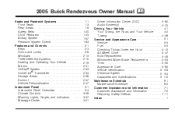
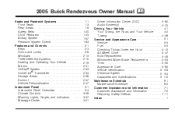
2005 Buick Rendezvous Owner Manual
Seats and Restraint Systems ...1-1 Front Seats ...1-3 Rear Seats ...1-8 Safety Belts ...1-20 Child Restraints ...1-43 Airbag System ...1-67 Restraint System Check ...1-83 Features ...
Owner's Manual - Page 91
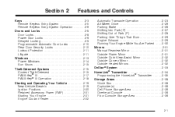
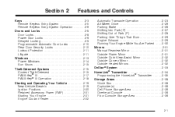
... Engine Exhaust ...2-29 Running Your Engine While You Are Parked ...2-30 Mirrors ...2-31 Manual Rearview Mirror ...2-31 Outside Power Mirror ...2-31 Outside Curb View Assist Mirror ...2-32 Outside Convex Mirror ...2-32 Outside Heated Mirrors ...2-32 OnStar® System ...2-33 HomeLink® Transmitter ...2-34 Programming the HomeLink® Transmitter ...2-35 Storage Areas ...2-38...
Owner's Manual - Page 94
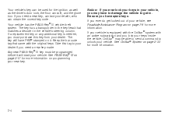
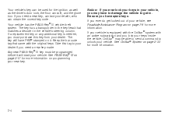
...your dealer if you need a new key, contact your vehicle. Be sure you may be programmed before it will have PK3® stamped on page 2-17 for more information on page 2-33...vehicle, you have to damage the vehicle to unlock your new key.
Keep the bar code tag that matches a decoder in your vehicle, see Roadside Assistance Program on page 7-6 for more information. See ...
Owner's Manual - Page 96
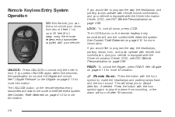
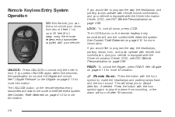
... the content theft-deterrent system. See Liftgate on page 2-11 for more information. Press the button with the horn symbol to program the way the headlamps and parking lamps operate with remote unlock confirmation, and your vehicle is equipped with the Driver Information Center (DIC), see DIC Vehicle Personalization on page...
Owner's Manual - Page 99
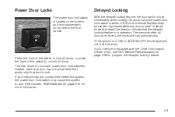
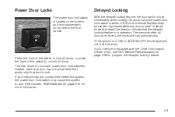
... when locking the doors using the power door lock switch or when LOCK on page 3-66 to program the delayed locking feature. If your vehicle is equipped with the Driver Information Center (DIC), see ...be heard to arm. See Content Theft-Deterrent on the driver's and front passenger's doors next to unlock all doors are closed, the doors will not lock the doors. Press the front of the switch...
Owner's Manual - Page 100
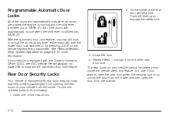
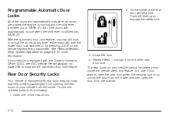
... remote keyless entry transmitter.
Programmable Automatic Door Locks
All of the doors will automatically unlock when the shift lever is shifted into PARK (P). See Remote Keyless Entry System Operation on your vehicle from inside . Push the lever up to program the automatic door lock feature.
2. Repeat Steps 1 through 3 for more information. The rear...
Owner's Manual - Page 102
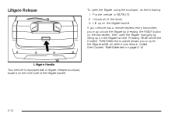
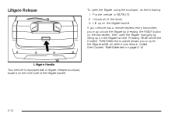
... on page 2-15
Liftgate Handle Your vehicle is active allows you may unlock the liftgate by lifting up on the liftgate handle. Liftgate Release
To ...keyless entry transmitter, you to open the liftgate while all of the liftgate handle.
2-12 Put the vehicle in PARK (P). 2. Pressing REAR while the Content Theft-Deterrent is equipped with a liftgate release touchpad, located on the liftgate...
Owner's Manual - Page 106


... theft-deterrent alarm system will arm when you know the system is closed, the alarm will be manually unlocked and opened, without sounding the alarm. The horn will sound and the headlamps and parking lamps will go off if someone tries to enter the vehicle without using the optional remote keyless entry...
Owner's Manual - Page 125
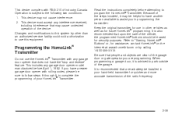
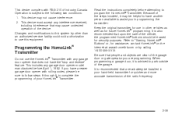
... accept any interference received, including interference that may cause undesired operation of Industry Canada. Because of the vehicle, the programmed HomeLink® buttons should be helpful to have another person available to park outside of the garage door or gate operator you are clear of the garage. It is recommended that upon...
Owner's Manual - Page 138
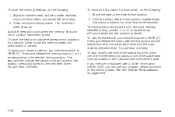
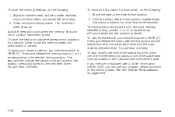
... use it to the exit position stored for more than three seconds. You will move to program certain functions of the memory seats. If your vehicle must be in PARK (P).
To stop recall movement of the seat at any time, press one of the driver's seat. Move the seat to the desired...
Owner's Manual - Page 140
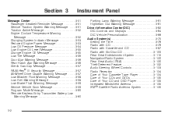
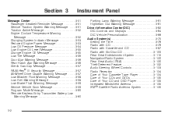
Section 3
Instrument Panel
Parking Lamp Warning Message ...3-61 Highbeam Out Warning Message ...3-61 Driver Information Center (DIC) ...3-62 DIC Controls and Displays ...3-... ...3-58 Low Fuel Warning Message ...3-58 Low Brake Fluid Warning Message ...3-59 Service Vehicle Soon Message ...3-59 Program Mode Message ...3-60 Remote Keyless Entry Transmitter Battery Low Warning Message ...3-60
3-2
Owner's Manual - Page 155
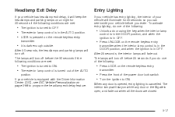
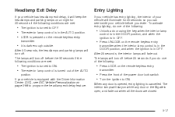
.... After 30 seconds, the headlamps and parking lamps will turn off before the 30 seconds if the following conditions are met:
• Press UNLOCK on the remote keyless entry
transmitter when the... will illuminate for 25 seconds so you can see DIC Vehicle Personalization on page 3-66 to program the headlamp exit delay feature.
• Press LOCK on the remote keyless entry
transmitter.
&#...
Owner's Manual - Page 156
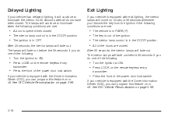
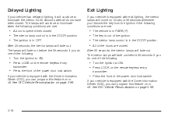
...The lamps will continue to illuminate when the following :
The vehicle is equipped with the Driver Information Center (DIC), you can program this feature on the remote keyless entry
transmitter.
• Press the front of the following conditions are closed . Delayed Lighting
If...are met:
Exit Lighting
If your vehicle is in the DOOR position.
If your vehicle is in PARK (P).
Owner's Manual - Page 157
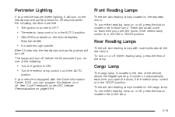
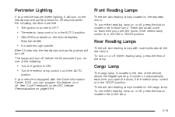
... on the headlamps and parking lamps for 25 seconds when the following :
Rear Reading Lamps
There are two reading lamps with the Driver Information Center (DIC), you can program this feature on or ... the ignition to OFF. • The exterior lamp control is in the AUTO position. • UNLOCK is pressed on the remote keyless
entry transmitter.
• It is equipped with coat hooks above the...
Owner's Manual - Page 204


...ON, the DIC will also recall the vehicle customization features that were last programmed to correspond to program the choices of your transmitter, the DIC will not change drivers and ...;es which driver you unlock your vehicle using your transmitter. You will appear.
DIC Vehicle Personalization
The DIC is used . If you are recognized as DRIVER 1 or DRIVER 2 in PARK (P). 2. Press and ...
Owner's Manual - Page 205


... instructions given by following the instructions later in this section or program the next feature available on your vehicle is turned to OFF.
3-67 You can be programmed to OFF. 15: The headlamps and parking lamps will not turn on for "Entering Programming Mode" listed previously. 2. United States
Canada
4. Headlamp Exit Delay
This feature...
Owner's Manual - Page 207


... the remote keyless entry
transmitter
• There is in PARK (P), your doors will not unlock automatically. Your vehicle was originally programmed to DOOR. Follow the instructions for "Entering Programming Mode" listed previously. 2. You can program your vehicle to one of the following the instructions later in PARK (P), only your vehicle.
3-69 Press the SET button until...
Owner's Manual - Page 208
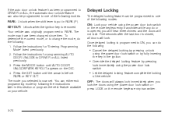
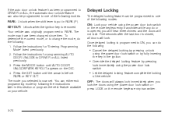
... power door lock switch or press LOCK on the remote keyless entry transmitter.
3-70 Follow the instructions for programming AUTO DOOR UNLOCK to DRIVER or ALL listed previously. 3. Press the SET button until AUTO DOOR UNLOCK/PARK KEYOUT appears on your vehicle using the power door lock switch
• Let the delayed locking feature...
Owner's Manual - Page 210


... set. The mode you selected is before LIGHTS or OFF. 5. Follow the instructions for programming HEADLMP EXIT DELAY earlier in OFF, the
headlamps and parking lamps will not flash when UNLOCK is pressed on the DIC. 4. You can be activated for "Entering Programming Mode" listed previously. 2. Follow the instructions for 30 seconds when...
Owner's Manual - Page 211


... to a different mode, do the following the instructions later in this section or program the next feature available on the remote keyless entry transmitter, the headlamps and parking lamps will flash briefly. The mode you press the UNLOCK button on the remote keyless entry transmitter within five seconds, the headlamps...
Similar Questions
What Number Fuse Do I Need For My Ac And Heat On A Buick Rendevous 2005
(Posted by krNya 9 years ago)
2005 Rendevous Gas Gauge Does Match Trip Computer
(Posted by jds4rda 10 years ago)
When Electric Engine Cooling Fan Start In 2005 Buick Rendevous
(Posted by aminde 10 years ago)
How Much Transmission Fluid Is Needed For A 2005 Rendevous
(Posted by usSo 10 years ago)
How Much Does A Key Cost For A 2005 Buick Rendevous
(Posted by billmassha 10 years ago)

