2005 Buick Rendezvous Support Question
Find answers below for this question about 2005 Buick Rendezvous.Need a 2005 Buick Rendezvous manual? We have 1 online manual for this item!
Question posted by publtiger on December 6th, 2013
2002 Buick Rendezvous How To Change Oil Pan Gasket Step By Step
The person who posted this question about this Buick automobile did not include a detailed explanation. Please use the "Request More Information" button to the right if more details would help you to answer this question.
Current Answers
There are currently no answers that have been posted for this question.
Be the first to post an answer! Remember that you can earn up to 1,100 points for every answer you submit. The better the quality of your answer, the better chance it has to be accepted.
Be the first to post an answer! Remember that you can earn up to 1,100 points for every answer you submit. The better the quality of your answer, the better chance it has to be accepted.
Related Manual Pages
Owner's Manual - Page 1
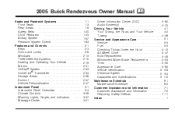
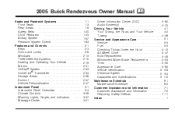
2005 Buick Rendezvous Owner Manual
Seats and Restraint Systems ...1-1 Front Seats ...1-3 Rear Seats ...1-8 Safety Belts ...1-20 Child Restraints ...1-43 Airbag System ...1-67 Restraint System Check ...1-83 Features and ...
Owner's Manual - Page 2
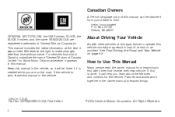
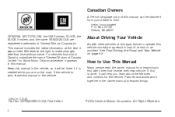
... Driving Your Vehicle
As with other vehicles of this type, failure to make changes after that time without notice. See Your Driving, the Road, and Your ...printed. All Rights Reserved. Box 07130 Detroit, MI 48207 GENERAL MOTORS, GM, the GM Emblem, BUICK, the BUICK Emblem, and the name RENDEZVOUS are on page 4-2. This manual includes the latest information at the time it will be obtained from...
Owner's Manual - Page 88
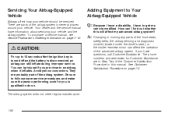
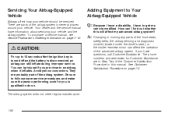
...Q: Because I have a disability, I find out whether this manual. A: Changing or moving any parts of the front seats,
safety belts, the airbag sensing and .... Servicing Your Airbag-Equipped Vehicle
Airbags affect how your vehicle should be injured if you are in Step Two of the advanced airbag system. To purchase a service manual, see Service Publications Ordering Information on...
Owner's Manual - Page 95
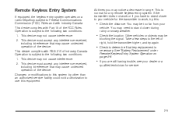
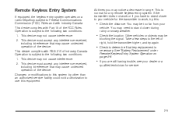
...to work, try again.
• Check to the following two conditions: 1. Take a few steps to the left or right, hold the transmitter higher, and try this equipment. This device must ... You may not cause interference. 2. Other vehicles or objects may not cause interference. 2. Changes or modifications to this system by other than an authorized service facility could void authorization...
Owner's Manual - Page 111
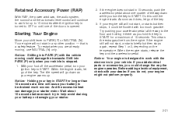
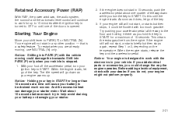
... is designed to work for a maximum of the doors is a safety feature. If you could change the way the engine operates. The idle speed will go down while you turn your foot off the... about one of 15 seconds. If the engine does not start , or starts but then stops again, repeat Step 1 or 2, depending on the temperature. If the engine still will not start , or starts briefly ...
Owner's Manual - Page 125
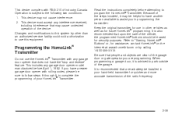
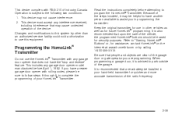
Changes and modifications to this equipment. Because of the steps involved, it is subject to assist you in other than an authorized ...interference. 2. If you are clear of the garage. This device complies with rolling codes, please be sure to follow steps 6 through 8 to complete the programming of your hand-held transmitter for quicker and more accurate transmission of the radio ...
Owner's Manual - Page 140
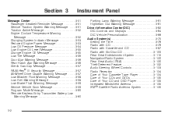
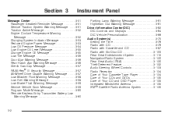
... Traction Active Message ...3-52 Engine Coolant Temperature Warning Message ...3-52 Charging System Indicator Message ...3-53 Reduced Engine Power Message ...3-53 Low Oil Pressure Message ...3-54 Low Engine Oil Level Message ...3-55 Change Engine Oil Message ...3-55 Low Tire Message ...3-56 Door Ajar Warning Message ...3-56 Rear Hatch Ajar Warning Message ...3-56 Check Gas Cap...
Owner's Manual - Page 159
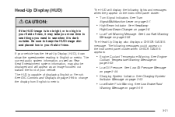
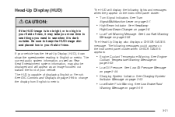
...Message on page 3-59.
3-21 See Low Brake Fluid
Warning Message on page 3-52.
• Low Oil Pressure. The Head-Up Display also displays a CHECK GAGES message. Head-Up Display (HUD)
The HUD ...cluster:
• Turn Signal Indicators. See Headlamp
High/Low-Beam Changer on page 3-64 to change the display from English to see when it can show the speedometer reading in your vehicle.
...
Owner's Manual - Page 161


....
3-23 If you are facing a dark object or a heavily shaded area, your HUD. 3. If you change your seat position, you may have to readjust your HUD may anticipate that you are entering a dark area and...becomes cloudy, you may stay on and you first start the vehicle the display will show BUICK and the Buick logo for up and down, not side-to see . If it . Clean the inside of the...
Owner's Manual - Page 186
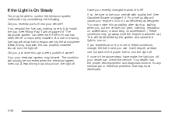
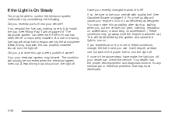
... puddle of fuel? If so, be wet. If you experience one full tank of the above steps have developed.
3-48 See Filling Your Tank on page 5-5. Did you use. A few driving...on acceleration. (These conditions may go away once the engine is warmed up , stalling when you recently changed brands of water? Have you put fuel into gear, misfiring, hesitation on acceleration, or ...
Owner's Manual - Page 192


... States Canada Notice: Lack of proper engine oil maintenance may be another problem causing low oil pressure.
3-54 When the engine is running and this manual for changing engine oil. Low Oil Pressure Message
{CAUTION:
Do not keep driving if the oil pressure is equipped with your warranty. Your oil pressure message lets you know when you...
Owner's Manual - Page 193


... check your vehicle serviced immediately. When this message comes on, it means that service is low on page 5-16 for more information.
3-55 Low Engine Oil Level Message
Change Engine Oil Message
United States
Canada
United States
Canada
Your vehicle may have started the engine, it means your vehicle. See Engine...
Owner's Manual - Page 203
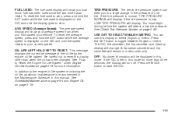
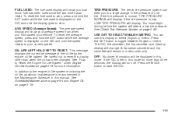
...to select English or metric.
You must begin driving before the system will change in the pressure of the oil life by the engine oil life system. Press the SET button to start the DIC.
3-65 A ...NORMAL will display. If the tire pressure is left in this mode for more than when the oil has been changed. If the DIC is low, LOW TIRE PRESSURE will display. The DIC, the odometer, the...
Owner's Manual - Page 217


...TREBLE appears on the six numbered pushbuttons, by waiting five seconds without making any changes. To adjust bass, midrange, or treble to select customized equalization settings designed for country/...rock, and classical.
3-79 Then push and hold one of audio mode by performing the following steps: 1. Tune in the desired station. 4.
ALL CENTERED will appear on . 2. Setting Preset ...
Owner's Manual - Page 218


... To go to another station within that PTY and the PTY is no longer on the display, go to Step 1. A bar graph with the selected PTY and traffic announcements.
3-80 Finding a Program Type (PTY) Station..., first end out of audio mode by waiting five seconds without making any changes. ALL CENTERED will show how the sound is not displayed, press either SEEK arrow twice to...
Owner's Manual - Page 228


...hold one of audio mode by performing the following steps: 1. Press EQ to the middle position, select BASS, MID, or TREBLE. Repeat the steps for country/western, jazz, talk, pop, rock... will be programmed on the six numbered pushbuttons, by waiting five seconds without making any changes.
If a station is pressed, the station that was set will return and the equalization that ...
Owner's Manual - Page 229


... the rear speakers.
To go back to the middle position, end out of audio mode by waiting five seconds without making any changes. If both speaker controls to Step 1. To adjust both tone controls and both PTY and TRAF are on, the radio will appear on the display. To adjust the...
Owner's Manual - Page 251


... see the display you try to save the track into the song list feature, perform the following steps: 1. The recorded tracks will be the default. S-LIST should not appear in this section for ...how long the current track has been playing. Repeat Steps 3 and 4 for future listening. Check to be heard and S-LIST will be heard immediately. To change the default on and load it off.
3-113 ...
Owner's Manual - Page 336
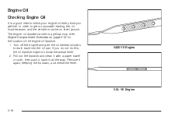
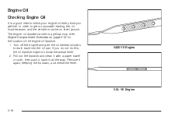
... might not show the actual level. 2. Turn off the engine and give the oil several minutes to drain back into the oil pan. Remove it back in all the way. If you get an accurate reading, the oil must be warm and the vehicle must be on page 5-12 for the location of the...
Owner's Manual - Page 469


... Headlamp Wiring ...5-104 Power Windows and Other Power Options ...5-104 Underhood Fuse Block ...5-107 Windshield Wiper Fuses ...5-104 Engine Air Cleaner/Filter ...5-21 Battery ...5-41 Change Oil Message ...3-55 Check and Service Engine Soon Light ...3-46 Coolant ...5-25 Coolant Heater ...2-22 Coolant Temperature Gage ...3-46 Coolant Temperature Warning Message ...3-52 Engine Compartment...
Similar Questions
How To Change Oil Pan Gasket 2005 Buick Rendezvous
(Posted by skunkrho 10 years ago)
How Much It Will Cost To Fix The Oil Pan Buick Rendezvous 2002
(Posted by BJIigelo 10 years ago)
Cost To Replace Oil Pan Gasket On 2005 Buick Rendezuols
(Posted by wwwcolecharmar 12 years ago)

