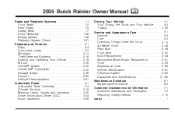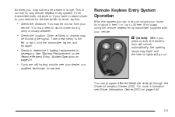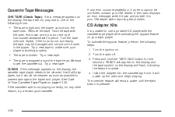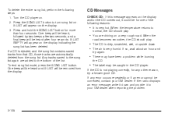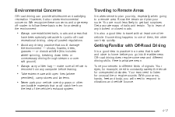2005 Buick Rainier Support Question
Find answers below for this question about 2005 Buick Rainier.Need a 2005 Buick Rainier manual? We have 1 online manual for this item!
Question posted by jonahpaden on March 11th, 2015
Front Differitail
trying to find out how to remove my front differential on my 2005 Buick cxl and my lights flicker what is causing this
Current Answers
Answer #1: Posted by Autodiy on March 12th, 2015 4:00 AM
get the repair manual on the link below, it wiall help you with the instructions.
http://www.partsgeek.com/mmparts/repair_manual/buick/rainier.html
Www.autodiy.co.za
Related Manual Pages
Similar Questions
How Do I Remove The Air Intake Cover For A 2005 Buick Rainier?
how do.i remove the air intake cover?
how do.i remove the air intake cover?
(Posted by lmsaff07 9 years ago)
How Do I Reset The Lock Car Light On My 2004 Buick Rainier Cxl.
I have a 2004 buick rainier cxl and it will not start. I've tried charging the battery and it still ...
I have a 2004 buick rainier cxl and it will not start. I've tried charging the battery and it still ...
(Posted by buckybink 10 years ago)
Buick 2005 Rainer Cxl
What does it mean when my oil hand is all the way to the right instead of in the middle, where it sh...
What does it mean when my oil hand is all the way to the right instead of in the middle, where it sh...
(Posted by jessicagaines33 11 years ago)