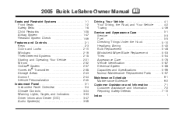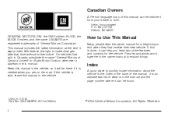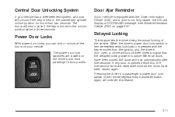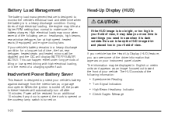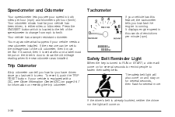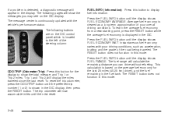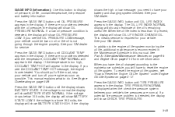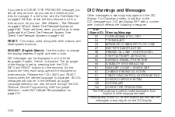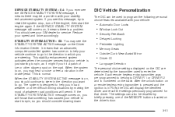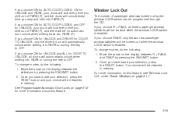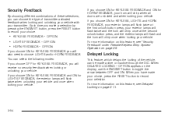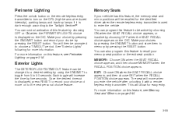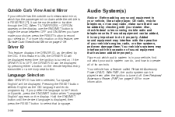2005 Buick LeSabre Support Question
Find answers below for this question about 2005 Buick LeSabre.Need a 2005 Buick LeSabre manual? We have 1 online manual for this item!
Question posted by srtimsh00 on September 24th, 2013
How To Reset Speedometer 2005 Buick Lesabre
The person who posted this question about this Buick automobile did not include a detailed explanation. Please use the "Request More Information" button to the right if more details would help you to answer this question.
Current Answers
Related Manual Pages
Similar Questions
How To Remove Wiper Blade From Buick 2005 Lesabre
(Posted by prinvika 10 years ago)
On A 2005 Lesabre, Which Fuse Is For The Onstar Voice That Says No Phone
available
available
(Posted by gmaallen 10 years ago)
Looking For Instructions To Replace Spark Plugs/wire 2005 Lesabre
can you help me with step-by-step instructions to replace spark plugs and spark plug wires on a 2005...
can you help me with step-by-step instructions to replace spark plugs and spark plug wires on a 2005...
(Posted by garykocis 11 years ago)