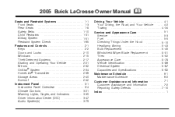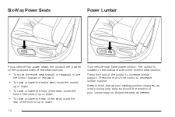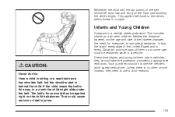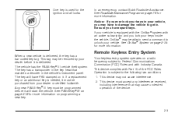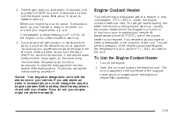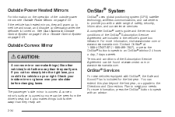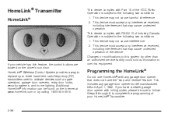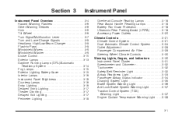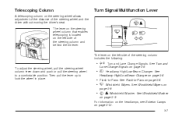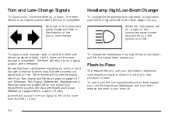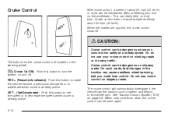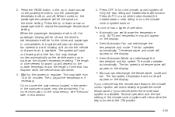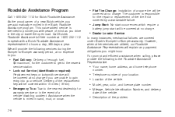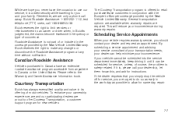2005 Buick LaCrosse Support Question
Find answers below for this question about 2005 Buick LaCrosse.Need a 2005 Buick LaCrosse manual? We have 1 online manual for this item!
Question posted by crlyn on August 31st, 2013
How To Change A 2005 Buick Lacrosse Cxl Thermostat
The person who posted this question about this Buick automobile did not include a detailed explanation. Please use the "Request More Information" button to the right if more details would help you to answer this question.
Current Answers
Related Manual Pages
Similar Questions
How Do I Replace Bulb In 2006 Buicl Lacrosse Cxl Coutesy Light
how do I replace bulb in 2006 Buicl Lacrosse CXL coutesy light
how do I replace bulb in 2006 Buicl Lacrosse CXL coutesy light
(Posted by dgranger40 10 years ago)
I Have A 2005 Lacrosse Cxl . How Can I No If It Has Factory Installed Remote Sta
(Posted by Anonymous-128389 10 years ago)
How Long Does It Take To Change A Thermostat In A 2005 Buick Lacrosse Cxl
(Posted by grpd 10 years ago)
Do All 2010 Buick Lacrosse Cxl Have Blue Tooth?
recently purchased a 2010 buick lacrosse cxl when trying to pair a phone under config - phone says n...
recently purchased a 2010 buick lacrosse cxl when trying to pair a phone under config - phone says n...
(Posted by sjfh 11 years ago)