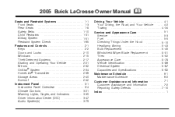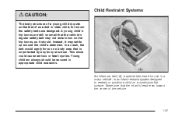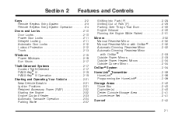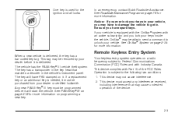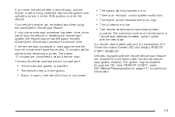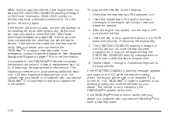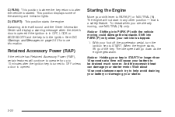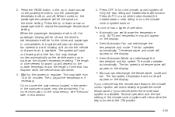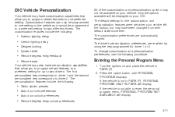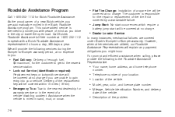2005 Buick LaCrosse Support Question
Find answers below for this question about 2005 Buick LaCrosse.Need a 2005 Buick LaCrosse manual? We have 1 online manual for this item!
Question posted by lauradodson1970 on July 26th, 2016
Starter Disabled
my only car key broke .I had my car towed 45 miles to a buick dealership to get a new key and have it programed to my car.when I went to pick it up it would not start.building the mechanic sayed it started 30 minutes before I got there.know they are saying they don't know what is wrong with it.any ideas
Current Answers
Answer #1: Posted by waelsaidani1 on July 27th, 2016 2:56 AM
The information center has an option to turn it on, surf through the list till you find starter, it will say "starter disabled" enable it. It is not an electrical error just use the menu button go through the list enable starter and hit the button twice once will lock your settings and the second time will set the security settings, your horn will honk, now when you go to start it hold the key over for 5 seconds it should start fine from now on.
Related Manual Pages
Similar Questions
Going Down The Road The Car Just Shuts Off. Red Message Reads: Engine Disabled
when that red message stops flashing a white :Starting Disabled light comes on. I wait 10 min and th...
when that red message stops flashing a white :Starting Disabled light comes on. I wait 10 min and th...
(Posted by limericks 9 years ago)
What Does 2 Keys Programmed Means On A 2010 Buick Lacrosse
(Posted by toyAIRAM7 10 years ago)
Why Does My Buick 2010 Lacrosse Keep Showing 4 Keys Programed
(Posted by jklmabob 10 years ago)
2005 Lacrosse Fan Under Hood Runs For A While After The Car Is Off
The last couple of days the temp is around 95 degrees. When I shut off the car, a fan is running und...
The last couple of days the temp is around 95 degrees. When I shut off the car, a fan is running und...
(Posted by Anonymous-72007 11 years ago)
Instrument Panel
After putting in a new battery, all the instrument panel lights came on and car was operating. Then ...
After putting in a new battery, all the instrument panel lights came on and car was operating. Then ...
(Posted by chillstreet 11 years ago)