2005 Buick LaCrosse Support Question
Find answers below for this question about 2005 Buick LaCrosse.Need a 2005 Buick LaCrosse manual? We have 1 online manual for this item!
Question posted by landvogt on April 4th, 2012
Removing The Front Center Console Of 2005 Buick Lacrosse
A BIC lighter fell into my 2005 Buick Lacrosse console cup holder and further fell through an opening in the back of that cup holder. How can I open that part of the console and get the lighter out.
Current Answers
There are currently no answers that have been posted for this question.
Be the first to post an answer! Remember that you can earn up to 1,100 points for every answer you submit. The better the quality of your answer, the better chance it has to be accepted.
Be the first to post an answer! Remember that you can earn up to 1,100 points for every answer you submit. The better the quality of your answer, the better chance it has to be accepted.
Related Manual Pages
Owner's Manual - Page 1
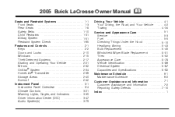
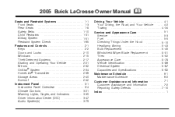
2005 Buick LaCrosse Owner Manual
Seats and Restraint Systems ...1-1 Front Seats ...1-3 Rear Seats ...1-8 Safety ... ...2-42 Instrument Panel ...3-1 Instrument Panel Overview ...3-4 Climate Controls ...3-21 Warning Lights, Gages, and Indicators ...3-30 Driver Information Center (DIC) ...3-47 Audio System(s) ...3-79
M
Driving Your Vehicle ...4-1 Your Driving, the Road, and Your Vehicle ...4-2 Towing...
Owner's Manual - Page 2


... was printed. Box 07130 Detroit, MI 48207 GENERAL MOTORS, GM, the GM Emblem, BUICK, and the BUICK Emblem are on the road.
If this manual in U.S.A. This manual includes the latest ...information at the time it can help you are registered trademarks, and the name LACROSSE is...
Owner's Manual - Page 13


... under the head restraint, to a storage area by lowering the armrest. For information on safety belts for this position, see Center Front Passenger Position on page 2-41. See Center Console Storage Area on page 1-24.
1-7 Your vehicle may have a front center seat. This seat can be converted to lower the head restraint. Head Restraints...
Owner's Manual - Page 73
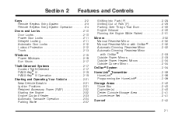
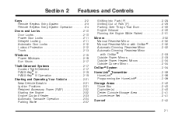
...34 OnStar® System ...2-34 HomeLink® Transmitter ...2-36 HomeLink® ...2-36 Programming the HomeLink® ...2-36 Storage Areas ...2-40 Glove Box ...2-40 Cupholder(s) ...2-40 Center Console Storage Area ...2-41 Convenience Net ...2-41 Sunroof ...2-42
Keys ...2-2 Remote Keyless Entry System ...2-3 Remote Keyless Entry System Operation ...2-4 Doors and Locks ...2-10 Door Locks ...2-10...
Owner's Manual - Page 75
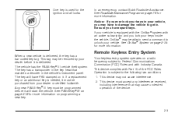
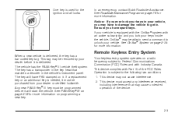
... undesired operation of the FCC Rules. Any new PASS-Key® III key must be removed by your vehicle. This device must be able to send a command to the following two conditions: 1. In an emergency, contact Buick Roadside Assistance. See Roadside Assistance Program on it will have PK3 stamped on page 7-6 for...
Owner's Manual - Page 90
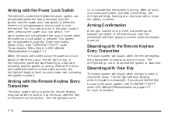
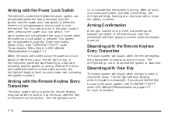
...see "CONTENT THEFT" under "Customization Menu Items" in the open position when pressing the power door lock switch.
The red light...Vehicle Personalization on top of the instrument panel, towards the center of either the driver's or front passenger's door is armed... when the system is used to indicate that the system is removed from the ignition and the power door lock switch of the ...
Owner's Manual - Page 92
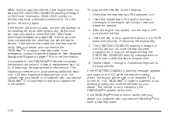
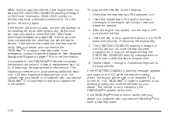
..., if the engine does not start and the STARTING DISABLED warning message on the Driver Information Center (DIC) comes on, the key may be faulty.
Up to 10 keys may not be... programmed. 6. The following : 1. If all the programmed keys are to accept the transponder value of removing the original key. 5. Verify that the STARTING DISABLED warning message went on it is for the vehicle....
Owner's Manual - Page 100


... could be dangerous to get out of the vehicle. 3. Console Shift Lever
1. If you are on fairly level ground, use the steps that follow. Remove the key and take it with the ignition key in your... Move the shift lever into the PARK (P) like this:
• Pull the lever toward you . Remove the key and take it with you can leave your vehicle if the shift lever is not fully in...
Owner's Manual - Page 112
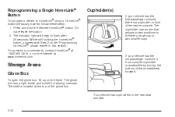
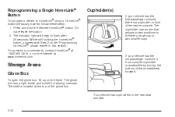
...the rear seat armrest.
2-40
If your vehicle has the five-passenger console, there is located at www.homelink.com.
The glove box has a light ...console, a front console cupholder is accessible by turning the bottom of the center console. The cupholder has an arm that adjusts to two positions to fit either a large cup or two smaller cups. Storage Areas
Glove Box
To open...
Owner's Manual - Page 113


... the armrest acts as an armrest. If your vehicle has a five-passenger console, the center console has a padded lid that can be used as a back support for the driver ...is a card clip.
Center Console Storage Area
If your vehicle has a six-passenger console, there is a flip and fold center armrest that allows you to access a storage bin with a coin holder and a CD...
Owner's Manual - Page 130


...Panel Brightness
The instrument panel lights can be brightened or dimmed by pressing the center knob of the steering wheel on .
Turn the control to this position to...for a set time whenever the interior lamp control is in the door position and any door is open and when the ignition key is removed from the ignition. + (On): Turn the control to this position to disable courtesy lamps, entry ...
Owner's Manual - Page 131
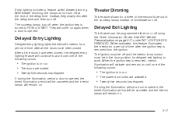
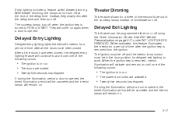
... slowly dim after the delay time and then turn off using the Driver Information Center.
The ignition must be off . If during the illumination period a door is removed from the ignition. They will come on again when a door is opened . Entry lighting includes a feature called theater dimming. With theater dimming, the lamps do...
Owner's Manual - Page 132
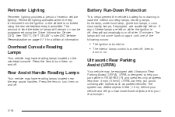
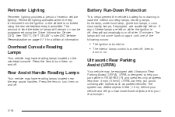
...Reading Lamps
Your vehicle may have reading lamps located on the overhead console. The amount of time the exterior lamps will not come back on again until one of the ... lighting activates when the key is removed from draining in REVERSE (R) and operates only at speeds less than 3 mph (5 km/h).
URPA is unlocked using the Driver Information Center (DIC). If any of exterior ...
Owner's Manual - Page 134
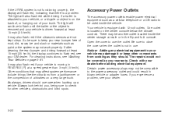
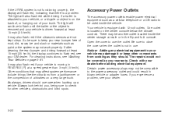
..., see your vehicle is equipped with your vehicle may damage it or keep your trunk. Open the cover to flash until the trailer or the object is driven forward at least... than 3 mph (5 km/h). Other conditions that there is on the center console below the climate controls. So be covered by your vehicle is removed and your warranty. If you , being sure to your vehicle, or...
Owner's Manual - Page 141
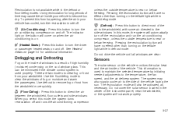
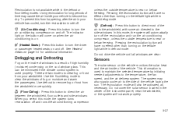
... vehicle to turn the recirculation mode off . Recirculation is not available while in the center of the instrument panel, near or below freezing. The indicator light on the button ...Conditioning):
1 (Defrost):
Press this button to direct most of time may also supply cooler air to remove fog or frost from happening, after the air in defrost mode. The recirculation mode will have no...
Owner's Manual - Page 142
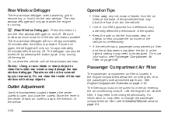
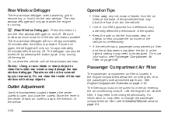
...the air inside of the airflow. 3-28 Outlet Adjustment
Use the thumbwheels located between the center outlets to open and close the outlets. Move the lever in the engine compartment below the air inlet grille, ...
Rear Window Defogger
The rear window defogger uses a warming grid to remove fog or frost from the air
inlets at the highest setting it may damage the rear window defogger.
Owner's Manual - Page 143
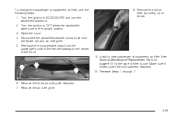
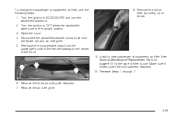
... the windshield washer pump hose from the passenger's side of the vehicle halfway to the center of filter to use the following steps: 1. Turn the ignition to ACCESSORY and turn the windshield wipers on its tab.
9. Remove the old air filter by pulling up on . 2. Make sure it slides under...
Owner's Manual - Page 234


... rear window.
The chime level will change the volume level, press and hold pushbutton 6 again. Removing the radio and not replacing it could interfere with metallic film. If you do not damage... is built into your dealer for proper radio reception, the antenna connector at the top-center of damage caused by your warranty.
Care must be sure that the inside rear window may...
Owner's Manual - Page 398
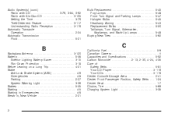
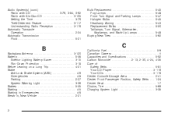
... ...ii Capacities and Specifications ...5-92 Carbon Monoxide ...2-13, 2-30, 4-24, 4-35 Care of Safety Belts ...5-81 Your CD Player ...3-119 Your CDs ...3-119 Center Console Storage Area ...2-41 Center Front Passenger Position, Safety Belts ...1-24 Center Seat ...1-7 Chains, Tire ...5-66 Charging System Light ...3-35
2
Owner's Manual - Page 408


...12 Spare Tire Installing ...5-71 Removing ...5-69 Storing ...5-76 Specifications, Capacities ...5-92 Speedometer ...3-32 Split Folding Rear Seat ...1-8 StabiliTrak® System ...4-9 Starting Your Engine ...2-22 Steering ...4-10 Steering Wheel Comfort Controls ...3-30 Steering Wheel Controls, Audio ...3-118 Steering Wheel, Tilt Wheel ...3-6 Storage Areas Center Console Storage Area ...2-41...
Similar Questions
How Can I Remove Center Console Storage Area In 2006 Buick Lacrosse
(Posted by Cgcarsli 10 years ago)
How To Replace Bulb In Center Console Buick Lacrosse
(Posted by gaod 10 years ago)
How To Remove Headlight Assembly 2005 Buick Lacrosse
(Posted by harryred01 10 years ago)

