2004 Buick Rendezvous Support Question
Find answers below for this question about 2004 Buick Rendezvous.Need a 2004 Buick Rendezvous manual? We have 1 online manual for this item!
Question posted by RPIRhar on November 9th, 2013
What Relay Controls The Instrument Panel On A 2004 Buick Rendezvous
The person who posted this question about this Buick automobile did not include a detailed explanation. Please use the "Request More Information" button to the right if more details would help you to answer this question.
Current Answers
There are currently no answers that have been posted for this question.
Be the first to post an answer! Remember that you can earn up to 1,100 points for every answer you submit. The better the quality of your answer, the better chance it has to be accepted.
Be the first to post an answer! Remember that you can earn up to 1,100 points for every answer you submit. The better the quality of your answer, the better chance it has to be accepted.
Related Manual Pages
Owner's Manual - Page 1


2004 Buick Rendezvous Owner Manual
Seats and Restraint Systems ...1-1 Front Seats ...1-3 Rear Seats ...1-9 Safety Belts ...1-22 Child Restraints ...1-47 Air Bag Systems ...1-72 Restraint System Check ...1-82 Features and Controls...39 Sunroof ...2-48 Vehicle Personalization ...2-49 Instrument Panel ...3-1 Instrument Panel Overview ...3-4 Climate Controls ...3-28 Warning Lights, Gages and Indicators ...
Owner's Manual - Page 4
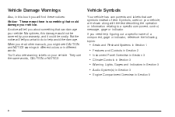
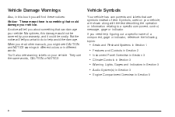
They use symbols instead of a component, gage or indicator, reference the following topics:
Seats and Restraint Systems in Section 1 Features and Controls in Section 2 Instrument Panel Overview in Section 3 Climate Controls in Section 3 Warning Lights, Gages and Indicators in Section 3 Audio System(s) in Section 3 Engine Compartment Overview in Section 5
iv Vehicle Damage Warnings
Also, ...
Owner's Manual - Page 101
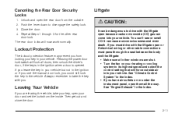
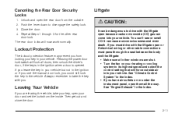
Push the lever down to its highest speed and select the control setting that will force outside . 2. Close the door. 4.
Liftgate
{CAUTION:
It can be... can cause unconsciousness and even death. See "Climate Control System" in the ignition when a door is in the Index. • If you are shut. • Turn the fan on or under the instrument panel, open the rear door from the inside. See ...
Owner's Manual - Page 141


... ...3-24 Accessory Power Outlets ...3-27 Ashtrays and Cigarette Lighter ...3-28 Climate Controls ...3-28 Climate Control System ...3-28 Dual Climate Control System ...3-32 Dual Automatic Climate Control System ...3-35 Outlet Adjustment ...3-38 Warning Lights, Gages and Indicators ...3-39 Instrument Panel Cluster ...3-40 Speedometer and Odometer ...3-41 Tachometer ...3-42 Safety Belt Reminder Light...
Owner's Manual - Page 142
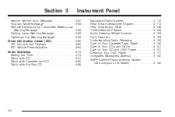
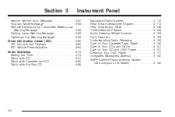
Section 3
Instrument Panel
Navigation/Radio System ...3-112 Rear Seat Entertainment System ...3-113 Rear Seat Audio (RSA) ...3-126 Theft-Deterrent Feature ...3-128 Audio Steering Wheel Controls ...3-129... ...3-59 Highbeam Out Warning Message ...3-59 Driver Information Center (DIC) ...3-60 DIC Controls and Displays ...3-62 DIC Vehicle Personalization ...3-64 Audio System(s) ...3-73 Setting the Time...
Owner's Manual - Page 145
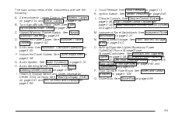
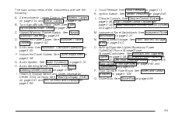
..., Floor Console Storage Area on page 2-40 and Cupholder(s) on page 3-21. The main components of the instrument panel are the following: A. Instrument Panel Cluster. Head-Up Display Switch and Driver Information Center (DIC) Controls. Ignition Switch. See Instrument Panel Switchbank on page 2-39. See Exterior Lamps on page 3-14 and Interior Lamps on page 3-73. C. Shift...
Owner's Manual - Page 148
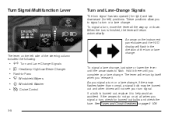
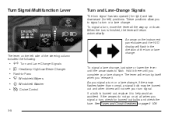
... on the instrument panel cluster and the HUD display will return automatically. If a bulb is finished, the lever will flash in the direction of the steering column includes the following:
G Turn and Lane-Change Signals 5 Headlamp High/Low-Beam Changer
Flash-to-Pass
N Windshield Wipers L Windshield Washer I Cruise Control
To signal...
Owner's Manual - Page 149
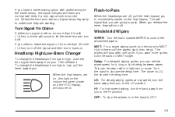
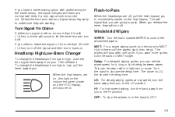
... sure they will signal that you are off, pull the lever toward you. Turn the band to control the windshield wipers. Check the front and rear turn the band to OFF.
Delay: For delayed wiping... This will turn off. When you release the lever, they are on, this light on the instrument panel cluster and the HUD display, will stop the wipers, turn the band to MIST.
OFF: To ...
Owner's Manual - Page 154
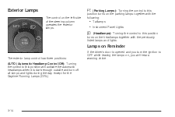
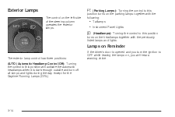
... on the parking lamps together with the following:
• Taillamps • Instrument Panel Lights
5 (Headlamps):
Turning the control to this position will hear a warning chime.
3-14 Lamps on Reminder
The exterior lamp control has three positions: AUTO (Automatic Headlamp Control/Off): Turning the control to this position turns on the headlamps together with the previously listed...
Owner's Manual - Page 155


... you need it easier for others to see the front of the instrument panel makes the DRL work, so be sure it is not in the short periods after dawn and... Your instrument panel will come on top of your reduced intensity high-beam headlamps will make it . When it is bright enough outside The ignition is in Canada. Automatic Headlamp System
When the exterior lamps control is turned...
Owner's Manual - Page 156
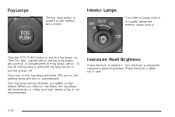
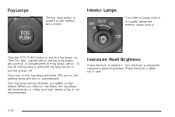
...control. Turn the knob to extend it.
If you return to low beam, the fog lamps will come on to turn on the fog lamps while the DRL are on, the parking lamps will come back on . Your fog lamps will go off . Instrument Panel... Brightness
Press the knob to adjust the instrument panel brightness. Fog Lamps
The fog lamp button is located...
Owner's Manual - Page 161
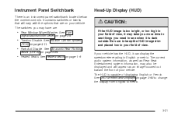
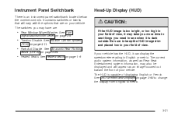
...you need to metric.
• Rear Window Wiper/Washer. See DIC Controls and Displays on page 1-6.
3-21 See Traction Control System
(TCS) on page 3-24.
• Heated Seats. See ...HUD image is dark outside. Instrument Panel Switchbank
There is capable of displaying English or French. The HUD is an instrument panel switchbank located below the comfort controls. If your vehicle has ...
Owner's Manual - Page 163
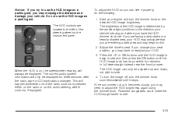
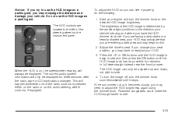
... that you are located to the left of the steering wheel on the instrument panel.
Start your HUD. 3. The brightness of the radio controls is easy to see . Adjust the driver's seat. The current audio ... until the HUD image is pressed, either on the radio or on the audio steering wheel controls, if equipped.
3-23 To adjust the HUD so you can only be displayed for three seconds...
Owner's Manual - Page 168
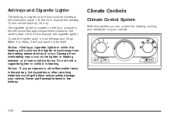
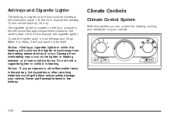
...will pop back out by itself. Notice: If you can control the heating, cooling, and ventilation for your vehicle. Climate Controls
Climate Control System
With this system you put flammable items in ... heating. To remove the ashtray, lift it will not allow the lighter to the instrument panel. The cigarette lighter is located on the floor console closest to back away from...
Owner's Manual - Page 169
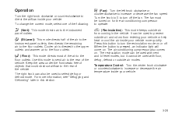
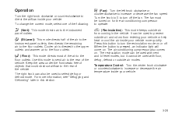
... air-conditioning compressor also comes on for the air conditioning compressor to operate. Temperature Control: Turn the center knob clockwise or counterclockwise to increase or decrease the air temperature ...0 to the floor outlets. This mode directs most of the air to the instrument panel outlets, then directs the remaining air to turn the recirculation mode on . To change the...
Owner's Manual - Page 172
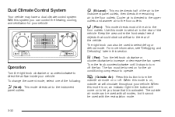
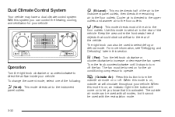
... throughout your vehicle.
) (Bi-Level):
This mode directs half of the air to the instrument panel outlets, then directs the remaining air to the rear of the following:
Turn the left knob...: (Outside Air):
H (Vent):
This mode directs air to turn the outside air mode can control the heating, cooling, and ventilation for the air conditioning compressor to the floor outlets. When...
Owner's Manual - Page 175
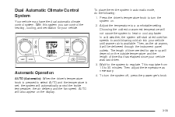
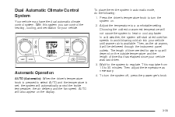
... as the air warms, it will also appear on the display.
3-35 With this system you can control the heating, cooling, and ventilation for the system to regulate. Choosing the coldest or warmest temperature will .... 3. AUTO will be delivered through the instrument panel outlets. Dual Automatic Climate Control System
Your vehicle may take from 10 to 30 minutes. Then, as necessary. 4.
Owner's Manual - Page 176
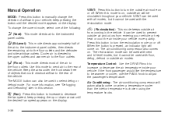
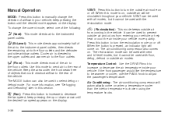
...
H (Vent):
This mode directs air to the instrument panel outlets.
)(Bi-Level):
This mode directs approximately half of the air to the instrument panel outlets, then directs the remaining air to turn the...mode. For more quickly. The air-conditioning compressor also comes on or off . Temperature Control: Use the DRIVER knob to decrease the fan speed; Air Conditioning: The air-conditioning...
Owner's Manual - Page 202


DIC Controls and Displays
When the ignition is turned to ON or START, the DIC will display the following: BUICK: BUICK will be displayed for two minutes. The DIC will be in the display. If the temperature is viewed as acceleration, braking and the grade of the steering column on the instrument panel. The average fuel...
Owner's Manual - Page 433
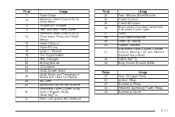
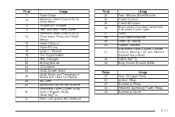
...Wiper/Washer Power Sunroof Power Windows Map Lamps, Courtesy Lamps and Instrument Panel Lights Radio UQ3 Radio Amplifier Head-Up Display Hazard Flashers Instrument Panel Cluster, Climate Control, Security LED and Remote Keyless Entry Mode PASS-Key® III Body Control Module (BCM) Usage Rear Defogger Relay Ignition Relay Accessory Relay Retained Accessory Power Relay Accessory Diode
5-111
Similar Questions
What Wires Give The Climate Control Box Its Power In A 2004 Rendezvous?
how do I get power back to the climate control,what wires give the climate control box its power in ...
how do I get power back to the climate control,what wires give the climate control box its power in ...
(Posted by chrisdegraeve 9 years ago)
My Buick Rendezvous Instrument Panel Lights Comes On During Driving Why
(Posted by elyid123 10 years ago)
Video On How To Remove Buick 2004 Rendezvous Door Panel
(Posted by dbmccbet 10 years ago)

