2004 Buick Rendezvous Support Question
Find answers below for this question about 2004 Buick Rendezvous.Need a 2004 Buick Rendezvous manual? We have 1 online manual for this item!
Question posted by lcolevi on January 11th, 2014
How To Operate The Driver's Seat In A Buick Rendezvous 2004
The person who posted this question about this Buick automobile did not include a detailed explanation. Please use the "Request More Information" button to the right if more details would help you to answer this question.
Current Answers
There are currently no answers that have been posted for this question.
Be the first to post an answer! Remember that you can earn up to 1,100 points for every answer you submit. The better the quality of your answer, the better chance it has to be accepted.
Be the first to post an answer! Remember that you can earn up to 1,100 points for every answer you submit. The better the quality of your answer, the better chance it has to be accepted.
Related Manual Pages
Owner's Manual - Page 1


2004 Buick Rendezvous Owner Manual
Seats and Restraint Systems ...1-1 Front Seats ...1-3 Rear Seats ...1-9 Safety Belts ...1-22 Child Restraints ...1-47 Air Bag Systems ...1-72 Restraint System Check ...1-82 Features and Controls ...2-1 Keys ...2-3 Doors and Locks ...2-8 Windows ...2-13 Theft-Deterrent Systems ...2-15 Starting and Operating Your Vehicle ...2-19 Mirrors ...2-32 OnStar® System ...
Owner's Manual - Page 2


... manual, you will help you learn about the features and controls for Buick Motor Division whenever it appears in U.S.A. This manual includes the latest information..., the GM Emblem, BUICK, the BUICK Emblem and the name RENDEZVOUS are registered trademarks of General Motors Corporation. Please keep this manual in your dealer or from beginning to operate this vehicle correctly may result...
Owner's Manual - Page 7
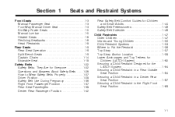
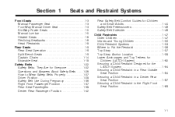
... Restraint in the Right Front Seat Position ...1-69
Front Seats ...1-3 Manual Passenger Seat ...1-3 Four-Way Manual Driver Seat ...1-3 Six-Way Power Seats ...1-5 Manual Lumbar ...1-5 Heated Seats ...1-6 Reclining Seatbacks ...1-6 Head Restraints ...1-8 Rear Seats ...1-9 Rear Seat Operation ...1-9 Split Bench Seats ...1-9 Captain Chairs ...1-14 Stowable Seat ...1-18 Safety Belts ...1-22 Safety...
Owner's Manual - Page 10
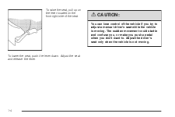
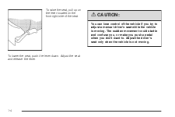
...:
You can lose control of the vehicle if you don't want to adjust a manual driver's seat while the vehicle is not moving . Adjust the driver's seat only when the vehicle is moving . Adjust the seat and release the lever.
1-4 The sudden movement could startle and confuse you, or make you push a pedal when you try...
Owner's Manual - Page 12
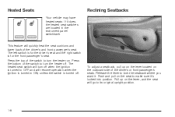
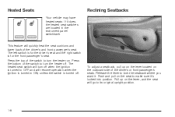
... operation when the ignition is turned off.
Press the top of the driver's and front passenger's seat. Press the bottom of the driver's or front passenger's seats. Push and pull on the outboard side of the switch to ON, unless the switch is turned to turn off . If it . The left switch is for the driver's seat...
Owner's Manual - Page 15
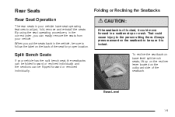
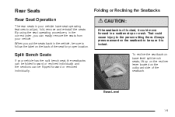
Base-Level
1-9 Rear Seats
Rear Seat Operation
The rear seats in your vehicle have seat operating features to follow the label on the back of the seatback.
When you can be folded forward or reclined individually and the sections can easily remove the seats from your vehicle has the split bench seat, the seatbacks can be flipped forward...
Owner's Manual - Page 119
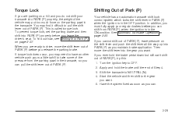
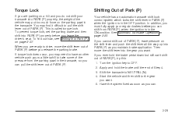
...shift into PARK (P) as you want . 5. Turn the ignition key to NEUTRAL (N). 4. See Automatic Transaxle Operation on the parking pawl in the OFF position. Torque Lock
If you are ready to drive, move the ..., so you may find it difficult to take some of PARK (P). If you leave the driver's seat. Apply and hold the brake pedal down but still can't shift out of Step 4. 3. You ...
Owner's Manual - Page 123
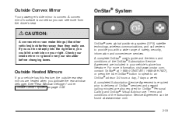
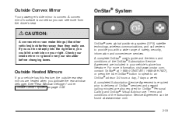
... OnStar® System
{CAUTION:
A convex mirror can see more information, visit www.onstar.com, contact OnStar® at www.onstar.com. For more from the driver's seat. OnStar® uses global positioning system (GPS) satellite technology, wireless communications, and call centers to provide you can make things (like other vehicles) look farther...
Owner's Manual - Page 129
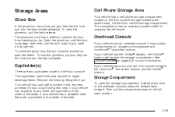
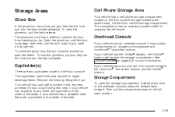
... overhead console, press the release latch forward.
The glove box door has a detent to the driver's seat.
If your vehicle has a sunroof, the mini console contains the HomeLink® Transmitter buttons and... for more information. To open the storage compartment, located at the front of the seat. Cell Phone Storage Area
Your vehicle has a cell phone storage compartment located on the...
Owner's Manual - Page 139
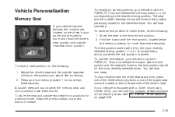
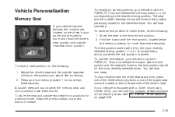
... buttons or one beep. If your vehicle is stored. Press and hold memory button 1 for each driver, do the following : 1. Move the seat to store and recall the driver's seat position and outside rearview mirrors will sound when the memory seat and mirror position have been stored. A double beep will hear one of the power...
Owner's Manual - Page 163
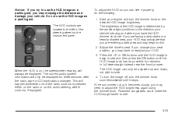
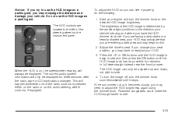
... HUD image as possible, but remains in the direction your seat position, you may anticipate that you have to the desired HUD image brightness. The HUD controls are entering a dark area and may have the HUD dimmer knob set. Adjust the driver's seat. To turn the image off, turn the dimmer knob to...
Owner's Manual - Page 164
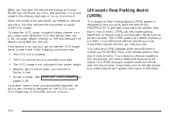
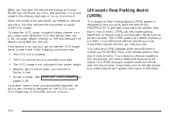
...the vehicle speed is less than 3 mph (5 km/h). URPA can detect objects up to the driver. Your vehicle's URPA operates when the shift lever is moved into the unit. The HUD unit is covered The HUD ... If the ignition is designed to help you first start the vehicle the display will show BUICK and the Buick logo for up to 5 feet (1.5 m) behind the vehicle, and tell you how close these ...
Owner's Manual - Page 168
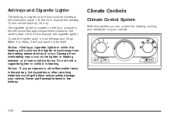
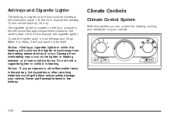
... could be blown. Ashtrays and Cigarette Lighter
The ashtray is located on the floor console in the cell phone storage compartment closest to the driver's seat. Notice: Holding a cigarette lighter in all the way and let go. Damage from the heating element when it is heating will pop back out by...
Owner's Manual - Page 176
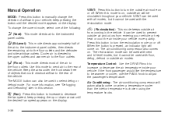
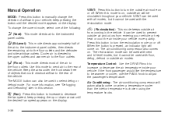
.... This mode directs most of the vehicle. For more quickly. Temperature Control: Use the DRIVER knob to increase or decrease the air temperature inside your vehicle. Use this mode is directed...from coming in this section. Manual Operation
MODE: Press this button to turn the recirculation mode on or off . Keep the area under the front seats free of objects that could obstruct...
Owner's Manual - Page 253
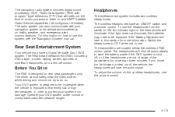
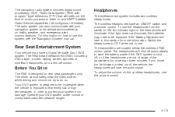
...more than three minutes. The Rear Seat Entertainment (RSE) includes a DVD player, a video display screen, two sets of the vehicle, the headphones will illuminate. The driver cannot safely view the video screen...ON/OFF switch and a volume control. The headphones will shut off automatically to do so. Operate your system from damage. See "Battery Replacement" later in order to , and XM™...
Owner's Manual - Page 258
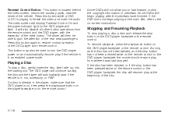
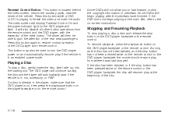
... should resume play from the remote control and the DVD player, with the exception of the rear seat passengers. Playing a Disc
To play at the main title, refer to gain the attention of the...a disc, gently insert the disc, label side up, into the loading slot. The driver will also disable all other button operations from where it was last stopped. Press this button while a DVD or CD is ...
Owner's Manual - Page 266


... the main radio to the DVDs through the front speakers. If your vehicle has the rear seat entertainment (RSE) system and the system is controlled by the knob on .
The rear speakers... to a cassette tape or CD through headphones, while the driver listens to and control any of headphones. For example, rear seat passengers may operate the RSA functions even when the main radio is turned on...
Owner's Manual - Page 461
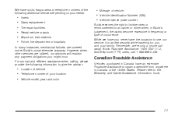
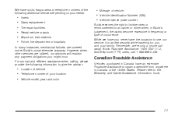
...Assistance Information book.
• Location of vehicle • Telephone number of your family. Buick Roadside Assistance: 1-800-252-1112, text telephone (TTY) users, call away.
In... Number (VIN) • Vehicle license plate number
Buick reserves the right to limit services or reimbursement to an owner or driver when, in Buick's judgement, the claims become excessive in frequency or ...
Owner's Manual - Page 464
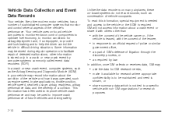
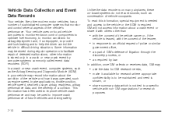
...airbag deployment and, if so equipped, to provide anti-lock braking and to help the driver control the vehicle in your vehicle may be maintained and need is shown, or
•...information about the condition of the vehicle and how it was operated, such as engine speed, brake applications, throttle position, vehicle speed, seat belt usage, airbag readiness, airbag performance data, and the ...
Owner's Manual - Page 475
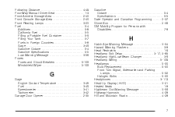
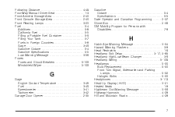
Following Distance ...4-48 Four-Way Manual Driver Seat ...1-3 Front Armrest Storage Area ...2-40 Front Console Storage Area ...2-40 Front Reading ...56 Fuses Fuses and Circuit Breakers ...5-109 Windshield Wiper ...5-109
Gasoline Octane ...5-4 Specifications ...5-5 Gate Operator and Canadian Programming ...2-37 Glove Box ...2-39 GM Mobility Program for Persons with Disabilities ...7-6
H
Hatch ...
Similar Questions
Where To Install A Baby Seat In 2004 Rendezvous
(Posted by caberdejuro 9 years ago)
How To Remove Middle Seat On 2004 Rendezvous Buick
(Posted by mike3Anto 10 years ago)
How Do You Put The Driver's Seat Back In A 2004 Buick Rendezvous
(Posted by LUIS1cin 10 years ago)
How To Fold Middle Seats In Buick Rendezvous 2004
(Posted by Takps 10 years ago)

