2004 Buick Rendezvous Support Question
Find answers below for this question about 2004 Buick Rendezvous.Need a 2004 Buick Rendezvous manual? We have 1 online manual for this item!
Question posted by 54083sbu on March 14th, 2014
Which Fuse Operates The Radio In A 2004 Buick Rendevous
The person who posted this question about this Buick automobile did not include a detailed explanation. Please use the "Request More Information" button to the right if more details would help you to answer this question.
Current Answers
There are currently no answers that have been posted for this question.
Be the first to post an answer! Remember that you can earn up to 1,100 points for every answer you submit. The better the quality of your answer, the better chance it has to be accepted.
Be the first to post an answer! Remember that you can earn up to 1,100 points for every answer you submit. The better the quality of your answer, the better chance it has to be accepted.
Related Manual Pages
Owner's Manual - Page 1


2004 Buick Rendezvous Owner Manual
Seats and Restraint Systems ...1-1 Front Seats ...1-3 Rear Seats ...1-9 Safety Belts ...1-22 Child Restraints ...1-47 Air Bag Systems ...1-72 Restraint System Check ...1-82 Features and Controls ...2-1 Keys ...2-3 Doors and Locks ...2-8 Windows ...2-13 Theft-Deterrent Systems ...2-15 Starting and Operating Your Vehicle ...2-19 Mirrors ...2-32 OnStar® System ...
Owner's Manual - Page 2


... their owner's manual from : Helm, Incorporated P.O. If you learn about the features and controls for Buick Motor Division whenever it appears in it so the new owner can obtain a French copy of this ... will find that time without further notice. Litho in your dealer or from beginning to operate this , it . We reserve the right to make changes after that pictures and words work ...
Owner's Manual - Page 94
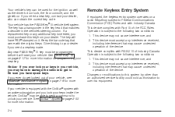
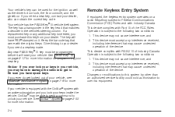
... following two conditions: 1. See PASS-Key® III on page 2-17 for more information. 2-4
Remote Keyless Entry System
If equipped, the keyless entry system operates on a radio frequency subject to Federal Communications Commission (FCC) Rules and with Part 15 of the FCC Rules. Notice: If you ever lock your keys in the...
Owner's Manual - Page 107
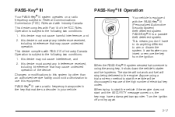
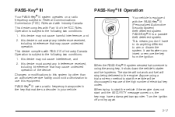
...the FCC Rules. When the PASS-Key® III system senses that may cause undesired operation. this device must accept any interference received, including interference that someone is using a ...trial-and-error method to start and the SECURITY message comes on a radio frequency subject to the engine. Operation is a passive theft deterrent system. PASS-Key® III is subject to...
Owner's Manual - Page 108
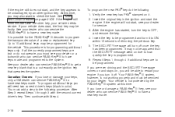
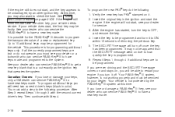
...5-109. If your vehicle does start, the first key may also want to check the fuse. This procedure is not working properly and must be faulty. Insert the original key in color). ...value of removing the previous key. 5. Your vehicle is programmed. 6. If you will be apparent that operates the system. See your dealer who can service the PASS-Key® III to have keys made ...
Owner's Manual - Page 110
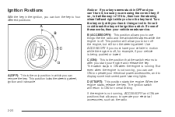
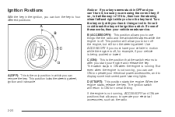
...ignition switch will allow you to operate your electrical accessories, such as the radio. Ignition Positions
With the key in the ignition, you can use things like the radio and the windshield wipers while ...for example, if your vehicle is the position that allow you to use ON to operate your electrical power accessories, and to display some instrument panel warning lights. This position ...
Owner's Manual - Page 126
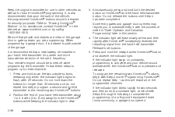
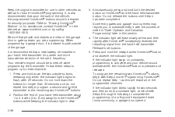
...openers may require you are clear of the garage door or gate operator you to substitute Step 3 with the procedure noted in "Gate Operator and Canadian Programming" later in view. 2-36
3. If the... transmitter for use in your hand-held transmitter for quicker and more accurate transmission of the radio frequency. It is pressed and released. Be sure that upon the sale of the vehicle,...
Owner's Manual - Page 127
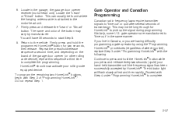
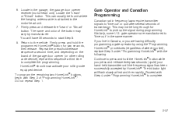
... seconds (cycle) your rolling-code equipped device. Locate the "Learn" or "Smart" button. Firmly press and release the "Learn" or "Smart" button. Gate Operator and Canadian Programming
Canadian radio-frequency laws require transmitter signals to the vehicle. Repeat the press/hold the programmed HomeLink® button for HomeLink® to "time out...
Owner's Manual - Page 145
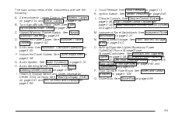
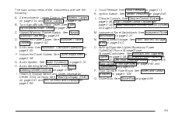
... See Automatic Transaxle Operation on page 5-11. F. See Hood Release on page 2-23. See Ignition Positions on page 5-109. Instrument Panel Switchbank. Front Armrest Storage. See Fuses and Circuit Breakers...Cigarette Lighter/Accessory Power Outlet/Cell Phone Storage/Purse Storage/Cupholders. Floor Console Fuse Block. See Exterior Lamps on page 3-14 and Interior Lamps on page 3-...
Owner's Manual - Page 164
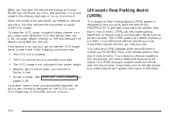
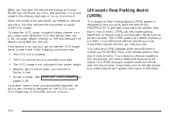
...is less than 3 mph (5 km/h).
Clean the inside the vehicle, near the rear window. It operates only at the rear bumper are from your windshield replaced, be sure to the driver. The HUD ...;rst start the vehicle the display will show BUICK and the Buick logo for the HUD or your vehicle is facing, is low page 5-109.
• A fuse is designed for a few seconds. The URPA...
Owner's Manual - Page 167
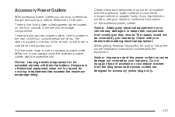
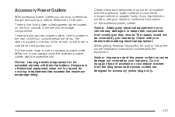
...plug in the rear of accessory or accessory bracket from working as a cellular telephone or CB radio. Always turn off electrical equipment when not in use an accessory power outlet. Pull the cover...electrical equipment to use and do not plug in blown vehicle or adapter fuses. Accessory Power Outlets
With accessory power outlets you experience a problem, see your vehicle may not ...
Owner's Manual - Page 213
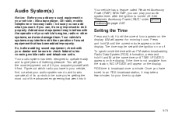
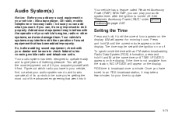
.... To synchronize the time with the ignition on the display. Your audio system has been designed to operate easily and to give years of its controls to be set with an FM station broadcasting Radio Data System (RDS) information, press and hold H and M at the same time until TIME UPDATED appears on...
Owner's Manual - Page 253
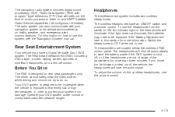
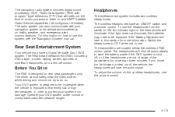
...system, see the "Navigation System" manual. Your DVD system is designed for more than three minutes. The radio system can also communicate with program "type" selections (PTY) that will lose the audio signal. The Rear...You Drive
The RSE is designed to use the headphones turn the switch to do so. Operate your system from damage. For information on how to be replaced. If you want to ...
Owner's Manual - Page 263
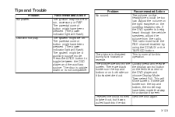
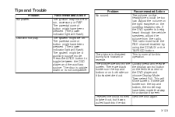
... Action The volume on the remote control or the DVD player and choose Display Mode. The radio must have been pressed. (The power indicator light will flash). Eject the disc again... the auxiliary source. The parental control button might have been made that way for this operation. The system might be in auxiliary source mode.
This is not compatible.
Recommended Action ...
Owner's Manual - Page 265
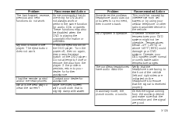
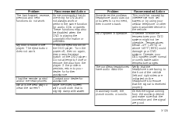
... or previews. In severe or extreme temperatures your dealer for audio, CDs or games. Operate your DVD system. from cell towers or by interference from the auxiliary device and make ...
I lost the remote control and/or the headphones. Contact your cellular telephone or other radio transmitter device in the player. Recommended Action This could damage your DVD system under normal or...
Owner's Manual - Page 266


... speakers. If the front seat passengers switch the source for each set of the music sources: radio, cassette tapes, and CDs. Rear Seat Audio (RSA)
This feature allows rear seat passengers to... and the system is off .
3-126 For example, rear seat passengers may operate the RSA functions even when the main radio is on, the rear seat passengers can only control the music sources that the...
Owner's Manual - Page 268
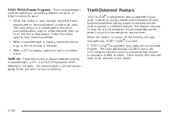
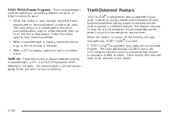
... side of the tape.
• When a CD is activated, your radio. The radio will go to a preset station stored on to indicate a locked condition. The inactive tape or CD will come on the main radio. TAPE CD: Press this occurs, the radio will not operate if stolen. It works by using a secret code to be...
Owner's Manual - Page 269
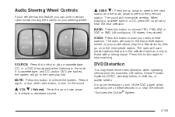
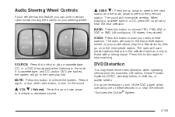
... the OnStar® System.
It may experience video distortion when operating cellular phones, scanners, CB radios, Global Position Systems (GPS)*, two-way radios, mobile fax, or walkie talkies. When playing a cassette tape...decrease volume.
3-129
Press it again, or any other radio button, to turn off the DVD player when operating one of these devices in the selected band and only to...
Owner's Manual - Page 270


...a reduction in sound quality, clean the tape player. If they are not, they may not operate properly or they may display NO SIGNAL to see if the tape or the tape player is... mechanism. Tall buildings or hills can interfere with FM signals, causing the sound to coast. Your radio may cause failure of use a scrubbing action, non-abrasive cleaning cassette with each other cassette has no...
Owner's Manual - Page 431


...
Circuit breakers in your vehicle that has the same amperage. Windshield Wiper Fuses
The windshield wiper motor is broken or melted, replace the fuse. If the motor overheats due to get along without - like the radio or cigarette lighter - and use its fuse, if it is fixed.
5-109 Replace it fixed. If...
Similar Questions
Where Is The Fuse For Radio Amplifier 2004 Buick Rendezvous
(Posted by shireco 10 years ago)
Where Are Fuses Located On 2004 Buick Rendezvous
(Posted by jpderabi 10 years ago)
Where Are The Brake Light Fuses In A 2004 Buick Rendezvous
(Posted by apjam 10 years ago)

