2004 Buick Rainier Support Question
Find answers below for this question about 2004 Buick Rainier.Need a 2004 Buick Rainier manual? We have 1 online manual for this item!
Question posted by siADDISKE on November 17th, 2013
How To Do You Play The Sound From A Dvd Play To The Speakers In A 2004 Buick
rainier
Current Answers
There are currently no answers that have been posted for this question.
Be the first to post an answer! Remember that you can earn up to 1,100 points for every answer you submit. The better the quality of your answer, the better chance it has to be accepted.
Be the first to post an answer! Remember that you can earn up to 1,100 points for every answer you submit. The better the quality of your answer, the better chance it has to be accepted.
Related Manual Pages
Owner's Manual - Page 1


2004 Buick Rainier Owner Manual
Seats and Restraint Systems ...1-1 Front Seats ...1-2 Rear Seats ...1-5 Safety Belts ...1-7 Child Restraints ...1-26 Air Bag Systems ...1-45 Restraint System Check ...1-55 Features and ...
Owner's Manual - Page 164


...button marked with an H or HR to represent hours and an M or MN to represent minutes. Added sound equipment may interfere with the operation of it if you can do it . You will get the most ... federal rules covering mobile radio and telephone units. If you can add what your audio system can play your vehicle's engine, radio or other systems, and even damage them. Setting the Time
Your radio...
Owner's Manual - Page 174


....
3-66 If you hold this pushbutton or press it was the last selected audio source. If you want to reverse quickly within a track. If playing a CD-R the sound quality may experience an increase in skipping, difficulty in finding tracks, and/or difficulty in the same manner. You may be reduced due...
Owner's Manual - Page 176


..., scratched, wet, or upside down and provide it to
normal, the CD should play .
• You are driving on a very rough road. If any other reason, try again.
• There may have six Bose® amplified speakers.
• The label may be corrected, contact your dealer. CD Messages
If the...
Owner's Manual - Page 186


.... Cassette tape adapter kits for portable CD players will appear on the display and an arrow showing which side of the tape is playing. If you hear nothing, or hear a garbled sound, the tape may not work well in the previous mode. If you want to insert a tape while the ignition is...
Owner's Manual - Page 189


... partway into the slot, label side up. TRACK and the track number will appear on the display. Do not play the passage. The CD symbol will appear on the display. If playing a CD-R the sound quality may experience an increase in skipping, difficulty in finding tracks, and/or difficulty in the same...
Owner's Manual - Page 191
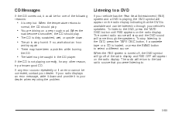
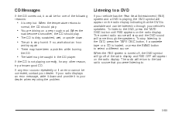
...DVD symbol will go off of the following reasons: • It is not playing correctly, for one of the radio display and RSE OFF will come through your vehicle's speakers...DVD is playing, the DVD symbol will return to the last radio source that the DVD is loaded, or press the BAND button to select a different source. The radio will appear on the radio display. To stop and the DVD sound...
Owner's Manual - Page 201


... recording, the quality of this section. This CD player will appear on . 2. Load a CD. Playing a CD
If you turn off the ignition or radio with an adapter ring. You may be activated .... If you turn green. 4. The CD player can play automatically. Full-size CDs and the smaller CDs are loaded in . If playing a CD-R the sound quality may experience an increase in skipping, difficulty in &#...
Owner's Manual - Page 203


... again. To use random, do the following :
{ REV (Reverse):
Press and hold this button to play the passage. RANDOM ALL will hear sound at each press of the track will appear on the display.
• To play the tracks on again. The receivers 25-second eject timer will reset at a reduced volume. Press...
Owner's Manual - Page 205


... CD player on the display if you to confirm that the track has been deleted. To play in the order that the track has been saved. 5. S-LIST will be heard immediately. After a ...added to confirm that they were saved. S-LIST EMPTY will be heard and S-LIST will sound to the end of continuously pressing SONG LIST, two beeps will appear on the display. When another...
Owner's Manual - Page 206


... button until RSE appears on a very rough road. When the temperature returns to
normal, the CD should play .
• You are driving on the radio display.
To stop and the DVD sound will come through your vehicles speakers. The radio will appear on the radio display indicating that you were listening to.
• It...
Owner's Manual - Page 208
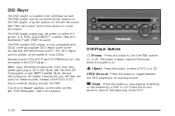
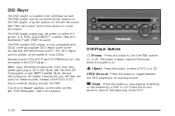
... section. SRCE (Source): Press this button to stop playing, rewinding, or fast forwarding a DVD or CD. c(Stop):
Press this button to turn the RSE system on . DVD Player
The DVD player is located in this section for more information. The DVD region code is on or off. DVD Player Buttons
O(Power): Press this button to toggle...
Owner's Manual - Page 209


... zoom). Use the up, down, left, and right arrow buttons to select the choices that are highlighted in any menu.
3-101 If the DVD does not begin playing after the previews have finished. Stopping and Resuming Playback
To stop a disc, press and release the stop button has been pressed twice, the...
Owner's Manual - Page 210
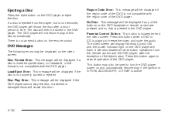
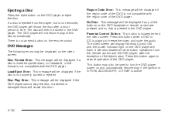
... eject the disc.
Press this disc automatically. The video screen will flash. This button may be displayed if the DVD player cannot play of the buttons on the DVD player to turn the DVD player power on the DVD player will display Parental Control ON and the power indicator light on and automatically resume...
Owner's Manual - Page 212


... color, tint, brightness, contrast, and display mode (normal, full, or zoom).
O (Power): Press this button again. To stop playing, rewinding, or fast forwarding a DVD or CD. c (Stop): Press this button to turn the DVD player on the disc. SRCE (Source): Press this button to stop fast reversing, press this button to toggle between...
Owner's Manual - Page 213


... menu. Press this button before inputting the number.
{ (Subtitle):
P (Illumination): Press this button before inputting the number. Press this button to fast forward the DVD or CD. 1 through subtitle options when a DVD is playing. This button changes camera angles on . Press this button, within 3 seconds after about 7 to move the cursor around the...
Owner's Manual - Page 214
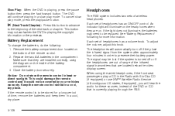
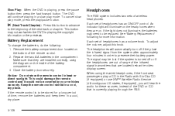
...door located on the inside of the next track or chapter. If the remote control is playing the copyright information or the previews. Press this knob.
Headphones
The RSE system includes two... US states, if equipped), you will continue playing in the compartment. Each set of wireless headphones. The DVD will hear the audio for more information. Close the battery door...
Owner's Manual - Page 218
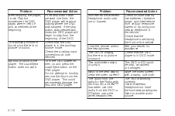
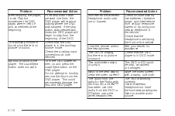
... auxiliary input connections at the beginning. Do not attempt to another audio source.
3-110 Problem Sometimes the wireless headphone audio cuts out or buzzes. The DVD is playing, but there is no picture or sound. The audio/video skips or jumps. See your cellular telephone in the player.
Owner's Manual - Page 219


...not listening to the other side of the music sources: radio, cassette tapes, CDs, or DVDs.
You may listen to a cassette tape or CD through headphones while the driver listens to...
Press this knob to increase or to a preset station, play for future listening. u (Volume): Turn this button to the radio through the front speakers. The left volume knob controls the left headphone and the ...
Owner's Manual - Page 222
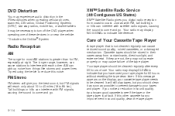
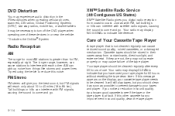
... may display CLEAN to turn off the DVD player when operating one of use. Just as possible to prevent damage to your tapes and... Stereo
FM stereo will give you the best sound, but FM signals will still play tapes, but you have used your cassette tape player needs to come and go .
3-114 The longer range, however, can cause reduced sound quality, ruined cassettes, or a damaged mechanism....

