2004 Buick Park Avenue Support Question
Find answers below for this question about 2004 Buick Park Avenue.Need a 2004 Buick Park Avenue manual? We have 1 online manual for this item!
Question posted by browneofarrell on November 19th, 2012
Cd Player Does Not Play Cd's I Get A Message That Says C20
The person who posted this question about this Buick automobile did not include a detailed explanation. Please use the "Request More Information" button to the right if more details would help you to answer this question.
Current Answers
There are currently no answers that have been posted for this question.
Be the first to post an answer! Remember that you can earn up to 1,100 points for every answer you submit. The better the quality of your answer, the better chance it has to be accepted.
Be the first to post an answer! Remember that you can earn up to 1,100 points for every answer you submit. The better the quality of your answer, the better chance it has to be accepted.
Related Manual Pages
Owner's Manual - Page 114
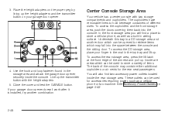
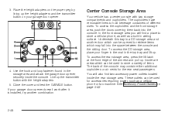
... them back into the space between the console and the sliding door. To access the CD storage area, place your finger in the oval in writing surface. Inside are ...3-22.
4. See Accessory Power Outlets on your garage door opener doesn't work after it is a CD storage area and another combination.
2-48
The cupholders have removable liners to store a cellular phone, as...
Owner's Manual - Page 119
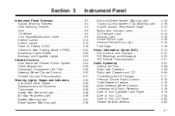
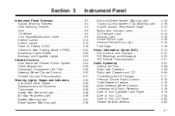
......3-47 DIC Controls and Displays ...3-47 DIC Warnings and Messages ...3-50 DIC Vehicle Personalization ...3-51 Audio System(s) ...3-57 Setting the Time ...3-58 Radio with... ...3-78 Understanding Radio Reception ...3-78 Care of Your Cassette Tape Player ...3-79 Care of Your CDs ...3-80 Care of Your CD Player ...3-80 Heated Backlite Antenna ...3-80 3-1
Instrument Panel Overview ...3-2 Hazard...
Owner's Manual - Page 179


... kits for previous to 45 minutes long on the display, see "Cassette Tape Messages" later in your cassette tape player. If an error appears on each selection for next to search for the radio...move the sound toward the front or the rear speakers. While the tape is playing. The tape player automatically begins playing the other side when it extends. Turn the knob to remove the tape and...
Owner's Manual - Page 181


... try to turn the right hub counterclockwise with Cassette and CD
• E10: The tape is broken. Cassette Tape Messages
E (Error): If this knob to turn the system on and off will still play tapes, but you should not be used in the player. If any error occurs repeatedly or if an error cannot...
Owner's Manual - Page 184


...is playing. If the ignition is on the display, see "Cassette Tape Messages" later in this player.... The middle position balances the sound between the speakers. Return these knobs to work.
Cassette tape adapter kits for the radio. Tapes longer than that are up to 30 to search for next to their stored positions when you do for portable CD players...
Owner's Manual - Page 185


... again, the system will appear on the display. If this button to listen to CD play a cassette tape or a CD when listening to reduce background noise. CD PLAY will go to the next or to work. The inactive tape will play while the tape advances. Your tape must have at least three seconds of silence between...
Owner's Manual - Page 186


... adapter ring. The player will start playing where it stopped, if it was the last selected audio source. The CD should not be corrected, contact your dealer. The CD player can play , the track number will stay in the player, it will appear on the display, it could be cleaned. CLN (Clean): If this message and a number appears...
Owner's Manual - Page 187


...CD is playing. If playing a CD-R the sound quality may experience an increase in skipping, difficulty in finding tracks, and/or difficulty in the CD player. If you want, then hold this pushbutton to CD...): Press this pushbutton to see "CD Messages" later in random, rather than once, the player will continue moving forward through the CD. 2 NEXT: Press this button until...
Owner's Manual - Page 188


... first. w SEEK x:
• There may have been a problem while burning
the CD.
• The label may appear on the CD. Eject may be caught in the CD player.
If your radio displays an error number, write it down . • The air is very hot. CD Messages
E (Error): The CD may not play
• It is very humid.
Owner's Manual - Page 189


..., which may be played only with CDs before you can play and an error will not play up to 12 CDs continuously. Load the trays from bottom to top, placing a CD on one CD. Gently push the tray back into the magazine slot. Trunk-Mounted CD Changer
With the optional CD changer, you can play a CD. The small CDs (8 cm) can be...
Owner's Manual - Page 190


... the magazine, slide open the door of the CD changer. When the door is left . Remember ...open , the changer will not operate and an error will begin checking for CDs in the magazine. If the door is closed whenever possible to two minutes...automatically eject. Once you have loaded the CDs in the direction of the arrow marked on the number of CDs loaded. To eject the magazine from getting ...
Owner's Manual - Page 191


... will appear on the display. Press it more than once, the player will hear sound at a reduced level. Press this pushbutton to reverse quickly within five seconds to play . Whenever a CD magazine with CDs is ready to see "CD Messages" later in the magazine. RAND will appear on the display when in the changer, CHNGR...
Owner's Manual - Page 192


If the error occurred while trying to the radio. CD Changer Errors
E (Error): If this message and a number appear on the display, an error has occurred and the CD temporarily cannot play a CD when listening to play a CD in the CD player. The CD changer will remain safely inside the radio for one of the following reasons:
• It is very...
Owner's Manual - Page 193


... for radio presets, last tuned station, volume, tone, and audio source (radio, cassette, or CD). Follow these steps each remote keyless entry transmitter. If THEFTLOCK® is active, the THEFTLOCK®...loses power for the identified driver 1 or 2. If ignored, the system plays normally and the radio is designed to store and recall personal settings for your particular radio...
Owner's Manual - Page 196


..., causing the sound to come and go on to the next preset station. When playing a cassette tape or a CD, press the up noise from things like storms and power lines.
Audio Steering Wheel Controls... FM1, FM2, or AM. AM can control certain radio functions using the buttons on your pushbuttons, play for FM, especially at night.
FM
FM stereo will give you can pick up arrow to stop ...
Owner's Manual - Page 198


...station, it could interfere with sharp objects. Be sure never to clear the inside surface of Your CDs
Handle CDs carefully. The metallic film in the rear window. Repairs would not be repaired. If, when...surface is true, the grid line must be covered by your warranty.
Care of Your CD Player
The use of CD lens cleaners for the AM-FM antenna.
If this is damaged, it , wiping ...
Owner's Manual - Page 395


... Care/Appearance Materials ...5-96 Weatherstrips ...5-93 Ashtrays ...3-23 Assist Handles ...2-49 Audio System(s) ...3-57 Audio Steering Wheel Controls ...3-78 Care of Your Cassette Tape Player ...3-79 Care of Your CD Player ...3-80 Care of Your CDs ...3-80 Heated Backlite Antenna ...3-80 Personal Choice Radio Controls ...3-75 Radio with Cassette ...3-58 Radio with Cassette and...
Owner's Manual - Page 396


... ...4-26, 4-38, 2-15, 2-34 Care of Safety Belts ...5-93 Your Cassette Tape Player ...3-79 Your CD Player ...3-80 Your CDs ...3-80 Care of the HUD ...3-20 Cassette Tape Messages ...3-63, 3-68 Cassette Tape Player Service ...6-19 CD Changer Errors ...3-74 CD Changer, Trunk-Mounted ...3-71 CD Messages ...3-70 Center Console Storage Area ...2-48 Center Passenger Position, Safety Belts ...1-19 Chains...
Owner's Manual - Page 404
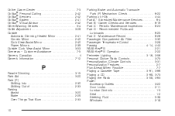
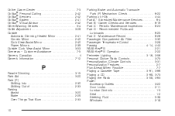
... Perimeter Lighting ...3-16, 3-56 Personal Choice Radio Controls ...3-75 Personalization, Climate Controls ...3-31 Personalization Features ...2-7 Plan Ahead When Possible ...7-7 Playing a Cassette Tape ...3-61, 3-66 Playing a CD ...3-68, 3-73 Playing the Radio ...3-58, 3-63 Power Accessory Outlets ...3-22 Door Locks ...2-11 Lumbar Controls ...1-3 Seat ...1-2 Steering Fluid ...5-38 Windows ...2-18...
Owner's Manual - Page 405
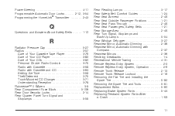
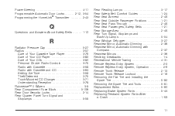
..., 3-54 Programming the HomeLink® Transmitter ...2-43
Q
Questions and Answers About Safety Belts ...1-10
R
Radiator Pressure Cap ...5-27 Radios ...3-57 Care of Your Cassette Tape Player ...3-79 Care of Your CD Player ...3-80 Care of Your CDs ...3-80 Personal Choice Radio Controls ...3-75 Radio with Cassette ...3-58 Radio with Cassette and...
Similar Questions
How-to Guide Trunk Mounted 12 Cd Player In Buick Park
(Posted by schma 10 years ago)
User Manual/ How-to Guide Trunk Mounted 12 Cd Player In Buick Park Avenue
(Posted by adminalex 10 years ago)
How Do I Unlock My Cd Player 2001 Buick Park Avenue
(Posted by skulomnisc 10 years ago)
How To Install A Cd Changer In A 96 Buick Park Avenue
(Posted by Nfreemaryh 10 years ago)
How Do I Unlock Radio? Don't Have Code Its The Factory Radio With Cassett And Cd
(Posted by gene4gene 11 years ago)

