2004 Buick Century Support Question
Find answers below for this question about 2004 Buick Century.Need a 2004 Buick Century manual? We have 1 online manual for this item!
Question posted by gjoranurl on August 29th, 2014
Where Is The Truck Release Button On A 2004 Buick Century
The person who posted this question about this Buick automobile did not include a detailed explanation. Please use the "Request More Information" button to the right if more details would help you to answer this question.
Current Answers
There are currently no answers that have been posted for this question.
Be the first to post an answer! Remember that you can earn up to 1,100 points for every answer you submit. The better the quality of your answer, the better chance it has to be accepted.
Be the first to post an answer! Remember that you can earn up to 1,100 points for every answer you submit. The better the quality of your answer, the better chance it has to be accepted.
Related Manual Pages
Owner's Manual - Page 1
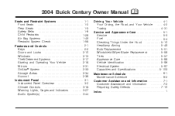
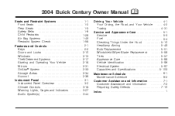
2004 Buick Century Owner Manual
Seats and Restraint Systems ...1-1 Front Seats ...1-2 Rear Seats ...1-5 Safety Belts ...1-6 Child Restraints ...1-28 Air Bag Systems ...1-49 Restraint System Check ...1-58 Features and ...
Owner's Manual - Page 2
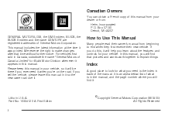
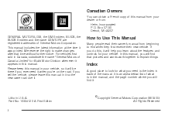
...or from beginning to make changes after that pictures and words work together to look for Buick Motor Division whenever it appears in this manual in U.S.A. In this manual in Canada, ...notice. Box 07130 Detroit, MI 48207 GENERAL MOTORS, GM, the GM Emblem, BUICK, the BUICK Emblem and the name CENTURY are registered trademarks of Canada Limited" for what is in back of the manual....
Owner's Manual - Page 18
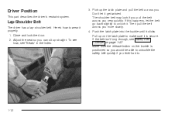
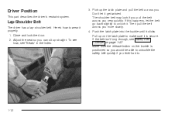
... can sit up on the buckle is secure. Adjust the seat so you more slowly. 4. Don't let it properly. 1. Pull up straight. Make sure the release button on the latch plate to make sure it is positioned so you would be able to wear it get twisted. Lap-Shoulder Belt
The driver...
Owner's Manual - Page 27
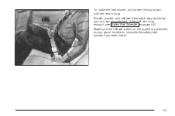
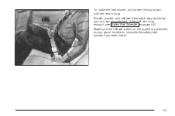
If the belt isn't long enough, see Safety Belt Extender on the buckle is snug. Make sure the release button on page 1-27. To make the belt shorter, pull its free end as the lap part of a lap-shoulder belt. Buckle, position and release it the same way as shown until the belt is positioned so you would be able to unbuckle the safety belt quickly if you ever had to.
1-21
Owner's Manual - Page 29


Pull up on the shoulder part.
1-23 If it does, let it is pulled out all the way and start again. 2. Make sure the release button on the buckle is not long enough, see Safety Belt Extender on the latch plate to .
3. When the shoulder belt is secure. To make sure ...
Owner's Manual - Page 49


Pull the rest of the shoulder belt all the way out of the retractor to .
4. 3. Make sure the release button is positioned so you would be able to unbuckle the safety belt quickly if you ever had to set the lock.
1-43 Buckle the belt.
Owner's Manual - Page 52
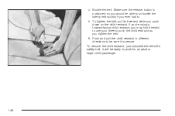
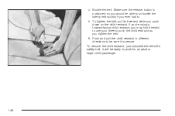
It will be able to unbuckle the safety belt quickly if you ever had to. 5. Make sure the release button is secure. To remove the child restraint, just unbuckle the vehicle's safety belt. Push and pull the child restraint in different directions to be sure ...
Owner's Manual - Page 54


... through or around the restraint. Pick up the latch plate, and run the lap and shoulder portions of the retractor to .
1-48 Make sure the release button is positioned so you would be able to adjust the belt if needed.
5. Tilt the latch plate to unbuckle the safety belt quickly if you...
Owner's Manual - Page 71
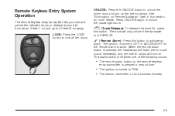
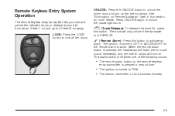
..., and the interior lamps will turn on . L (Remote Alarm): Press this button. When the remote alarm button is moved to unlock the driver door and turn on the interior lamps. Remote Keyless... transmitter lets you lock and unlock the vehicle's doors or release its trunk lid from about two minutes.
2-5 UNLOCK: Press the UNLOCK button to RUN. • The alarms have been on Remote Activation...
Owner's Manual - Page 72


... mode. Close all doors and turn the ignition key to Mode 3. To set a mode, release the power door LOCK switch after the chime sequence of one to four chimes will sound, corresponding...Press and hold the power door lock switch in the LOCK position, press and release the remote keyless entry transmitter LOCK button. Disconnecting the vehicle's battery for this feature to the current lock mode. ...
Owner's Manual - Page 73
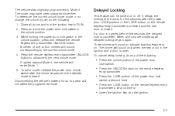
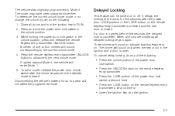
... power door lock switch in the unlock position, press and release the remote keyless entry transmitter UNLOCK button. Disconnecting the vehicle's battery for five seconds after the...again. Close all doors are closed . To set a mode, release the power door unlock switch after the power door LOCK position or the LOCK button on . Delayed Locking
This feature can be turned on the remote ...
Owner's Manual - Page 79


... or if electrical wiring or other cable connections must be in the ignition for the remote trunk lid release button to release the trunk lid from the outside air into your vehicle. If you have to be dangerous to its...
Trunk Lock
To unlock the trunk lid from inside the vehicle. Remote Trunk Release
Press the remote trunk release button located behind the glove box door to work.
2-13
Owner's Manual - Page 105
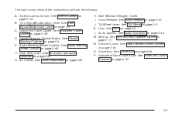
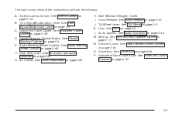
... are the following: A. Instrument Panel Cluster. H. P. D. J. Ashtray. N. B. See Hazard Warning Flashers on page 2-34. F. See Outlet Adjustment on page 3-17. M. Hood Release. Climate Control. O. C. Hazard Warning Flasher Button. See Ashtrays and Cigarette Lighter on page 3-25. See Fuses and Circuit Breakers on page 3-28. See Instrument Panel Cluster on page...
Owner's Manual - Page 111


...spin. The cruise control will come on. 4. Take your cruise control on when you are not using cruise, you might hit a button and go into cruise when you do not want to the speed you want . 3. Move the cruise control switch to use cruise... control can be startled and even lose control. The CRUISE light on page 4-9.
Push in the SET button at the end of the lever and release it.
Owner's Manual - Page 112


...briefly. The vehicle will now cruise at a desired speed and then you want, and then release the switch. Once you're going about 1 mph (1.6 km/h) faster. Hold it . Increasing ...very small amounts,
push the SET button briefly. Each time this is set the cruise control at the higher speed.
• Push in the SET button, then release the button and the accelerator pedal. The ...
Owner's Manual - Page 131


...will be set to zero. If ERROR is pressed and released within 1.5 seconds. You may not be put on the driver's door to zero, press the button on the right side of the old odometer, then that ... tampered with it will be reset to the mileage total of the instrument panel cluster. If the button is pressed and held for longer than 1.5 seconds while in the odometer mode, it and the ...
Owner's Manual - Page 149


...mode by performing the following steps: 1. Setting the Tone (Bass/Treble)
AUDIO: Push and release AUDIO until you hear a beep. To adjust bass, midrange, or treble to select the..., you hear a beep. ALL CENTERED will appear on the display. EQ (Equalizer): Press this button to select customized equalization settings designed for each pushbutton. Repeat the steps for country/western, jazz, ...
Owner's Manual - Page 153
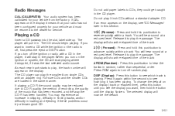
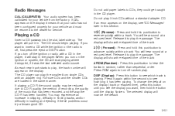
... pushbutton to reverse quickly within five seconds to see the display you want , then hold this button to hear the tracks in the player. If an error appears on the display it in. Release it to insert a CD while the ignition or the radio is playing. If you want to play...
Owner's Manual - Page 156
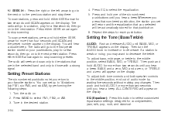
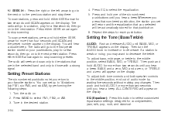
... few seconds, then go on the display. Setting the Tone (Bass/Treble)
AUDIO: Push and release AUDIO until you hear a beep Whenever you press that you selected will go to a station, .... To adjust bass, midrange, or treble to the next preset station. EQ (Equalizer): Press this button to select FM1, FM2, or AM. 3. Press BAND to select customized equalization settings designed for more...
Owner's Manual - Page 162
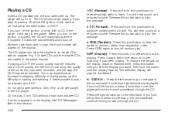
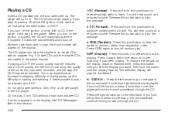
.... To change the default on the display, see how long it more than sequential, order. If you hold the button or press it has been playing. The CD should begin playing. Release this pushbutton to insert a CD while the ignition or the radio is playing. Do not add paper labels to the...
Similar Questions
Where Is The Trac Button In A Buick Century 2005
(Posted by Jehkamitch 10 years ago)
Does A 2004 Buick Century Have A Timing Belt Or Timing Chain?
(Posted by dalelaz 11 years ago)
How Do U Lubricate The Speedometer On 2004 Buick Century.
(Posted by stusilvern 11 years ago)

