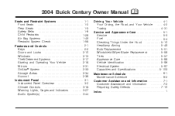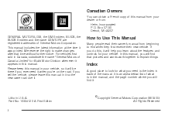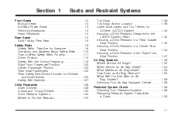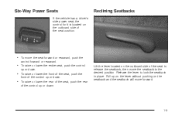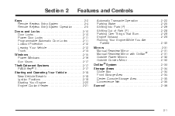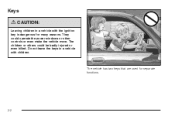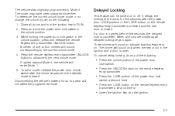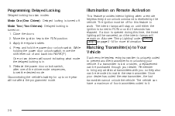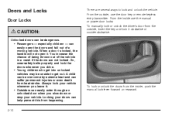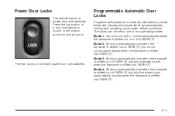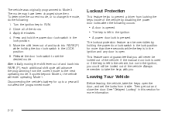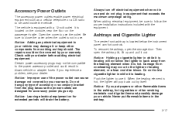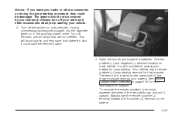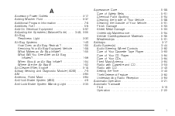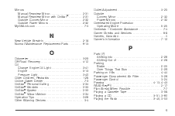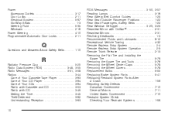2004 Buick Century Support Question
Find answers below for this question about 2004 Buick Century.Need a 2004 Buick Century manual? We have 1 online manual for this item!
Question posted by seddavids on November 7th, 2013
Is There Is The Power Outlet On A 2004 Buick Century
The person who posted this question about this Buick automobile did not include a detailed explanation. Please use the "Request More Information" button to the right if more details would help you to answer this question.
Current Answers
Related Manual Pages
Similar Questions
Does A 2004 Buick Century Have A Timing Belt Or Timing Chain?
(Posted by dalelaz 11 years ago)
How Do I Access The Auxiliary Power Outlet?
Is there an actual rcpt or just wires to attach an outlet?
Is there an actual rcpt or just wires to attach an outlet?
(Posted by tanner628 11 years ago)
How Do U Lubricate The Speedometer On 2004 Buick Century.
(Posted by stusilvern 11 years ago)