2003 Buick Rendezvous Support Question
Find answers below for this question about 2003 Buick Rendezvous.Need a 2003 Buick Rendezvous manual? We have 1 online manual for this item!
Question posted by puthsh on April 22nd, 2014
How To Turn On The Head Display On 2003 Buick Rendezvous
The person who posted this question about this Buick automobile did not include a detailed explanation. Please use the "Request More Information" button to the right if more details would help you to answer this question.
Current Answers
There are currently no answers that have been posted for this question.
Be the first to post an answer! Remember that you can earn up to 1,100 points for every answer you submit. The better the quality of your answer, the better chance it has to be accepted.
Be the first to post an answer! Remember that you can earn up to 1,100 points for every answer you submit. The better the quality of your answer, the better chance it has to be accepted.
Related Manual Pages
Owner's Manual - Page 3


... be there if you ever need it when you learn about the features and controls for Buick Motor Division whenever it appears in loss of Canada Limited'' for your vehicle, so it was... 48207 GENERAL MOTORS, GM, the GM Emblem, BUCK, the BUCK Emblem are registered trademarks and the name RENDEZVOUS is a trademark of this type, failure to Use This Manual
Many people read their owner's manual from...
Owner's Manual - Page 97


... the original keys. I
If your keys inside .
The key has a transponder in the key head that can help prevent theft. Any new PASS-Key@ Ill key must be able to send a command... operation of the device.
2-4 This device must purchase this tag to damage your vehicle, call Buick Roadside Assistance. Your vehicle has the PASS-Key@ Ill vehicle theft system. Remote Keyless Entry System...
Owner's Manual - Page 132


...HomeLink@' to "time out" in the same manner. At the garage door opener receiver (motor-head unit) in Canada, or you are manufactured to complete. This may vary by using the ... 8 following : Continue to the vehicle.
If the indicator light blinks rapidly for two seconds and then turns to a constant light, continue with the following to start Step 8. 8. This can usually be long ...
Owner's Manual - Page 152
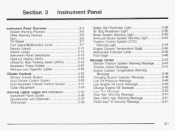
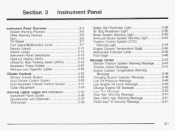
...Message ...T i w n I
L W V V
Instrument Panel Overview ...3.4 Hazard Warning Flashers ...3-6 Other Warning Devices ...3.6 Horn ...3.6 Tilt Wheel ...3-7 Turn SignaVMultifunction Lever ...3.7 Exterior Lamps ...3.13 Interior Lamps ...3.15 Instrument Panel Switchbank ...3-18 Head-Up Display (HUD) ...3.19 Ultrasonic Rear Parking Assist (URPA) ...3.22 Accessory Power Outlets ...3.24 Ashtrays Cigarette...
Owner's Manual - Page 156


...The main components of the instrument panel are the following: A. instrument Panel Cluster E. Instrument Panel Fuse Block
Q. Exterior/lnterior Lamps Control B. Turn SignaVMultifunction Lever C. Head-Up Display Switch and Driver Information Center (DIC) Controls J. Instrument Panel Switchbank N. Glove Box
3-5 Climate Controls
M. Ignition Switch
L. Hazard Warning Flasher...
Owner's Manual - Page 159
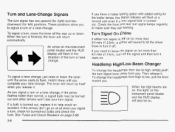
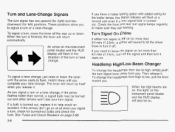
... lever will return automatically. See Fuses and Circuit Breakers on the instrument panel cluster and the HUD display will return by itself when you release it . When the turn is burned out. If you signal a turn or a lane change .
If a bulb is left ) positions.
As you have a trailer towing option with added wiring...
Owner's Manual - Page 170
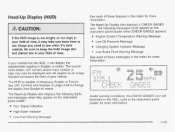
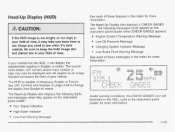
The Head-Up Display also displays the following messages could appear on the instrument panel cluster: TurnSignalIndicators High-Beam Indicator
See ...focused out toward the front of your vehicle has the HUD, it 's dark outside. The Head-Up Display also displays a CHECK GAGES icon.
Head-Up Display (HUD)
See each of these features in the Index for more information. The current radio ...
Owner's Manual - Page 171


...turn the dimmer knob to the desired HUD image brightness. The HUD image can see and then press the DN button until the HUD image is as low as a parking aid. The HUD controls are located to the left of the radio controls is on, the speedometer reading will always be displayed... ahead near the front bumper. This will only be displayed. Start your HUD may misjudge the distance and damage ...
Owner's Manual - Page 172
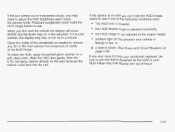
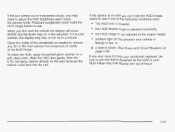
... becomes cloudy, you first start the vehicle the display will show BUICK and the h i c k logo for a few seconds. When you may need to adjust the HUD brightness again using the dimmer knob. Wipe the HUD lens gently, then dry it is cold outside, this display may look blurred and out of the HUD...
Owner's Manual - Page 173


... vehicle, RPA won't tell you they could be turned off position.
3-22 URPA can help you park, while the vehicle is less than 3 mph (5 km/h). The URPA display is in the off by pressing the rear parkaid disable... switch located in REVERSE (R).
You will glow on the rear display if the switch is located inside the vehicle, near the rear window.It has threecolor...
Owner's Manual - Page 174
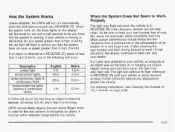
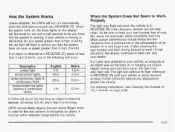
... REVERSE (R) until your vehicle is in REVERSE (R) at least 15 mph (25 km/h), the display continues to Work Properly
The light may affect system performance include things like the vibrations from a ...km/h) without any obstructions behind the vehicle.
3-23 When the system turns on, the three lights on the display will illuminate for the rear sensors to remind you know that are not...
Owner's Manual - Page 183


... on when a temperature cooler than the interior temperature is on . Press this button to turn the outside air and odors from coming in this section. The air-conditioning compressor also comes...the front passenger would like their temperature to be used to prevent outside air mode on the display.
3-32 For more quickly. When the button is directed to the upper outlets and warmer...
Owner's Manual - Page 189
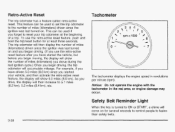
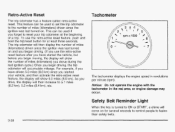
...the beginning of miles (kilometers) driven since the ignition was last turned on and you began driving. (If you begin moving, the display will show 5.0 miles (8.0 km). As you begin driving, ... will show the number of miles (kilometers) driven since the ignition was last turned on . Tachometer
The tachometer displays the engine speed in the red area, or engine damage may occur. For ...
Owner's Manual - Page 198


... control system will turn off and the warning message will not limit wheel spin. If there's an engine-related and brake system problem that is displayed, the traction control... stayson for a few seconds after the traction ccntrs! Message Center
The message center is displayed when you important safety and maintenance facts. Service Traction System Warning Message
Traction Active Message
...
Owner's Manual - Page 207


... AVG ECON 5.9 65F L/ 100 KM
If your vehicle is equipped with the Driver Information Center (DIC), the display is normally displayed. If this occurs, the compass must be complete. The calibration symbol will turn off and the compass reading will be displayed where the compass reading is located on page 3-58 to change the...
Owner's Manual - Page 209


... fuel economy is viewed as acceleration, braking and the grade of MODE.
3-58 DIC Controls and Displays
When the ignition is turned to ON or START, the DIC will display the following: BUICK: BUICK will be in the display.
MODE: This button lets you cycle through its options at each press of the road being used...
Owner's Manual - Page 210
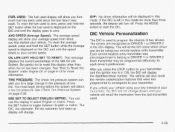
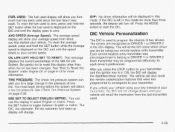
... drivers. The DIC, the odometer, the trip odometer and head-up display will change in the DIC display. DIC Vehicle Personalization
The DIC is displayed on the DIC and until the speed resets to your average... one tire. Each transmitter may be displayed in this display other than three seconds, the display will turn off. FUEL USED: The fuel used display will show your current speed. The ...
Owner's Manual - Page 265


...about 10 to 40 miles (16 to coast.
Your radio may display "NO SIGNAL" to interfere with pads which scrub the tape head as with FM, tall buildings or hills can cause reduced sound ...quality, ruined cassettes or a damaged mechanism. Your radio may cause failure of the cleaner cassette turn. Tall buildings...
Owner's Manual - Page 444


The front audio system will display RSE when the entertainment system is on and RSE OFF when it is pressed to the 2003 Pontiac Aztek and 2003 Buick Rendezvous Owner's Manual
This information replaces the Audio Speakers text for the "Entertainment System" on page102 for the 2003 3Pontiac Aztek and page 3-103 for the 2003 Buick Rendezvous. Plug the wired...
Owner's Manual - Page 452


... Headlamp Exit Delay ...2-51, 2-15, 2-60 HeadlampHigh/Low-BeamChanger ...3-8 Headlamp Wiring ...5-96 Headlamps ...5-48 Bulb Replacement ...5-48 Front Turn Signal, Sidemarker and Parking Lamps ...5-50 Halogen Bulbs ...5-48 Headphones ...3-102 Head-Up Display (HUD) ...3-19 Heated Seats ...1-6 Highbeam Warnina Out Message ..., ...3-55 Highway Hypnosis ...4-25 Hill and Mountain Roads ...4-25 Hitches...
Similar Questions
How To Remove A Wiper Motor In A 2003 Rendezvous
(Posted by nate1pazhsh 10 years ago)
How To Unlock Anti Theft Lock In Steering Wheel Key Wont Work 2003 Rendezvous
(Posted by lamsplint 10 years ago)
How To Reset My All Wheel Disengage On A 2003 Rendezvous Buick
(Posted by jbrowos2 10 years ago)

