2003 Buick Rendezvous Support Question
Find answers below for this question about 2003 Buick Rendezvous.Need a 2003 Buick Rendezvous manual? We have 1 online manual for this item!
Question posted by cliffTri on November 26th, 2013
Where Is The Reset Button Located On Buick Rendezvous
The person who posted this question about this Buick automobile did not include a detailed explanation. Please use the "Request More Information" button to the right if more details would help you to answer this question.
Current Answers
There are currently no answers that have been posted for this question.
Be the first to post an answer! Remember that you can earn up to 1,100 points for every answer you submit. The better the quality of your answer, the better chance it has to be accepted.
Be the first to post an answer! Remember that you can earn up to 1,100 points for every answer you submit. The better the quality of your answer, the better chance it has to be accepted.
Related Manual Pages
Owner's Manual - Page 3


...07130 Detroit, MI 48207 GENERAL MOTORS, GM, the GM Emblem, BUCK, the BUCK Emblem are registered trademarks and the name RENDEZVOUS is a trademark of control or an accident.
If you do this, it will be there if you ever need it ...
See Your Driving, the Road, and Your Vehicle on the road. If you learn about the features and controls for Buick Motor Division whenever it was printed.
Owner's Manual - Page 105
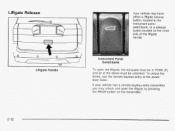
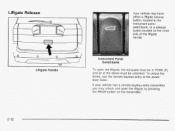
... the inner side of the doors must be unlocked.
If your vehicle has a remote keyless entry transmitter, you may have either a liftgate release button, located in PARK (P) and all of the liftgate handle. Liftgate Release
Your vehicle may unlock and open the liftgate, the transaxle must be in the instrument ...
Owner's Manual - Page 109


...the correct key. Press the liftgate release button, which is big business, especially in some cities.
Theft-Deterrent Systems
Vehicle theft is located on without the optional remote keyless entry ... panel switchbank, or
While armed, the doors will flash anytime the alarm sounds. A light located on the remote keyless entry transmitter.
2-16 press REAR on top of your vehicle has ...
Owner's Manual - Page 126


..., press the selector switch. Press any of the four arrows located on the control pad to REVERSE (R). The mirror's two outer buttons operate the lights on the front of the mirror to the ...your vehicle and the area behind your vehicle.
2-33 Outside Power Mirror
The power mirror controls are located on or off. Automatic Dimming Rearview Mirror
Your vehicle may take a few moments. To return ...
Owner's Manual - Page 132


... replace Step 3 under "Programming HomeLinkm' with the following to "time out" in the garage, locate the "Learn" or "Smart" button. h , Unrnnl ink@. nnrrnrr+n.rl
I IVIIIUL## 1 1 ,
I U l l yU ...programming a gate operator by manufacturer. Firmly press and release the "Learn" or "Smart" button. If you are manufactured to complete the programming of a rolling-code equipped device (most ...
Owner's Manual - Page 133
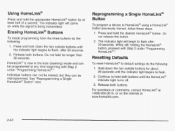
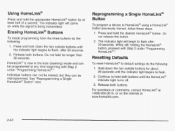
...) mode and can be programmed at any time beginning with Step 2 under "Programming HomeLink@."
Resetting Defaults
To reset HomeLink@ default settings do the following : to flash after 20 seconds. 2. Using HomeLink@
Press and hold the appropriate HomeLink@ button for at www.homelink.com.
2-40 The indicator light will begin to
1.
Press and hold...
Owner's Manual - Page 134
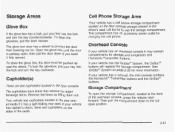
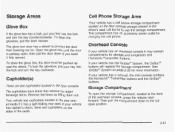
... compartment.
If your vehicle has the Onstar@System, the Onstar@
buttons vi!! Cupholder(s)
There are cupholders on the sides of the overhead console, press the release latch Your vehiclehascupholders located in the floor console.
has captain's chairs, there are two cupholders located in the rear seatforward. To open position. See
OnStap System on...
Owner's Manual - Page 135


...has a front armrest storage compartment which contains a coinholder tray and two storage compartments, one located under the coinholder tray, that is a purse storage area with a cigarette lighter/accessory power...the full open the sunglasses storage compartment in the overhead console, press the release button. This can catchit as you hear a click. Then pull the compartment down until ...
Owner's Manual - Page 143
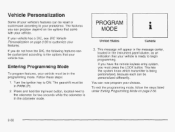
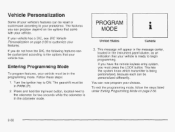
... you can now program your choices.
Press and hold the tripheset button, located next to begin programming. If you must be customized according to ... is being personalized, because each can be reset or customized according to the options that came with your vehicle. This message will appear in the message center, located in the programming mode.
Turn the ignition key...
Owner's Manual - Page 150


...seat and outside rearview mirrors to the desired exit position and then holding the exit symbol button for each driver. The exit position is programmed by moving the seat to the position ...outside rearview mirrors for more than three seconds. A double beep will hear one of the power seat controls located on the outboard side of the driver's seat. r - 7
If your vehicle must be in PARK...
Owner's Manual - Page 157


... signals won't work no matter what position your key is located on top of the road about 300 feet (I00 m) behind your steering wheel.
3-6
Hazard Warning Flashers
The hazard warning flasher button is in, and even if the key isn't in. Press the button to turn signal lamps flash on and off . Press...
Owner's Manual - Page 162
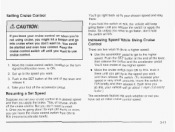
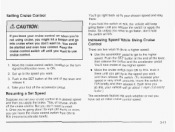
...Push in very small amounts, move the cruise control switch from ON to reset it . But you don't want .
3. Increasing Speed While Using Cruise ...and even lose control. Move the cruise control switch, located on when you're not using cruise, you apply the brake.... the switch at a desired speed and then you might hit a button and go faster, don't hold the switch at the higher speed....
Owner's Manual - Page 165


... the parking brake is released, and the exterior lamps control is in fog is located on .
Push the FOG PUSH button to AUTO, the headlamps and parking lamps will come on automatically if: It is... turned to turn the ignition off To the fog lamps, press the fog lamp button or turn the fog lamps on .
Automatic Headlamp System
When the exterior lamps control is dark ...
Owner's Manual - Page 168
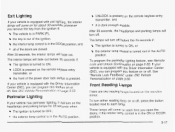
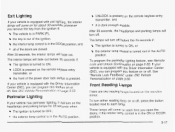
... entry transmitter, and it will turn off before 30 seconds if: The ignition is turned to ON, LOCK is pressed on or off, press the button located next to each time you can program this feature on or ...OTT. After 25 seconds, the headlamps and parking lamps will fade out before the...
Owner's Manual - Page 169


... comfort controls. If the interior lamps are turned off as a result of the lamp.
There are two reading lamps located on or off after doing this. To turn off , press the button located next to help prevent you from draining the battery, in case you accidentally leave the interior or exterior lamps on...
Owner's Manual - Page 188
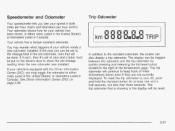
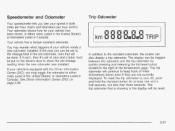
...States) or kilometers (used in the display will be done. The trip odometer will be reset.
3-37 The display can 't, then it's set to the standard odometer, the cluster ...reset the trip odometer to zero (0), push and hold the tripheset button for at zero and a label must be toggled between the odometer and the trip odometer by quickly pressing and releasing the tripheset button located...
Owner's Manual - Page 192
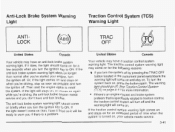
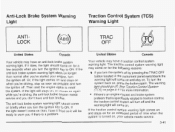
...start the engine again to warn you if there is turned on, your engine, turn the system off by pressing the TRAC OFF button located in the instrument panel switchbank the warning light will come on briefly when you don't have it does, the light should go off...Your vehicle may have an anti-lock brake system warning light.
If it fixed so ii wili be ready to reset r tne system.
Owner's Manual - Page 209


The DIC controls are located to the left of the steering column on your driving history since the last reset of MODE.
3-58 MODE: This button lets you cycle through its options at each ...average fuel economy will set the options to ON or START, the DIC will display the following: BUICK: BUICK will cycle through the options on the display. If the temperature is being traveled. The display ...
Owner's Manual - Page 279
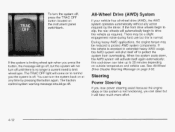
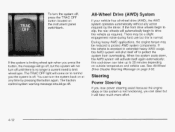
...can turn the system back on at any action required by pressing the button again.
this is not functioning, you press the button, the message will go off to slip, the rear wheels will shut ... control system warning message should go off, but it will not turn off , press the TRAC OFF button located on page 3-52. To turn the system off until there is no longer a current need to drive...
Owner's Manual - Page 444


...text for the "Entertainment System" on page102 for the 2003 3Pontiac Aztek and page 3-103 for the 2003 Buick Rendezvous. Only one audio source can be heardOhrough the \!~hm~!e'~ c n --._-"- 2t 2 time. Part No....Plug the wired headphones into the jacks on and either the CD/AUX or the TAPE/CD button is off . Litho in U.S.A. The front audio system will display RSE when the entertainment system ...
Similar Questions
Where's The Button Located On 2002 Rendezvous To Open Up The Back Door
(Posted by urmdav 9 years ago)
Is There Or I'll Reset Button On 2003 Buick Rendezvous
(Posted by qpPhem 10 years ago)
Where Is My Charging System Fuse Located Rendezvous
(Posted by jjankthan 10 years ago)
Where Is The Reset Button On A Buick Rendezvous
(Posted by birchalexut 10 years ago)

