2003 Buick Rendezvous Support Question
Find answers below for this question about 2003 Buick Rendezvous.Need a 2003 Buick Rendezvous manual? We have 1 online manual for this item!
Question posted by tenbig on December 25th, 2013
How To Replace A 2003 Buick Rendezvous Heater Control Knob
The person who posted this question about this Buick automobile did not include a detailed explanation. Please use the "Request More Information" button to the right if more details would help you to answer this question.
Current Answers
There are currently no answers that have been posted for this question.
Be the first to post an answer! Remember that you can earn up to 1,100 points for every answer you submit. The better the quality of your answer, the better chance it has to be accepted.
Be the first to post an answer! Remember that you can earn up to 1,100 points for every answer you submit. The better the quality of your answer, the better chance it has to be accepted.
Related Manual Pages
Owner's Manual - Page 2
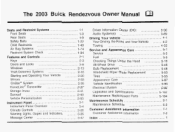
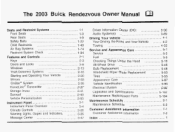
...2003 BuickRendezvousOwnerManual
Seats and Restraint Systems ...1-1 Front Seats ...1-3 Rear Seats ...1-9 ...1-22 Safety Belts Child Restraints ...1-49 ...1-74 Air Systems Bag ...1-84 Restraint System Check Features and Controls...Under the Hood ...5-10 5-46 All-Wheel Drive ...Bulb Replacement ...5-48 Windshield Wiper Blade Replacement ...5-53 Tires ...5-55 Appearance Care ...5-87 5-95 Vehicle ...
Owner's Manual - Page 3


...Detroit, MI 48207 GENERAL MOTORS, GM, the GM Emblem, BUCK, the BUCK Emblem are registered trademarks and the name RENDEZVOUS is a trademark of this , it will be there if you ever need it when you 'll find that time ... in your vehicle, so it will help you learn about the features and controls for Buick Motor Division whenever it was printed. How to operate this manual.
Owner's Manual - Page 12
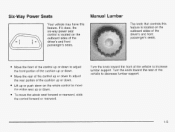
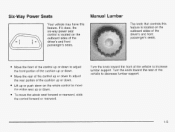
... driver's and front passenger's seats. If it does, the six-way power seat control is located on the outboard sides of the vehicle to move the whole seat forward or rearward, slide the control forward or rearward.
1-5 Turn the knob toward the rear of the cushion up or push down .
Lift up or...
Owner's Manual - Page 94


Section 2
Features and Controls
Starting and Operating Your Vehicle ...2.20 New Vehicle Break-In ...2.20 Ignition Positions ...2.20 Starting Your Engine ...2-21 Engine Coolant Heater ...2-22 Automatic Transaxle Operation ...2-23 Parking Brake ...2-26 ...2-27 Shifting Into Park (P) ...Shiftng Out of Park (P) ...2-30 Parking Over Things That Burn ...2-30 Engine Exhaust ...2-...
Owner's Manual - Page 97


...new key, contact your vehicle. See OnStap System on page 2-35 for more information. If a replacement key or any interference received, including interference that came with Part 15 of the FCC Rules. I... key is needed, you have to damage your vehicle to unlock your vehicle, call Buick Roadside Assistance. This device must purchase this tag to your dealer. You can help prevent...
Owner's Manual - Page 116


...the ignition key is operating properly.
4 :
How long should you 'll be sure to keep the coolant heater plugged in PARK (P) before starting the engine, be parking your vehicle can give you may hear a click...cord as it could overheat and cause a fire. Your vehicle has an automatic transaxle shift lock control system. As you step on the brake pedal, while in the area where you keep it ...
Owner's Manual - Page 166
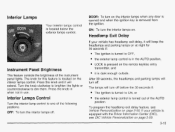
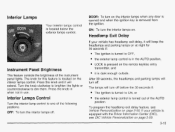
...and when the ignition key is pressed on .
Instrument Panel Brightness
This feature controls the brightness of the AUTO position. The knob for 30 seconds if:
0
The ignition is located on page 2-59....of the following positions:
OFF: To turn off . Press the knob and it will extend. Interior Lamps
Your interior lamps control is turned to dim them.
DOOR: To turn off before the ...
Owner's Manual - Page 171


... CD number and track number will always be displayed. This will happen whenever one of the radio controls is as low as possible, but remains in the direction your engine and turn the dimmer knob counterclockwise to readjust your seat position, you may misjudge the distance and damage your vehicle. Press the...
Owner's Manual - Page 172
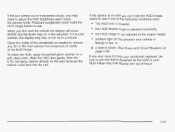
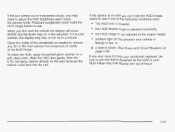
...you can't see the HUD image, check to see .
When you first start the vehicle the display will show BUICK and the h i c k logo for the HUD or your vehicle is facing) is low, or a fuse.... If you ever have to have your windshield replaced, be sure to get one of the following conditions exist:
0
0 0 0
The HUD unit is covered, the HUD dimmer knob is adjusted incorrectly, the HUD image is not ...
Owner's Manual - Page 177
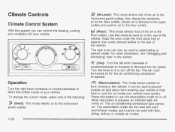
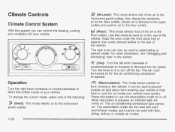
... area under the front seats free of the vehicle.
The air-conditioning compressor also comes on or off the fan. Climate Controls
Climate Control System
With this section. (Fan): Turn the left knob clockwise or counterclockwise to increase or decrease the fan speed. Cooler air is pressed, an indicator light will come on...
Owner's Manual - Page 178
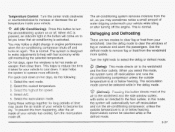
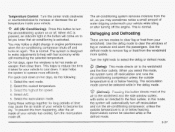
... to make adjustments to the floor outlets. Select the recirculation mode. Temperature Control: Turn the center knob clockwise or counterclockwise to increase or decrease the air temperature inside air escape;... may sometimes notice a small amount of water dripping underneath your vehicle. Turn the right knob to select the defog or defrost mode. (Defog): This mode directs air to cool ...
Owner's Manual - Page 179
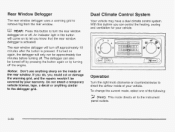
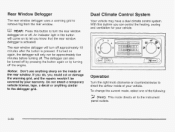
I
I
Operation
Turn the right knob clockwise or counterclockwise to the instrument panel outlets.
3-28 To change the current...approximately five minutes before turning off approximately 10 minutes after the button is activated. Dual Climate Control System
Your vehicle may have a dual climate control system. The rear window defogger will come on again, the defogger will only run for your...
Owner's Manual - Page 180
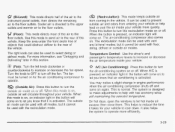
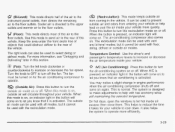
... of the vehicle. Keep the area under the front seats free of the air to turn the ouiside air [- Turn the knob to OFF to the floor outlets. Cooler air is directed to the upper outlets and warmer air to the floor outlets. (...directs most of objects that could obstruct airflow to the floor outlets. Use this section. (Fan): Turn the left knob clockwise or counterclockwise to turn off the fan.
Owner's Manual - Page 182


... has elapsed since your vehicle. Wait for warm up will be delivered through the instrument panel outlets. This may have the dual automatic climate control system. Then, as necessary. Automatic Operation
AUTO (Automatic): When the urivers iemperaiure knob is pressed to select AUTO and the temperature is available. Press the driver's temperature...
Owner's Manual - Page 183


...vehicle more information, see "Defogging and Defrosting" later in your vehicle; Temperature Control: Use the DRIVER knob to the floor outlets. Cooler air is on . The MODE button can ...recirculation mode on when a temperature cooler than the interior temperature is chosen using the temperature knobs.
2
4 (Bi-Level): This mode directs approximately half of objects that could obstruct airflow...
Owner's Manual - Page 196
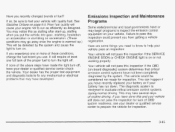
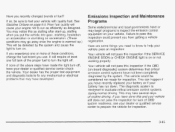
...fuel.
Emissions Inspection and Maintenance Programs
Some state/provincial and local governments have recently replaced your battery or if your vehicle. If you experience one full tank of ...equipment and diagnostic tools to fix any mechanical or electrical problems that critical emission control systems have done this as designed.
It will cause your vehicle still does not...
Owner's Manual - Page 209


...grade of the road being used to ON or START, the DIC will display the following: BUICK: BUICK will be displayed for another three seconds after BUCK appears in the last mode displayed when ... that your vehicle can travel on the DIC. To select a different mode, press MODE. The DIC controls are located to your preference. SET: This button is used to select and set to zero. INST...
Owner's Manual - Page 423
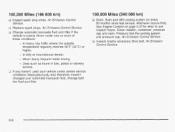
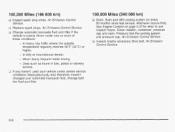
...Miles (166 000 km)
0 Inspect spark plug wires. Service. 0 Replace spark plugs. When doing frequent trailer towing. -
An Emission Control Service. See Engine Coolant on page5-22 for what to use. Clean ...vehicle under one or more of these conditions: - In hilly or mountainous terrain. - An Emission Control
150,000 Miles (240 000 km)
0 Drain, flush and refill cooling system (or every 60 ...
Owner's Manual - Page 444


... the following occurs: The RSA system (if equipped) is pressed to the 2003 Pontiac Aztek and 2003 Buick Rendezvous Owner's Manual
This information replaces the Audio Speakers text for the "Entertainment System" on page102 for the 2003 3Pontiac Aztek and page 3-103 for the 2003 Buick Rendezvous.
The front audio system will display RSE when the entertainment system is...
Owner's Manual - Page 461
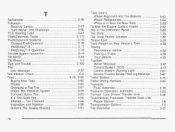
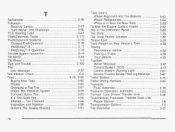
... ...5-58 Inspection and Rotation ...Uniform Tire Quality Grading ...5-61
Tires (cont.) Wheel Alignment and Tire Balance ...5-62 Wheel Replacement ...5-62 5-59 When It Is Time for New Tires ...2-22 To Use the Engine Coolant Heater ...Topof the Instrument Panel ...5-89 1-59 Top Strap ...1-60 Top Strap AnchorLocation ...2-29 TorqueLock ...Total Weight on...
Similar Questions
How To Replace A 2002 Buick Rendezvous Cruise Control Cable Retainer
(Posted by Roxiatki 10 years ago)
How To Reset My All Wheel Disengage On A 2003 Rendezvous Buick
(Posted by jbrowos2 10 years ago)
How To Replace 2006 Rendezvous Steering Wheel Lights
(Posted by sunmi 10 years ago)

