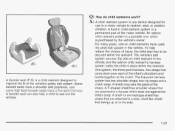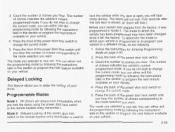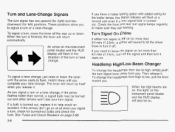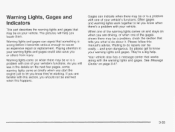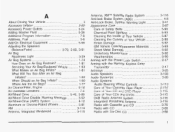2003 Buick Rendezvous Support Question
Find answers below for this question about 2003 Buick Rendezvous.Need a 2003 Buick Rendezvous manual? We have 1 online manual for this item!
Question posted by JKOHL75 on June 1st, 2015
Help!!! I Just Purchased A 03 Buick With Factory Dvd No Remote And No Sound How
Do I Fix This So My Kids Will Leave Me Alone
Current Answers
Related Manual Pages
Similar Questions
Dvds Sound On My Buick Rendezvous Want Come Through The Speakers
What does my radio suppose to be set to, or what do I need to do to trouble shoot
What does my radio suppose to be set to, or what do I need to do to trouble shoot
(Posted by prattjohnnie1 8 years ago)
Where Is The Onstar Box Located On 03 Buick Rendezvous
(Posted by lepjp 10 years ago)
Keyless Remote Problem
I purchased a keyless remote for my 2002 Buick Rendezvous but it does not work. I programmed it acco...
I purchased a keyless remote for my 2002 Buick Rendezvous but it does not work. I programmed it acco...
(Posted by wadoodahloving 10 years ago)
03 Buick Rendzvous Sercity System Locks When Starting Have Turn On And Off Key
serval times to get to stay off is there a way to disable that
serval times to get to stay off is there a way to disable that
(Posted by dlcochran 11 years ago)