2003 Buick Rendezvous Support Question
Find answers below for this question about 2003 Buick Rendezvous.Need a 2003 Buick Rendezvous manual? We have 1 online manual for this item!
Question posted by antogtark on October 11th, 2013
How To Disconnect Onstar In My Buick Rendezvous
The person who posted this question about this Buick automobile did not include a detailed explanation. Please use the "Request More Information" button to the right if more details would help you to answer this question.
Current Answers
There are currently no answers that have been posted for this question.
Be the first to post an answer! Remember that you can earn up to 1,100 points for every answer you submit. The better the quality of your answer, the better chance it has to be accepted.
Be the first to post an answer! Remember that you can earn up to 1,100 points for every answer you submit. The better the quality of your answer, the better chance it has to be accepted.
Related Manual Pages
Owner's Manual - Page 2
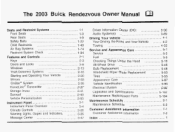
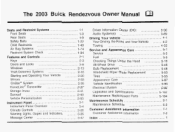
... Features and Controls ...2-1 Keys ...2-3 ...2-8 Doors Locks and Windows ...2-13 Theft-Deterrent Systems ...2-16 Starting Operating and Your Vehicle ...2-20 2-33 Mirrors ...Onstar@System ...2-35 HomeLink@ Transmitter ...2-37 Storage Areas L-4 I ...Sunroof ...2-49 ...2-50 Vehicle Personalization Instrument Panel ...3-1 Instrument Panel Overview ...3-4 2 Climate CGntrGls "- 3 R ...Warning Lights...
Owner's Manual - Page 3


... when you're on page 4-2.
In this manual, you learn about the features and controls for Buick Motor Division whenever it appears in this manual. Box 07130 Detroit, MI 48207 GENERAL MOTORS, GM,... the GM Emblem, BUCK, the BUCK Emblem are registered trademarks and the name RENDEZVOUS is a trademark of control or an accident. We reserve the right to make changes after that ...
Owner's Manual - Page 73
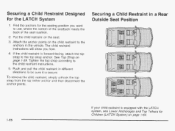
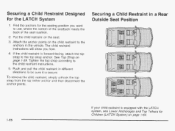
... Anchorages and Top Tethers for the LATCH System
1. To remove the child restraint, simply unhook the top strap from the top tether anchor and then disconnect the anchor points. Put the child restraint on page 1-59. Find the anchors for the seating position you how.
4.
Owner's Manual - Page 76
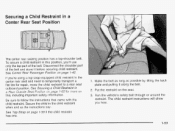
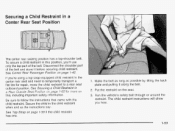
... rear seat and need to temporarily transport a flat tire for repair, move the child restraint to follow the instructions that came with the child restraint. Disconnect the shoulder part of the belt.
Owner's Manual - Page 90


Let only qualified technicians work for you is qualified to 10 seconds -..er the ignition key is turned off and the battery is disconnected, an air bag can be serviced. Your dealer and the service manual have information about the readiness of the system, when system commands air bag ...
Owner's Manual - Page 95
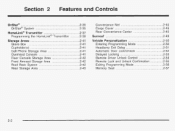
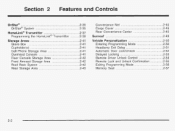
... ...Headlamp Exit Delay ...Automatic Door LocWUnlock ...Delayed Locking ...Remote Driver Unlock Control ...Remote Lock and Unlock Confirmation .. Exiting Programming Mode ...MemorySeat ...2.45
Onstar@ ...2.35 Onstar@System ...2.35 HomeLink@Transmitter ...-2-37 Programming the HomeLink@Transmitter ...2.38 Storage Areas ...2.41 Glove Box ...2.41 Cupholder(s) ...2.41 Cell Phone Storage Area ...2-41...
Owner's Manual - Page 97


... and you ever lock your vehicle, call Buick Roadside Assistance. This device complies with Industry Canada. I
If your vehicle is equipped with the Onstar@ system with the original keys.
Notice: ... Roadside Assistance Program on it will have a lot of your keys inside the vehicle, Onstar@may not cause interference, and
2.
Your vehicle has the PASS-Key@ Ill vehicle theft...
Owner's Manual - Page 128
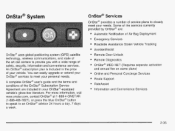
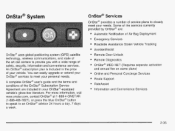
... Diagnostics OnStap MED-NET (Requires separate activation and annual fee on some plans) Online and Personal Concierge Services Route Support RideAssist Information and Convenience Services
Onstar@uses global positioning system (GPS) satellite technology, wireless communications, and state of the art call centers to provide you with a wide range of safety, security...
Owner's Manual - Page 129
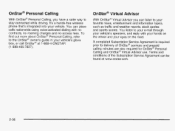
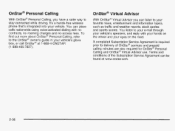
... your favorite news, entertainment and information topics, such as traffic and weather reports, stock quotes and sports scores. To find out more about Onstar@Personal Calling, refer to the Onstar@owner's guide in your vehicle. A completed Subscription Service Agreement is required prior to your e-mail through your vehicle's speakers, and reply with...
Owner's Manual - Page 134
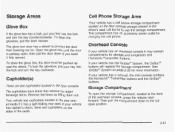
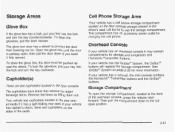
...counterclockwise. To open position. i o lock the glo.\reboic, pii: your vehicle has the Onstar@System, the Onstar@
buttons vi!! Storage Compartment
To open the storage compartment, located at the front of the... vehicle has a sunroof, the mini console contains the HomeLink@Transmitter buttons and the Onstar@ buttons. See
OnStap System on the sides of the overhead console, press the release...
Owner's Manual - Page 172
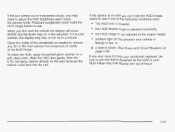
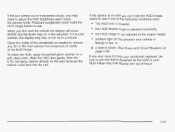
....
Clean the inside of focus.
3-21 To clean the HUD, spray household glass cleaner on and you first start the vehicle the display will show BUICK and the h i c k logo for the HUD or your HUD image may look blurred and out of the windshield as needed to the proper height, ambient...
Owner's Manual - Page 209


... Economy): Average fuel economy is being traveled. The fuel economy used to select and set to ON or START, the DIC will display the following: BUICK: BUICK will be displayed for three seconds. MODE: This button lets you cycle through its options at each press of the steering column on the DIC...
Owner's Manual - Page 264
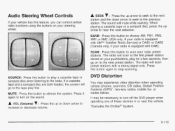
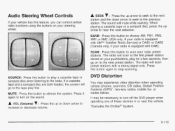
... on the sound. Press it again to turn off the DVD player when operating one of these devices in or near the vehicle. *Excludes the Onstar@System. VOL (Volume) Press the up or down arrow to seek to the previous station. When playing a cassette tape or a compact disc, press the up...
Owner's Manual - Page 305
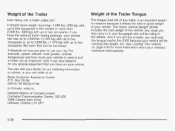
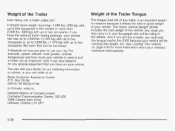
... the vehicle or more information about your vehicle. But even that can be carrying that you plan to two occupants. You can write us at: Buick Customer Assistance Center P.O. And if you will be too heavy.
Owner's Manual - Page 356
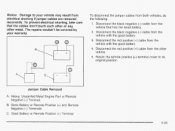
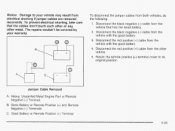
... black negative (-) cable from the vehicle with the good battery.
4. Jumper Cable Removal
A.
To prevent electrical shorting, take care that had the dead battery. 2. Disconnect the black negative (-) cable from the vehicle that the cables don't touch each other or any other vehicle. 5. Return the remote positive (+) terminal cover to ...
Owner's Manual - Page 359


... on the locking tab, located on the electrical connector, to read and follow the instructions on page 5-52. Push in this section, contact your dealer. Disconnect the electrical connector by pulling it forward, away from the vehicle. 5. Bulb Replacement
For the type of the lamp assembly.
4.
Owner's Manual - Page 366


... tires pose the same danger as a result of too much friction. such as when youhit a pothole. If your tread is badly worn, or if your Buick Warranty booklet for details.
0
Poa aintained improperly usel ires and are dangerous. The resulting accident could cause serious injury. I !ly to be checked when your...
Owner's Manual - Page 435
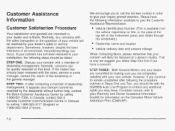
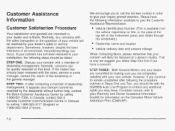
...windshield.) Dealership name and location Vehicle delivery date and present mileage When contacting Buick, please remember that level. In Canada, contact GM of all concerned, misunderstandings can ...be resolved by the dealership without further help, contact the Buick Customer Assistance Center by your dealer's sales or service departments. That is available ...
Owner's Manual - Page 436
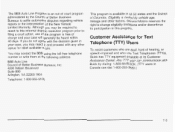
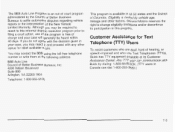
...If you do not agree with the decision given in Canada can communicate with Buick by dialing: 1-800-83-BUICK. (TTY users in your case will generally be required to resort to change...in this informal dispute resolution program prior to filing a court action, use Text Telephones (TTYs), Buick has TTY equipment available at the following address: BBB Auto Line Ccmci! The BBB Auto Line ...
Owner's Manual - Page 444


... the entertainment system or an auxiliary device through the following occurs: The RSA system (if equipped) is pressed to the 2003 Pontiac Aztek and 2003 Buick Rendezvous Owner's Manual
This information replaces the Audio Speakers text for the "Entertainment System" on page102 for the 2003 3Pontiac Aztek and page 3-103 for the...
Similar Questions
2003 Buick Rendezvous Onstar Phone Wont Turn Off
(Posted by supEASup 10 years ago)

