2003 Buick Rendezvous Support Question
Find answers below for this question about 2003 Buick Rendezvous.Need a 2003 Buick Rendezvous manual? We have 1 online manual for this item!
Question posted by awajam on March 27th, 2014
What Bulb Goes In 03 Buick Rendezvous Turn Signal
The person who posted this question about this Buick automobile did not include a detailed explanation. Please use the "Request More Information" button to the right if more details would help you to answer this question.
Current Answers
There are currently no answers that have been posted for this question.
Be the first to post an answer! Remember that you can earn up to 1,100 points for every answer you submit. The better the quality of your answer, the better chance it has to be accepted.
Be the first to post an answer! Remember that you can earn up to 1,100 points for every answer you submit. The better the quality of your answer, the better chance it has to be accepted.
Related Manual Pages
Owner's Manual - Page 3


... MOTORS, GM, the GM Emblem, BUCK, the BUCK Emblem are registered trademarks and the name RENDEZVOUS is a trademark of this manual from your dealer or from beginning to explain things. Please keep...will be there if you 're on page 4-2. If you learn about the features and controls for Buick Motor Division whenever it appears in it so the new owner can obtain a French copy of General...
Owner's Manual - Page 6
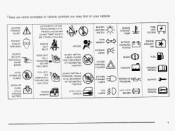
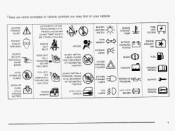
... LAP AND SHOULDER BELTS TO PROTECT OCCUPANT DO NOT TWIST SAFETY BELT WHEN ATTACHING
*& @?
e
PROTECT SHIELDING
AIR BAG
@ a Et \
LIGHTING MASTER / SWITCH
-
8,
\
ENGINE COOLANT TEMP
SIGNALS TURN
CG
BATTERY CHARGING SYSTEM
ENGINE COOLANT FAN
CAUSTIC BAlTERY \CID COULD CAUSE BURNS
MOVE SEAT FULLY REARWARD* SECURE CHILD SEAT PULL BELT COMPLETELY THENSECURE CHILD...
Owner's Manual - Page 131


... the hand-held transmitter the button. Follow these steps to program up to flash, after HomeLink@ successfully receives the frequency signal from the HomeLink@ buttons while keeping the indicator light in this step to program a second and/or third transmitter to ....
2-38 Press and hold down the two outside of your device should be turned off while programming the transmitter.
Owner's Manual - Page 132


..."Smart" button. Repeat the press/hold the programmed HomeLink@ button for two seconds and then turns to a constant light, continue with Step 4 under "Programming HomeLinkm' with the following to ...not repeat Step 1.
Gate Operator and Canadian Programming
Canadian radio-frequency laws require transmitter signals to "time out" or quit after several seconds of the garage door opener (or...
Owner's Manual - Page 133
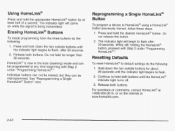
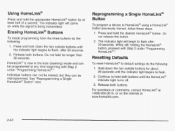
... buttons can not be erased, but they can be programmed at 1-800-355-3515, or on while the signal is HomeLink@ now in the train (learning) mode and can be reprogrammed. The indicator light will come on...for about 20 seconds until the HomeLink@ indicator light turns off.
3. Release both buttons. Continue to HomeLink@ usinga HomeLink@ button previously trained, follow these steps:
1.
Owner's Manual - Page 157


Press the button to turn signal lamps will flash on top of the road about 300 feet (I00 m) behind your vehicle. When the hazard warning flashers are on ... also let police know you have a problem. Your hazard warning flashers work . Press the button again to make the front and rear turn signal lamps flash on , the turn signals won't work no matter what position your steering wheel.
3-6
Owner's Manual - Page 158
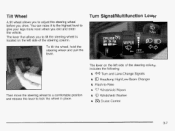
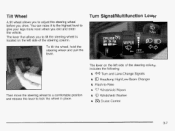
...allows you to give legs room your more when you exit and enter the vehicle.
Turn SignaVMultifunction Lever
I
The lever on the left side of the steering column. Windshield Washer... steering wheel is located on the left side of the steering column includes the following: Turn and Lane-Change Signals
go Headlamp High/Low-Beam Changer
Flash-to-Pass fp \t{inbc--$s!d \/y;se-s Then move...
Owner's Manual - Page 159
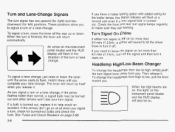
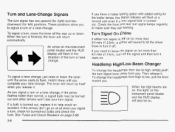
... to let the driver know to turn it off the signal and then turn it back on at a normal rate even if a turn signal. To change . If the arrows don't go on . To signal a turn, move the lever all when you signal a turn or a lane change, if the arrow flashes faster than normal, a signal bulb may be on the instrument panel...
Owner's Manual - Page 160
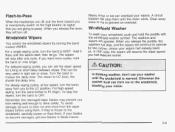
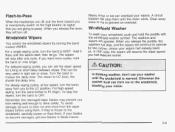
... drive safely. Clear away snow or ice to choose the delay time. For a single wiping cycle, turn the band further to HI (high). Hold it there until the Windshield is warmed. For delayed wiping ...Turn the band to prevent an overload. For high-speed wiping, turn the band to MIST. To stop , and the wipers will turn off , pull the lever toward you had already been on the high beams (to signal ...
Owner's Manual - Page 209


...customization features. DRIVER #: This message will be displayed for two minutes. If the temperature is turned to calculate the range is viewed as acceleration, braking and the grade of the road being used... to ON or START, the DIC will display the following: BUICK: BUICK will be in the display. MODE: This button lets you cycle through its options at ...
Owner's Manual - Page 254


..." later in this section for more information.
3-1 03 To use , push it up or down .
....
The DVD player and display will continue to display the auxiliary input signals. Audio Speakers
Only one audio source can be displayed on the DVD player... or the rear seat audio system, when the front audio system is turned on the remote control. Audio from you must use the headphones. Do...
Owner's Manual - Page 290


... in the right lane unless you should begin to check traffic. Before changing lanes, check your turn signal, check your mirrors and glance over your silouider io rrlake sure iilere isn'i ariuii-lec vei...certain you are ihe safest of the freeway as necessary. Once you are moving on your turn signal. Expect to the prevailing speed. Drive at night.
4-23 Just before you expect to ...
Owner's Manual - Page 309
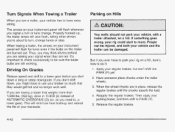
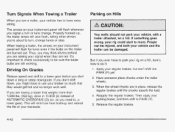
If something goes wrong, your ...), drive in place, release the regular brakes until the chocks absorb the load.
4. Turn Signals When Towing a Trailer
When you start to move. Properly hooked up and extend the ...instrument panel will minimize heat build-up , the trailer lamps will flash for turns even if the bulbs on your instrument panel will also flash, telling other drivers you are towing...
Owner's Manual - Page 312


Section 5
Service and Appearance Care
Power Steering Fluid ...-5-35 Windshield Washer Fluid ...5-36 Brakes ...5-37 Battery ...5.40 Jump Starting ...5-41 All-Wheel Drive ...5-46 Bulb Replacement ...5-48 Halogen Bulbs ...5-48 Headlamps ...5-48 Front Turn Signal, Sidemarker and Parking Lamps ...5-50 Taillamps, TLlrn Signa!, and Stop!amps ...5-50 Taillamps and Back-up Lamps ...5-51 5-52 Replacement...
Owner's Manual - Page 361


... liftgate. 2. 10.
Pull the bulb assembly out from the bulb base.
5-50 Turn the bulb socket one -quarter of the headlamp
Taillamps, Turn Signal, and Stoplamps
1. Remove the two screws on the back of a turn signal, parking or sidemarker lamp bulbs, follow the headlamp bulb replacement procedure and replace the appropriate bulb.
3. Front Turn Signal, Sidemarker and Parking Lamps
To...
Owner's Manual - Page 409


I
. Fuse
10 11
I
Usage
Turn Signal and Hazard Lamp Flashers Power Seats
I
I
Fuse
I
I
31
I
I
19
I
Turn Signal Switch and NSBU Switch
I
42 44
PASS-Keyw I II Body Control Module (BCM)
27 33 43
~~
Accessory Relay Retained AccessoryRelay Power I Diode Accessory
I
5-98
Owner's Manual - Page 444


... audio system will display RSE when the entertainment system is on and RSE OFF when it is pressed to the 2003 Pontiac Aztek and 2003 Buick Rendezvous Owner's Manual
This information replaces the Audio Speakers text for the "Entertainment System" on the RSA system. Plug the wired headphones into the jacks on...
Owner's Manual - Page 447
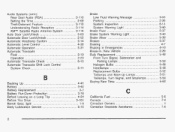
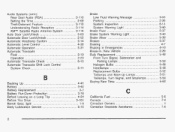
... ...5-39 Brakes ...5-37 Braking ...4-7 Braking in Emergencies ...4-10 Break-In, New Vehicle ...2-20 Bulb Replacement ...5-48 Front Turn Signal, Sidemarker and Parking Lamps ...5-50 Halogen Bulbs ...5-48 Headlamps ...5-48 Replacement Bulbs ...5-52 Taillamps and Back-up Lamps ...5-51 Taillamps, Turn Signal, and Stoplamps ...5-50 Buying NewTires ...5-60
C
California Fuel ...Canada ...Canadian Owners...
Owner's Manual - Page 452


... Flashers ...3.6 Head Restraints ...1-8 Headlamp Exit Delay ...2-51, 2-15, 2-60 HeadlampHigh/Low-BeamChanger ...3-8 Headlamp Wiring ...5-96 Headlamps ...5-48 Bulb Replacement ...5-48 Front Turn Signal, Sidemarker and Parking Lamps ...5-50 Halogen Bulbs ...5-48 Headphones ...3-102 Head-Up Display (HUD) ...3-19 Heated Seats ...1-6 Highbeam Warnina Out Message ..., ...3-55 Highway Hypnosis ...4-25...
Owner's Manual - Page 462
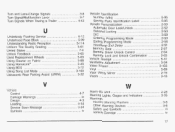
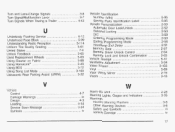
TurnandLane-Change Signals ...3-8 TurnSignal/MultifunctionLever ...3-7 Turn Signals When Towing a Trailer ...4-42
UnderbodyFlushingService ...6-12 UnderhoodFuseBlock ...5-99 3-114 Understanding Radio Reception ...Uniform Quality Tire Grading ...5-61 ...7-4 States United Unlock Feedback ...3-65 UsedReplacementWheels ...5-63 Using ...
Similar Questions
What Is The Bulb Size For The Rear Turn Signal On A 2005 Buick Rendezvous
(Posted by hectogreenw 9 years ago)
Hazard Lights Turn On When You Activate Turn Signal Buick Rendezvous
(Posted by vabor 10 years ago)
Buick Rendezvous Beeps When Turn Signal Is On
(Posted by jitu9hkeymo 10 years ago)

