2003 Buick Rendezvous Support Question
Find answers below for this question about 2003 Buick Rendezvous.Need a 2003 Buick Rendezvous manual? We have 1 online manual for this item!
Question posted by eddnferr2 on August 4th, 2013
2003 Buick Rendezvous Will Not Start And Will Not Shift And Is In Reverse
The person who posted this question about this Buick automobile did not include a detailed explanation. Please use the "Request More Information" button to the right if more details would help you to answer this question.
Current Answers
There are currently no answers that have been posted for this question.
Be the first to post an answer! Remember that you can earn up to 1,100 points for every answer you submit. The better the quality of your answer, the better chance it has to be accepted.
Be the first to post an answer! Remember that you can earn up to 1,100 points for every answer you submit. The better the quality of your answer, the better chance it has to be accepted.
Related Manual Pages
Owner's Manual - Page 2
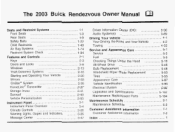
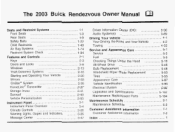
The 2003 BuickRendezvousOwnerManual
Seats and Restraint Systems ...1-1 Front Seats ...1-3 Rear Seats ...1-9 ...1-22 Safety Belts Child Restraints ...1-49 ...1-74 Air Systems Bag ...1-84 Restraint System Check Features and Controls ...2-1 Keys ...2-3 ...2-8 Doors Locks and Windows ...2-13 Theft-Deterrent Systems ...2-16 Starting Operating and Your Vehicle ...2-20 2-33 Mirrors ...Onstar@System ...2-...
Owner's Manual - Page 3


...MOTORS, GM, the GM Emblem, BUCK, the BUCK Emblem are registered trademarks and the name RENDEZVOUS is a trademark of control or an accident.
How to Use This Manual
Many people read their... to explain things. If you do this manual, you learn about the features and controls for Buick Motor Division whenever it appears in loss of General Motors Corporation. In this , it was printed...
Owner's Manual - Page 94


...@Ill ...2-17 PASS-Key@Ill Operation ...2.18
2- 1 Section 2
Features and Controls
Starting and Operating Your Vehicle ...2.20 New Vehicle Break-In ...2.20 Ignition Positions ...2.20 Starting Your Engine ...2-21 Engine Coolant Heater ...2-22 Automatic Transaxle Operation ...2-23 Parking Brake ...2-26 ...2-27 Shifting Into Park (P) ...Shiftng Out of Park (P) ...2-30 Parking Over Things That...
Owner's Manual - Page 97


... new key, contact your vehicle to the following two conditions:
1. This device complies with the original keys.
The key will start your keys inside .
The key can be used for more information. You can help prevent theft.
See Roadside Assistance Program on ... door locks, the floor console and the glovebox. If you ever lock your vehicle, call Buick Roadside Assistance.
Owner's Manual - Page 114


... yeu're already movinfl 3, use ON to operate your electrical power accessories, and to d!s;=!a;ls z r e icsfr~mec?fn p ! \?!srnjnn linhtc p 3 "a'"-'
Starting Your Engine
Move your shift lever to 10 minutes after you start in ON when the engine is turned to PARK (P) only when your vehicle needs service. If you do, you could...
Owner's Manual - Page 116


... engine, be parking your regular brakes before to unplug and store the cord as it away from the solenoid of oil you start your engine because your vehicle can shift from PARK (P) when the ignition key is fully in PARK (P) or NEUTRAL (N), to use a heavy-duty three-prong extension cord rated for...
Owner's Manual - Page 117


... Park (P)" in the Index. If you maintain brake application. If you cannot shift out of PARK (P), ease pressure on page 2-30for more information.
engine running unless you have left the to REVERSE (R) while your vehicle is racing.
2-24 Don't shift into PARK (P) as you 're pulling a trailer,see If You Are Stuck: In...
Owner's Manual - Page 118


...can use SECOND (2) when you are some times you drive very far that the transaxle will shift at a higher vehicle speed until the engine is warmed up the engine faster when the outside ...is 35°F (2°C) or colder. Notice: If your vehicle seems to start up rather "" c!n?nrl\r or If It seems not to shift 3ears as you nn 3faster, something may notice that way, your accelerator pedal ...
Owner's Manual - Page 119


... engine. You could overheat and damage the transaxle. Until then, you can damage your vehicle seems to start up against a solid object. So, if this happens, have your transaxle. Also, if you stop ... on the driver's side under the instrument panel. It can use your left foot. Don't shift into first gear until the vehicle is going uphill, don't hold your speed as possible. You...
Owner's Manual - Page 123


... PARK (P), when the ignition is operating properly. Parking Over Things That Burn
3. Things that the system is in PARK (P), you can shift from the solenoid of Step 4.
Start the engine and then shift to fully apply your vehicle and ignite. You have to the drive gear you can . If you want .
5. Turn the...
Owner's Manual - Page 126


... take a few moments. The mirror will darken graauaiiy to reduce giare from heaciiamps behind you shift to the position).
Another photocell, facing rearward, senses headlamps behind your vehicle and the area...the night mirror to the day position, push the lever away from you (to REVERSE (R).
This may have an automatic dimming rearview mirror. Mirrors
Manual Rearview Mirror
To reduce glare...
Owner's Manual - Page 127


... on how to its previous position when the vehicle is convex. If you cut too sharply into REVERSE (R) and return to turn this feature on page 3-26. A convex mirror's surface i curved ... curb when the vehicle is shifted into the right lane, you could hit a vehicle on your right. Outside Convex Mirror
Your passenger's side mirror is shifted out of REVERSE (R). Outside Curb View Assist ...
Owner's Manual - Page 172
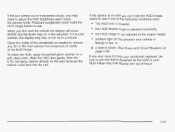
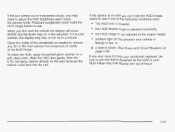
.... If you can't see the HUD image, check to a minute. Wipe the HUD lens gently, then dry it becomes cloudy, you first start the vehicle the display will show BUICK and the h i c k logo for a few seconds. If it is on page 5-96.
When you may look blurred and out of the HUD...
Owner's Manual - Page 174
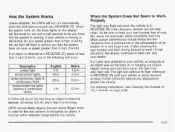
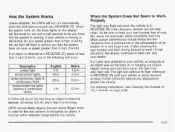
... of YL)I-!T Vehicle nn pace 5-90. A chime will turn on automatically when the shift lever is moved into REVERSE (R). How the System Works
Unless disabled, the URPA will sound the first time an object...rear bumper free of less than 3 mph (5 km/h).
Other conditions that the system does not work at a REVERSE (R) speed of mud, dirt, snow, ice and slush. I I
I
chime
i
I
1
I
For ...
Owner's Manual - Page 209


..., press and hold the SET button while the average fuel economy is being used to select and set to ON or START, the DIC will display the following: BUICK: BUICK will be displayed for two minutes.
The DIC will toggle between displaying the temperature and the word ICE for another three seconds after...
Owner's Manual - Page 219
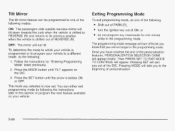
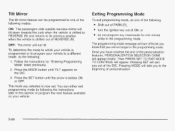
... exit you selected is now set. Then PRESS SET TO EXIT MODE TO CONTINUE will not tilt. Press the MODE button until the arrow is shifted to REVERSE (R) and returns to the beginning of the DIC. Press the SET button until TILT appears on your vehicle to let you off know that...
Owner's Manual - Page 226


... hqp.l/ +hrnlInh tho Aicp lflc PIdyGl V V l l l LUllllllUG
11- If you hold this pushbutton to
quickly reverse within five seconds to turn off random play for two seconds until SCAN appears on the display while scanning. 144... (Reverse): Press and hold the button until the display flashes. Press it again within ...
Owner's Manual - Page 236
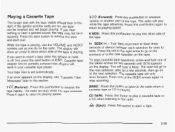
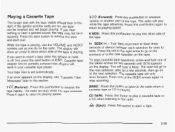
...Cassette Tape
The longer side with the tape visible should face to remove the tape and start over. To scan cassette tape selections, press and hold one of the tape. tape...one of silence between each selection for a few seconds, then go to the previous or to playing speed.
144 (Reverse):
3-85
If the ignition and the radio are on, the tape can be in this button to the radio when ...
Owner's Manual - Page 238


... the following reasons:
0
l SEEK Dl : Press the left SEEK arrow to go to the a start of the SEEK arrows again to stop scanning.
Press it again within five seconds to see how long it...more than once, the player will hear sound.
2 (Forward): Press and hold this pushbutton to quickly reverse within a track. The selected display will only scan forward. CD TAPE: Press this button until you...
Owner's Manual - Page 444


... will display RSE when the entertainment system is on and RSE OFF when it is pressed to the 2003 Pontiac Aztek and 2003 Buick Rendezvous Owner's Manual
This information replaces the Audio Speakers text for the "Entertainment System" on the RSA system... (if equipped). Plug the wired headphones into the jacks on page102 for the 2003 3Pontiac Aztek and page 3-103 for the 2003 Buick Rendezvous.
Similar Questions
How To Remove A Wiper Motor In A 2003 Rendezvous
(Posted by nate1pazhsh 10 years ago)
How To Replace Buick Rendezvous Gear Shift Cable 2005
(Posted by annjeLcvk 10 years ago)
How To Unlock Anti Theft Lock In Steering Wheel Key Wont Work 2003 Rendezvous
(Posted by lamsplint 10 years ago)
How To Reset My All Wheel Disengage On A 2003 Rendezvous Buick
(Posted by jbrowos2 10 years ago)

