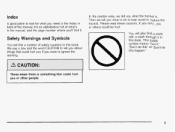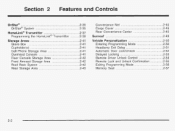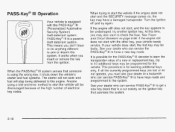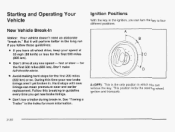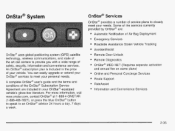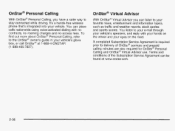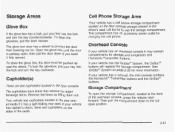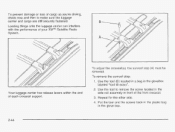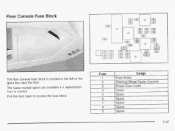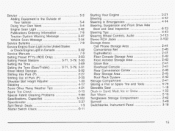2003 Buick Rendezvous Support Question
Find answers below for this question about 2003 Buick Rendezvous.Need a 2003 Buick Rendezvous manual? We have 1 online manual for this item!
Question posted by davidshrewsbury33 on October 1st, 2014
What Tool Is Needed To Remove 2003 Rendezvoua Glove Box
The person who posted this question about this Buick automobile did not include a detailed explanation. Please use the "Request More Information" button to the right if more details would help you to answer this question.
Current Answers
Answer #1: Posted by sabrie on October 1st, 2014 5:31 PM
please visit the link below for instructions
http://www.fixya.com/cars/t14394737-replace_glove_box_door_2006_buick
www.techboss.co.za
Related Manual Pages
Similar Questions
How To Remove The Glove Box On A Buick Rendezvous
(Posted by mohamtonyb 10 years ago)
2003 Buick Rendezvous How To Remove Glove Box
(Posted by baindRUIV 10 years ago)
How To Remove Speakers From A 2003 Buick Rendezvous
(Posted by michkall 10 years ago)