2003 Buick Regal Support Question
Find answers below for this question about 2003 Buick Regal.Need a 2003 Buick Regal manual? We have 1 online manual for this item!
Question posted by plasirf on August 19th, 2014
How Much To Unlock Radio On 03 Buick Regal
The person who posted this question about this Buick automobile did not include a detailed explanation. Please use the "Request More Information" button to the right if more details would help you to answer this question.
Current Answers
There are currently no answers that have been posted for this question.
Be the first to post an answer! Remember that you can earn up to 1,100 points for every answer you submit. The better the quality of your answer, the better chance it has to be accepted.
Be the first to post an answer! Remember that you can earn up to 1,100 points for every answer you submit. The better the quality of your answer, the better chance it has to be accepted.
Related Manual Pages
Owner's Manual - Page 2
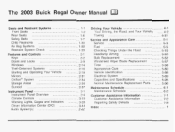
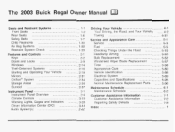
The 2003 Buick Regal OwnerManual
SeatsandRestraintSystems ...1-1 ...1-2 Front Seats Rear Seats ...1-6 ...1-7 Safety Belts 1-30 Child Restraints ...1-50 Air Systems Bag ...1-59 Restraint System Check Features and Controls ...2-1 2-2 Keys ...Doors Locks ...
Owner's Manual - Page 3
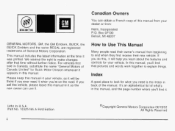
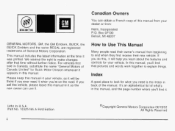
... in the manual, and the page number where you learn about the features and controls for Buick Motor Division whenever it when you're on the road. It's an alphabetical list of what ..., Incorporated P.O. Box 07130 Detroit, MI 48207 GENERAL MOTORS, GM, the GM Emblem, BUICK, the BUCK Emblem and the name REGAL are registered trademarks of Canada Limited'' for your vehicle. If you 'll find it ...
Owner's Manual - Page 6
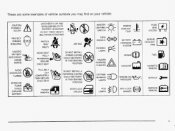
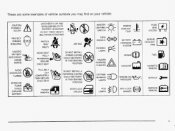
... IN THIS SEATING POSITION
AVOID SPARKS OR FLAMES SPARK OR FLAME COULD EXPLODE BATTERY
a
4
OWNERS MANUAL
ENGINE OIL PRESSUREw
SERVICE
\\Ib
POWER WINDOW
DOOR LOCK UNLOCK
LAMPS
$0
ANTI-LOCK BRAKES
( ) @
MANUAL These are some examples of vehicle symbols you may find on your vehicle:
CAUTION POSSIBLE INJURY
A
@
LATCH BOTH LAP AND...
Owner's Manual - Page 9


... seat, push the rear of the seat cushions. To raise or lower the rear of your seat, push the front of the vehicle. This will unlock the seat. The controls for the power seats are located on the outboard sides of the control up or down . Lift the bar located under...
Owner's Manual - Page 20


Pull up on the buckle is secure. Don't let it . Make sure the release button on the latch plate to unlock it get twisted. 4. If the belt isn't long enough, see Safety Belt Extender on the shoulder belt. 1-13 If this happens, let the belt go ...
Owner's Manual - Page 30
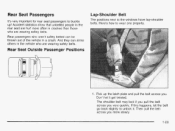
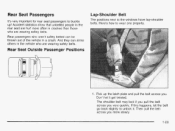
Lap-Shoulder Belt
The positions next to unlock it get twisted. Then pull the belt across you . Don't let it . If this happens, let the belt go back slightly to the windows have ...
Owner's Manual - Page 70
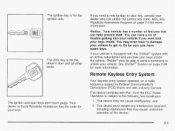
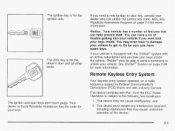
...see Roadside Assistance Program on page 7-5 for more information. See OnStap System on a radio frequency subject to unlock your vehicle. This device complies with an active subscription and you need a new ...ignition or door key, contact your dealer who can help prevent theft. Your dealer or Buick...
Owner's Manual - Page 71
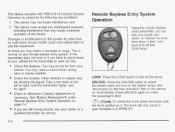
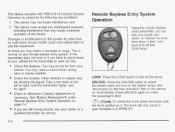
...Remote Keyless Entry System Operation
Using the remote keyless entry transmitter, you can lock and unlock your doors, or release the trunk from your transaxle is normal for any interference ...closer during rainy or snowy weather.
If the transmitter does not work , try again. UNLOCK: Press the UNLOCK button to 30 feet 9 (m) away. Operation is necessary. You may need to lock ...
Owner's Manual - Page 72
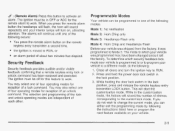
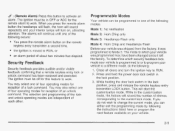
... the door lock switch in the lock position. 3. Security Feedback
Security feedback provides audible and/or visible feedback confirming that a remote keyless entry lock or unlock command has been received and executed. The ignition must be programmed to the current lock mode. If you do not wish to change the current...
Owner's Manual - Page 73
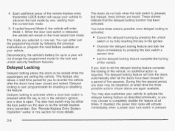
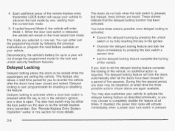
... actions possible once delayed locking is activated: Cancel the delayed locking by pressing the unlock switch or by pressing the lock switch a second time.
0
The mode you... This feature also allows a brief time period for you selected is user programmable for the lock and unlock security feedback features. Delayed locking is now set. The delayed locking feature will remain in the ignition....
Owner's Manual - Page 74
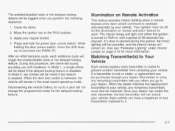
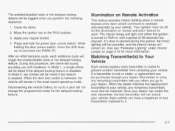
...see "Perimeter Lighting" under lnterior Lamps on remote activation feature to a year will not unlock your vehicle, any remaining transmitters with you when you with feedback. After an initial transaxle ... light until either the ignition is turned to it.
2-7 Illumination on . While holding the door unlock switch, move the shift lever out of and back into PARK (P). In Mode 2, two chimes ...
Owner's Manual - Page 75
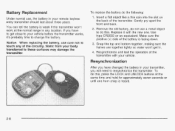
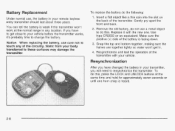
Remove the old battery, do not use a metal object to do this , press the LOCK and UNLOCK buttons at the normal range in any of the transmitter with the new one horn chirp is heard.
2-8 Make sure the positive (+) side of the ...
Owner's Manual - Page 76
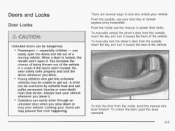
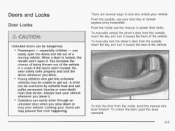
.... Locking your vehicle whenever you drive. 8 Young children who get into unlocked vehicles may be unable to lock and unlock your door key or remote keyless entry transmitter.
oors and Locks
Door bocks...use the manual or power door locks. From the inside , push the manual lock lever forward. To unlock the door, push the lever rearward.
2-9 From the outside , insert the key and turn it ...
Owner's Manual - Page 77


Automatic all -door lock when the transaxle is shifted out of PARK (P). Automatic driver's door only unlock when the transaxle is shifted into PARK (P).
2-10 Mode 3:
Automatic all -door unlock when the transaxle is shifted into PARK (P). This feature provides four operating modes. Mode 4:
Automatic all -door lock when the transaxle is shifted...
Owner's Manual - Page 78
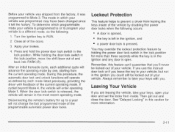
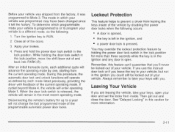
... the ignition and any door is programmed to or to take your keys, open . See "Delayed Locking" in this procedure, the automatic door lock and unlock functions will operate as defined by each additional cycle will not change the last programmed mode the of the doors. Close all of programmable automatic...
Owner's Manual - Page 79


... wiring or other cable connections must pass through the seal between the body and the trunk lid: Make sure all theway. Trunk
Trunk Lock
To unlock the trunk from inside of the glove box door to release the trunk from the outside air into your vehicle.You can come into your...
Owner's Manual - Page 85


... this time your new brake linings aren't yet broken in the long run if you . Your steering wheel will perform better in . To use the radio and windshield wipers when the engine is off. fast or slow -
for the first500 miles (805 km).
Owner's Manual - Page 161


...reason, you must unlock the radio with the secret code before starting the procedure. If your code. 7. Write down . Press AM-FM after you have written down any steps, the radio automatically reverts to ...again to make the first one or two digits agree with your battery loses power for the radio may be used or ignored.
Press HRS to make the last two digits agree with your ...
Owner's Manual - Page 162


... code you will only have written down until the correct code is entered.
The radio will appear on the display. When battery power is incorrect, SEC will remain secured...your secret code as follows; Press HRS to a secured radio, the radio won't turn on and LOC will appear on . To unlock a secured radio see "Unlocking the Theft-Deterrent Feature After a Power Loss" earlier in...
Owner's Manual - Page 296


... Not Used Ignition Signal: Hot in Run and Start, Powertrain Control Module, Body Control Module, Underhood Relay
Remote Radio Premium Sound Power Mirrors Not Used Panel Dimming Not Used Ignition Signal: Hot in Run, Unlock and Start, Cluster, Powertrain Control Module, Body Control Module Not Used
1
I
DOOR LOCKS Door Locks Trap AlertTM...
Similar Questions
Details On How To Replace A O2 Sensor On A 03 Buick Regal
(Posted by Gaphot 10 years ago)

