2003 Buick Park Avenue Support Question
Find answers below for this question about 2003 Buick Park Avenue.Need a 2003 Buick Park Avenue manual? We have 1 online manual for this item!
Question posted by Ljlmsl on May 3rd, 2014
Electric Seat Not Raising Vertical
the drivers seat won't raise vertically on our 2003 Buick Part Avenue Ultra. Can you suggest a way to repair it?
Current Answers
There are currently no answers that have been posted for this question.
Be the first to post an answer! Remember that you can earn up to 1,100 points for every answer you submit. The better the quality of your answer, the better chance it has to be accepted.
Be the first to post an answer! Remember that you can earn up to 1,100 points for every answer you submit. The better the quality of your answer, the better chance it has to be accepted.
Related Manual Pages
Owner's Manual - Page 8


... Infants and Young Children ...1-30 Child Restraint Systems ..., ...1-33 Where to Wear Safety Belts Properly ...1-11 Driver Position ...1-12 Safety Belt Use During Pregnancy ...1-18 Right Front Passenger Position ...1-19 Center Passenger Position ...1-19 Rear Seat Passengers ...1-21 Rear Safety Belt Comfort Guides for the LATCH System ...1-42 Securing a Child Restraint in...
Owner's Manual - Page 9


... toward the front or rear of both the driver's and front passenger's seats.
1-2
Front Seats
Power Seats
To adjust the power seats, do the following: Horizontal Control: Raise or lower the front of the seat cushion by pressing the forward edge of the control up or down. Move the seat higher or lower by holding the whole control...
Owner's Manual - Page 10


... down to a slightly higher temperature.
The HI setting heats the seat to raise or lower the support mechanism. When the heated seat control is first pressed, the HI setting is also turned off...and rearward to turn on the control reminds you are comfortable. Keep in use. Heated Seats
If your vehicle has this button to decrease support. Readjust the location of the button ...
Owner's Manual - Page 11


...But don't have the seatback upright. The shoulder belt can 't do its job. Reclining Seatbacks
The vertical control described previously in motion, have a seatback reclined if your safety belt properly.
In a crash ... front seatbacks. For proper protection when the vehicle is in the seat and wear your vehicle is moving. The lap belt can be there, not at your vehicle is in ...
Owner's Manual - Page 19
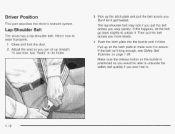
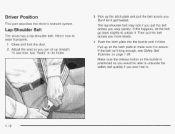
... you very quickly.
Then pull the belt across you . Lap-Shoulder Belt
The driver has a lap-shoulder belt. Pull up on the buckle is secure. Here's ...driver's restraint system.
3. Make sure the release button on the latch plate to wear it is positioned so you would be able to unbuckle the safety belt quickly if you more slowly.
4.
If the belt isn't long enough, see "Seats...
Owner's Manual - Page 26


...If you ever pull the lap portion of the belt out all :he way and start again.
For pregnant women, as the driver's safety belt - Center Passenger Position
Lap Belt
Right Front Passenger Position
To...'t be sureto use thecorrect buckle when buckling your vehicle has a front split seat and a rear bench seat, someone can sit in a crash. When a safety belt is to wear the right front ...
Owner's Manual - Page 62


...or put anything on the steering wheel hub or on or near -frontal crashes.
Don't let seat covers block the inflation path of an inflating air bag must be higher. The threshold level ...or below this range. But they are designed to inflate in moderate to severe side crashes. The driver's and right front passenger's frontal air bags are designed to 24 km/h). If your vehicle strikes ...
Owner's Manual - Page 76
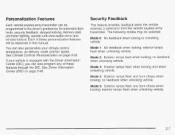
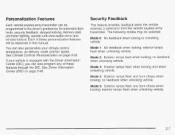
... vehicle. no feedback when unlocking vehicle.
You can also personalize your vehicle is equipped with the Driver Information Center (DIC), you can be programmed to the driver's preference for automatic door locks, security feedback,delayed locking, memory seat, perimeter lighting, outside curb view assist mirror and window lockout. The following modes may be...
Owner's Manual - Page 104


... regular brake before you cannot shift out of Step 4.
3.
push the shift lever all the way into PARK (P) as you maintain brake application. Start the vehicle and then shift to OFF. ... . Turn the key to the drive gear you release the parking brake. If you leave the driver's seat. Then move the shift lever out of Park (P)
Your vehicle has an automatic transaxle shift lock ...
Owner's Manual - Page 110


...programming instructions.
This delay prevents movement of REVERSE (R), the passenger mirror will occur. See Driver Information Center (DIC) on page 3-48 or DIC Vehicle Personalization on the selector switch located... when the turn signal is equipped with the memory seat and mirrors feature, these mirror positions, along with the driver's seat position can be programmed on or on page 2-54...
Owner's Manual - Page 111


... with the vehicle. A cvtlvex mirror can be folded forward or rearward. This feature is particularly useful in this feature, the driver's side outside mirrors are . See "Rear Window Defogger" under Dual Automatic Climate Control System on the automatic dimming rearview mirror.....
In the rearward position, they really are also heated when you can see more from the driver's seat.
Owner's Manual - Page 123


... have been entered into memory, use the MEMORY button which corresponds to the DRIVER # identified by pressing the unlock button on page 3-32 for the driver's seating, outside mirrors to suit you. See Driver Information Center (DIC) on page 2-4 1.
3. Adjust the driver's seat and lumbar position to a safe and comfortable driving position.
Vehicle Personalization
Memory...
Owner's Manual - Page 124


...the position previously stored for the currently identified driver. To recall your memory positions, your vehicle must be in PARK (P). You will move all the way back. If you would like your stored...other transmitter.
2-55 If an exit position has not been stored for the currently identified driver, the seat will not be stored or recalled for an easy exit, use the MEMORY button which...
Owner's Manual - Page 145


...cluster. If you try to a comfortable driving position. Adjust the seat to use it in full view.
4. Keep pressing the top ...use it as a warning light.
Notice: Although the HUD image appears to raise the image as far as a parking aid. Keep pressing the bottom arrow ... look at your engine and slide the HUD dimmer switch all the way down.
3-20 To turn the HUD display off , and where ...
Owner's Manual - Page 157


...numbers 1 or 2 found on page 3-25.
2. For information on how to the number on the driver's door panel.
3. The beeps confirm that corresponds to do the following:
1.
To recall the climate ...be recalled. Climate Controls Personalization
If your vehicle is equipped with this , see Memory Seat and Mirrors on your remote keyless entry transmitter and put the ignition in ACCESSORY or ...
Owner's Manual - Page 178
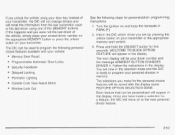
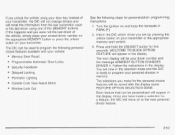
... in PARK (P). 2.
If you unlock the vehicle using one of the vehicle, simply press your correct driver number on the appropriate MEMORY button or press the unlock button on your transmitter or the appropriate memory seat control.
3. Press and hold the ENG/MET button for personalization programming instructions.
1. If this happens and...
Owner's Manual - Page 179
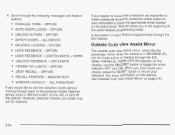
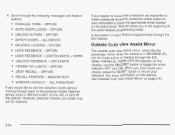
...
OFF/ON
- Scroll through the DIC follows.
e e e
e e
ALUDRIVER
- OFF/ON
-
OFF/ON SEAT RECALL
-
When you would like to exit the selection mode without moving through the DIC. ALL PASS/REAR
If...your selection. However, personal choices you to record your transmitter or press the appropriate driver number on the DIC or turn off the ignition.
DELAYED LOCKING LOCK FEEDBACK
OFF...
Owner's Manual - Page 182


...this feature to be recalled for the identified driver when the remote keyless entry transmitter is dark enough according to recall your seat. You can also program this feature, ...choice is displayed on the DIC. Make your choice by pressing the ENG/MET button and record your seat will allow for UNLOCK FEEDBACK while making the security feedback choices. If you want to the stored ...
Owner's Manual - Page 251


... and Appearance Care
Vehicle Identification ...5.94 Vehicle Identification Number (VIN) ...5.94 Service Parts Identification Label ...5.94 Electrical System ...5.95 Add-on Electrical Equipment ...5-95 Fuses and Circuit Breakers ...5-95 Removing the Rear Seat Cushion ...5-100 Capacities and Specifications ...5.104 Normal Maintenance Replacement Parts ...5.105 Normal Maintenance Replacement Parts...
Owner's Manual - Page 302


...the horizontal aiming screw (A) until the level bubble (D) is lined up with zero. Turn the vertical aiming screw (C) until the indicator (B) is lined up with zero.
5-53 Close all other work ... is adjusted, then adjust the vertical aim.
2. e
There should not be any cargo or loading of fuel and one person or 160 Ibs. (75 kg) on the driver's seat. Once the horizontal aim is ...
Similar Questions
2003 Buick Park Avenue Radio , Trunk Release And Drivers Seat Do Not Work Why?
(Posted by vally214 10 years ago)
How To Remove The Driver Seat On A 1995 Buick Park Avenue
(Posted by raDaKidJ 10 years ago)
1995 Buick Park Avenue Electric Seat Recliner Does Not
(Posted by Winjda 10 years ago)
How To Repair The Passenger Seat On A 1994 Buick Park Avenue Owners Manual
(Posted by romar 10 years ago)
Loss Of Power
Control box destroyed to drivers seat, loss power to trunk. power locks, and seat how do I repai thi...
Control box destroyed to drivers seat, loss power to trunk. power locks, and seat how do I repai thi...
(Posted by missyenffit 11 years ago)

