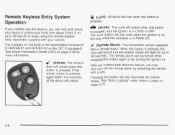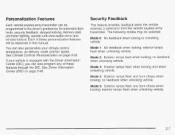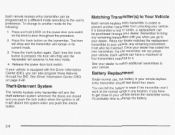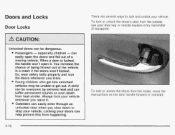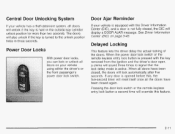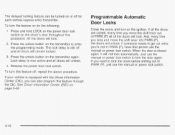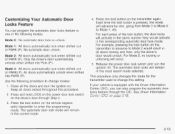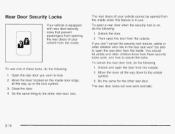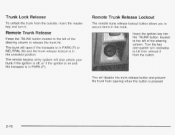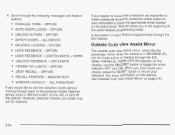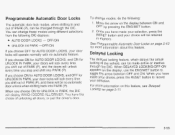2003 Buick Park Avenue Support Question
Find answers below for this question about 2003 Buick Park Avenue.Need a 2003 Buick Park Avenue manual? We have 1 online manual for this item!
Question posted by mymaija on August 2nd, 2013
Unlock Ignition
I was getting ready to exit my car and had pressed the door lock button. Before I could get out the door closed and when I went to open it the alarm sounded. I turned off the alarm using my key fob. When I went back to my car to leave, my key would not work in the ignition, but all the functions on my key fob worked. What do I need to do
Current Answers
Related Manual Pages
Similar Questions
1998 Buick Park Avenue Interior Light Stays On When Doors Closed
(Posted by miraann 10 years ago)
2003 Buick Park Ave Alarm On When Unlocking Door
(Posted by jcoffCONN 10 years ago)
How Do I Unlock Radio? Don't Have Code Its The Factory Radio With Cassett And Cd
(Posted by gene4gene 11 years ago)
Trim Panel On The Right Front Door
how to remove and replace the trim panel housing the door lock switch on the right front door
how to remove and replace the trim panel housing the door lock switch on the right front door
(Posted by dhower 11 years ago)