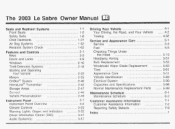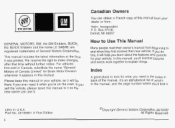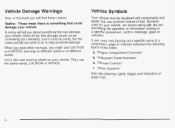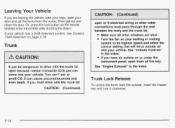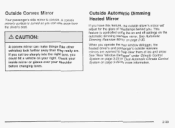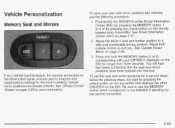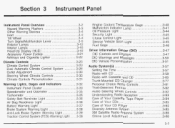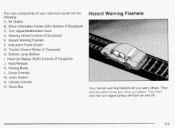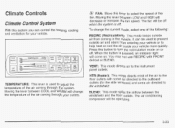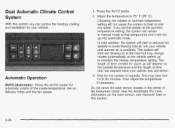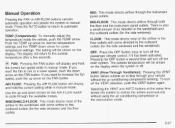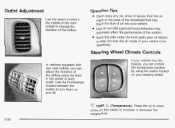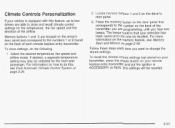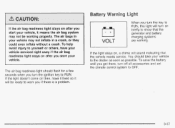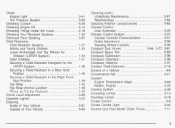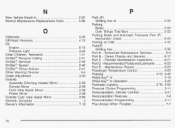2003 Buick LeSabre Support Question
Find answers below for this question about 2003 Buick LeSabre.Need a 2003 Buick LeSabre manual? We have 1 online manual for this item!
Question posted by Antoecuaoz on January 3rd, 2014
How To Change Climate Control Bulb On A 2003 Centrey
The person who posted this question about this Buick automobile did not include a detailed explanation. Please use the "Request More Information" button to the right if more details would help you to answer this question.
Current Answers
Related Manual Pages
Similar Questions
How To Replace Bulbs On Climate Control On A 2003 Buick
(Posted by loagiova 9 years ago)
How To Change Lightbulb In Heater Controls In 2003 Buick Lebsar
(Posted by ampbrhos 10 years ago)
No Lights On Radio Or Climate Control Buttons On 2002le Sabre Limited
(Posted by conniebill 11 years ago)
Electronic Climate Control Panel
Control panel does not function....does not light up
Control panel does not function....does not light up
(Posted by Larrydwells345 11 years ago)
Lamps/bulbs Are Out On The Climate Control System Module
How do you replace the lamps/bulbs on the climate control system module on a 2003 lesabre custom?
How do you replace the lamps/bulbs on the climate control system module on a 2003 lesabre custom?
(Posted by cwboling 13 years ago)