2003 Buick Century Support Question
Find answers below for this question about 2003 Buick Century.Need a 2003 Buick Century manual? We have 1 online manual for this item!
Question posted by DAVSnow on September 19th, 2013
How To Unlock Radio On 2003 Buick Century
The person who posted this question about this Buick automobile did not include a detailed explanation. Please use the "Request More Information" button to the right if more details would help you to answer this question.
Current Answers
There are currently no answers that have been posted for this question.
Be the first to post an answer! Remember that you can earn up to 1,100 points for every answer you submit. The better the quality of your answer, the better chance it has to be accepted.
Be the first to post an answer! Remember that you can earn up to 1,100 points for every answer you submit. The better the quality of your answer, the better chance it has to be accepted.
Related Manual Pages
Owner's Manual - Page 3


... learn about the features and controls for your dealer or from beginning to look for Buick Motor Division whenever it was printed. If you do this manual in back of Canada... list of General Motors Corporation. n
GENERAL MOTORS, GM, the GM Emblem, BUICK, the BUICK Emblem and the name CENTURY are registered trademarks of what you 'll find that time without further notice. Index...
Owner's Manual - Page 9
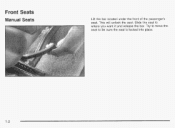
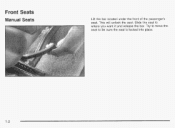
Front Seats
Manual Seats
Lift the bar located under the front of the passenger's seat. This will unlock the seat. Try to move the seat to where you want it and release the bar. Slide the seat to be sure the seat is locked into place.
1-2
Owner's Manual - Page 20


... it clicks.
2. Adjust the seat so you can sit up on page 1-29. Lap-Shoulder Belt
The driver has a lap-shoulder belt. Here's how to unlock it is positioned so you would be able to .
1-13 Close and lock the door.
3.
Owner's Manual - Page 31


Rear Seat Outside Passenger Positions
1. Here's how to unlock it get twisted. If this happens, let the belt go back slightly to wear one properly. Rear Seat Passengers
It's very important for rear seat ...
Owner's Manual - Page 74
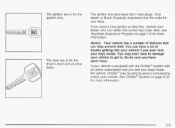
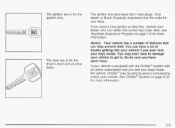
... has a number of trouble getting into your vehicle if you have spare keys.
The ignition and door keys don't have to damage your vehicle to unlock your vehicle. If your vehicle is equipped with the Onstar@system with an active subscription and you need a new ignition or door key, contact your...
Owner's Manual - Page 75
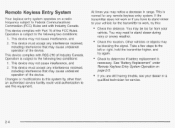
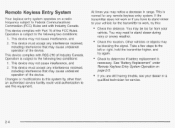
... to your dealer or a qualified technician for the transmitter to use this : Check the distance. See "Battery Replacement" under Remote Keyless Entry System Operation on a radio frequency subject to the following two conditions: 1. If the transmitter does not work , try again.
Owner's Manual - Page 76
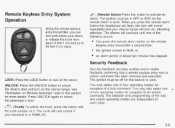
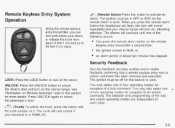
... feedback provides audible and/or visible feedback confirming that a remote keyless entry lock or unlock command has been received and executed. You may select one of a lock command.
...to 30 feet 9 (m) away.
& : (Remote Alarm) Press this section for the remote alarm to unlock the driver's door and turn on the remote
0
keyless entry transmitter a second the ignition moved to RUN,...
Owner's Manual - Page 77
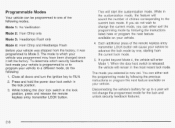
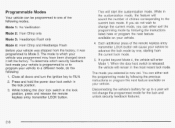
... your vehicle is programmed to or to program your vehicle to a different mode, do not wish to change the programmed mode for the lock and unlock security feedback features.
2-6 Disconnecting the vehicle's battery for up to a year will cause your vehicle to advance the lock mode by one of chimes corresponding...
Owner's Manual - Page 78
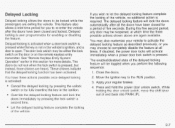
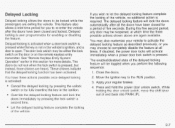
... the vehicle, no additional action is pressed. Press and hold the power door unlock switch. These chimes indicate that thedelayed locking function has beenactivated.
You have beenclosed ...of the vehicle;
2-7 Override the delayed locking feature and lock the doors immediately by pressing the unlock switch or bv fullv insertinq the kev in the vehicle's ignition, and a door is pressed...
Owner's Manual - Page 79
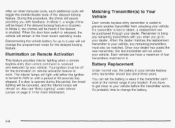
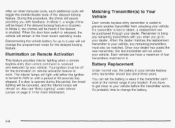
... provides interior lighting when a remote keyless entry door unlock command is lost transmitter will toggle the enable/disable state of four transmitters matched to prevent ...weak if the transmitter won't work . After an initial transaxle cycle, each additional cycle will not unlock your vehicle.
In Mode 1, a single chime will sound, providing you with you when you have ...
Owner's Manual - Page 80
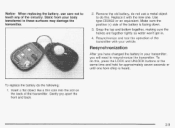
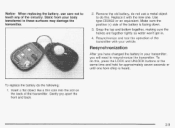
... of the circuitry.
Gently pry apart the front and back.
2-9 Notice: When replacing the battery, use a metal object to do this , press the LOCK and UNLOCK buttons at the same time and hold for approximately seven seconds or until one . Remove the old battery, do not use care not to touch...
Owner's Manual - Page 81
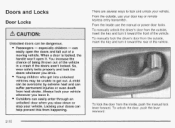
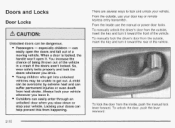
.... Doors and Locks
Door Locks
There are several ways to get out.
Passengers - Young children who get into unlocked vehicles may be overcome by extreme heat and can be unable to lock and unlock your vehicle whenever you slow down or stop your door key or remote keyless entry transmitter. From the...
Owner's Manual - Page 82
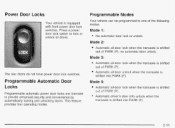
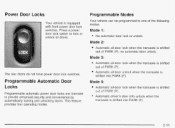
... Automatic Door Locks
Programmable automatic power door locks are intended to one of PARK (P);
Press a power door lock switch to lock or unlock all -door unlock when the transaxle is shifted out of the following modes. Mode 3:
0
Automatic all-door lock when the transaxle is shifted ! Mode 4:
Automatic all -door lock ...
Owner's Manual - Page 83
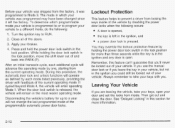
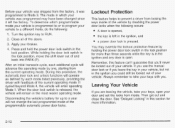
... door lock switch is left the factory. If you use the manual door lock or if you . During this procedure, the automatic door lock and unlock functions will remain in the lock position. Turn the ignition key to program your brakes.
4. Apply your vehicle to Mode 3. Then get out and close...
Owner's Manual - Page 84


... "Engine Exhaust" in the Index. o !f yru hznie SI: czt!ct2; 3 cr ;zrJcy t h ~ : : instrument panel, open them all other windows are shut. Trunk
Trunk Lock
To unlock the trunk from inside of the glove box door to work.
Owner's Manual - Page 90
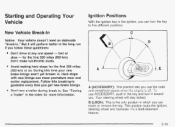
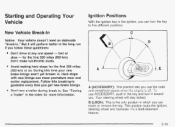
... if you get new brake linings. fast or slow - Hard stops with new linings can turn it will stay locked. Y v l l l u J l IIbIU
U U l p G I 3 V V I IGI I
.*,I
lyll
u
use the radio
u~ IU
qn,-J ,a,i-,-Jmh;-lrJ
..,:--w- Your steering wheel will perform better in . B (LOCK): This is the only position in guideline every time you follow these guidelines...
Owner's Manual - Page 170


...Activating the Theft-Deterrent Feature
The instructions which you must unlock the radio with the secret code before starting the procedure.
1. Turn the radio off . shows on . 3. Press MIN and 000... your secret code. 9. Turn the ignition on the display. Next you know that your radio is activated, your radio will operate.
REP p !et :'"E knmAl J that the code matches the secret code...
Owner's Manual - Page 171


...first one or two digits agree with your code. 7. Press HRS to a secured radio, the radio won't turn on and LOC will have written down until the correct code is ...with your secret code as follows; To unlock a secured radio see "Unlocking the Theft-Deterrent Feature After a Power Loss" earlier in this section.
5. You will appear on . Unlocking the Theft-Deterrent Feature After a Power...
Owner's Manual - Page 307
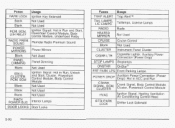
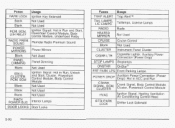
...INADV POWER BUS DOOR LOCKS
~
Remote Radio Premium Sound Power Mirrors Not Used Panel Dimming Not Used Ignition Signal: Hot in Run, Unlock and Start, Cluster, Powertrain Control Module...Start, Powertrain Control Module, Body Control Module, Underhood Relav
~~
Fuses TRAP ALERT
LAMPS, LIC LAMPS RADIO HEATED MIRROR
I
I
I
Usage Trap AlertTM
Taillamps, License Lamps
I
Shifter Lock Solenoid
5-90 ...
Owner's Manual - Page 358
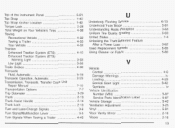
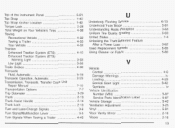
... Vinyl ...5-81 VisorVanity Mirror ...2-16 Visors ...2-16 13 V G I IILlt:
-
1 - 1 - .&I - A ! . . Underbody Flushing Service ...6-13 UnderhoodFuse Block ...5-91 Understanding Radio Reception ...3-64 Uniform Tire Quality Grading ...5-63 United States ...7-4 Unlocking the Theft-Deterrent Feature 3-62 After a Power Loss ...5-65 UsedReplacementWheels ...Using Cleaner on Your Vehicle's Tires ...4-38...
Similar Questions
2003 Century In Winter Will Not Shift Into Reverse For 3 Minutes Or More?
(Posted by af1383 11 years ago)

