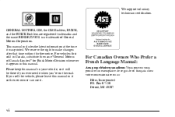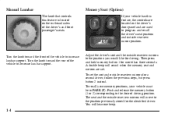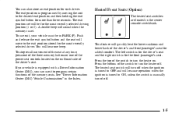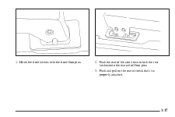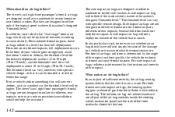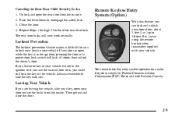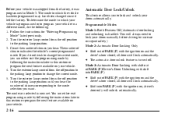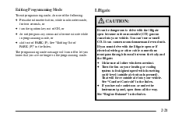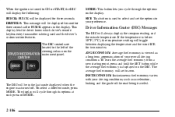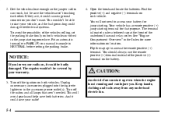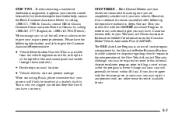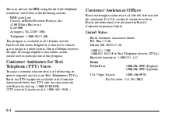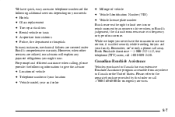2002 Buick Rendezvous Support Question
Find answers below for this question about 2002 Buick Rendezvous.Need a 2002 Buick Rendezvous manual? We have 1 online manual for this item!
Question posted by igkyduaa on February 7th, 2014
How To Set Up The Fuse For A Gas Mileage On A 2002 Buick Rendezvous
The person who posted this question about this Buick automobile did not include a detailed explanation. Please use the "Request More Information" button to the right if more details would help you to answer this question.
Current Answers
Related Manual Pages
Similar Questions
Are Both Bulbs Supposed To Be Lit When Brigts Are On 2002 Rendezvous
(Posted by wesmtma 9 years ago)
What Kind Of Gas Mileage Do 2003 Buick Rendezvous Cx Get
(Posted by dandmheadc 10 years ago)
Sudden Decrease In Gas Mileage
I have a 70-80 miles loss in gas mileage per take. What should I expect to correct this. I have 90,0...
I have a 70-80 miles loss in gas mileage per take. What should I expect to correct this. I have 90,0...
(Posted by Rplayer 11 years ago)