2002 Buick Rendezvous Support Question
Find answers below for this question about 2002 Buick Rendezvous.Need a 2002 Buick Rendezvous manual? We have 1 online manual for this item!
Question posted by wmsatsee on July 28th, 2013
How To Remove Center Console On A Buick Rendezvous 2002
The person who posted this question about this Buick automobile did not include a detailed explanation. Please use the "Request More Information" button to the right if more details would help you to answer this question.
Current Answers
There are currently no answers that have been posted for this question.
Be the first to post an answer! Remember that you can earn up to 1,100 points for every answer you submit. The better the quality of your answer, the better chance it has to be accepted.
Be the first to post an answer! Remember that you can earn up to 1,100 points for every answer you submit. The better the quality of your answer, the better chance it has to be accepted.
Related Manual Pages
Owner's Manual - Page 8
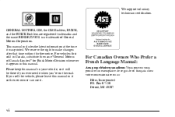
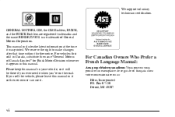
... en français chez votre concessionaire ou au: Helm, Incorporated P.O.
GENERAL MOTORS, GM, the GM Emblem, BUICK, and the BUICK Emblem are registered trademarks and the name RENDEZVOUS is a trademark of Canada Limited" for Buick Motor Division whenever it was printed.
Please keep this manual in this manual. If you sell the vehicle...
Owner's Manual - Page 17
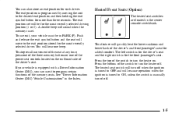
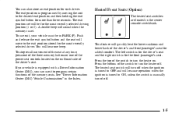
... power seat controls located on . The exit position set . The exit position is turned to the exit position stored for each driver. See "Driver Information Center (DIC) Vehicle Customization" in the center console switchbank. The left switch is for the driver's seat and the right switch is equipped with a Driver Information...
Owner's Manual - Page 30
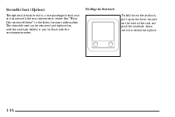
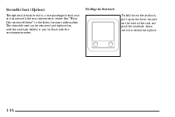
... up on the lever located on the back of the seat and push the seatback down until it can be removed and replaced or, with the seatback folded, it is a two passenger bench seat and comes with the convenience center. Stowable Seat (Option)
The optional stowable seat is locked into place.
1-18
Owner's Manual - Page 31
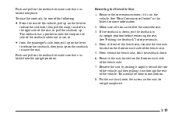
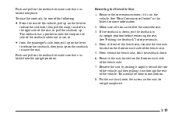
...right side of the stowable seat. 3. This should be done in its upright position before removing the seat. Remove the convenience center, if it is locked into place. From behind the bench seat, fold the seatback ... it is in the vehicle. See "Rear Convenience Center" in the Index for more information. 2. From in front of the bench seat, remove the two nuts located on the floor on each ...
Owner's Manual - Page 32


...for the legs to its upright position. Raise the seatback to attach correctly. See "Rear Convenience Center" in before beginning this procedure. 1. Make sure that the seatback is locked into place.
... in the proper location for more information. Reinstall the nuts back onto the screws. 4. Remove the nuts from the screws. 2. The stowable seat has seat position labels, located on ...
Owner's Manual - Page 66
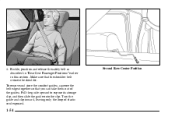
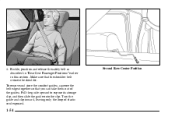
... the guide upward to expose its storage clip, and then slide the guide onto the clip. Second Row Center Position
1-54 Buckle, position and release the safety belt as described in "Rear Seat Passenger Positions" earlier ... that you can take them out of elastic cord exposed. To remove and store the comfort guides, squeeze the belt edges together so that the shoulder belt crosses the shoulder. 4....
Owner's Manual - Page 67
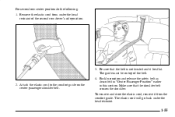
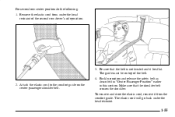
... head restraint.
2. Buckle, position and release the safety belt as described in "Center Passenger Position" earlier in this section. The elastic cord will go back under the head restraint of the belt. 4. To remove and store the elastic cord, remove it lies flat. Attach the elastic cord to the comfort guide on top...
Owner's Manual - Page 76
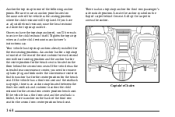
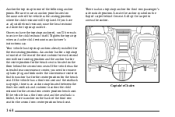
... seat and the seatback is folded, there is also a top strap anchor for the second row center position bench seat. Captain's Chairs
1-64 Once you have an adjustable head restraint, raise the head... say. Locate the anchor symbol on the floor behind the seat.
Anchor the top strap to remove a plastic plug and look under it. An anchor bar for a top strap is located on...
Owner's Manual - Page 84
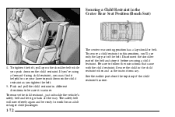
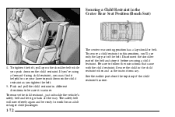
...use only the lap part of the belt and store it go back all the way. To remove the child restraint, just unbuckle the vehicle's safety belt and let it before securing a child ...this position, you'll use your knee to follow the instructions that came with the child restraint. The center rear seating position has a lap-shoulder belt. Be sure to push down on the shoulder belt while you...
Owner's Manual - Page 105
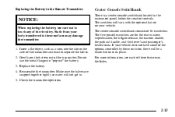
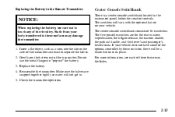
... will vary with the options that are on the side of the circuitry. The center console switchbank consists of the transmitter. Replace the battery. 4. Check the transmitter operation.
...a blank button in the Index. Replacing the Battery in the Remote Transmitter
Center Console Switchbank
There is a center console switchbank located in . 5. Make sure the halves are for the rear ...
Owner's Manual - Page 114


... of the following:
Theft
D press the liftgate release
switch, which is located on the center console switchbank, or Vehicle theft is big business, especially in some cities. Always do this. The...chime reminding you to lock the doors. D press REAR on it can help. Also remember to remove your vehicle with you can make it . Although your ignition and transaxle. Key in PARK (P) or...
Owner's Manual - Page 116
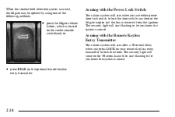
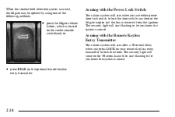
... release
button, which is located on the center console switchbank, or
Arming with the Power Lock Switch
Your alarm system will arm when you use either power door lock switch to lock the doors while any door or the liftgate is open and the key is removed from the ignition. The security light...
Owner's Manual - Page 138


... symbol on the bottom of the switch to cycle three more times. To wash the rear window when the rear wiper is located in the center console switchbank. Washer fluid will spray as long as the switch is released, the wiper will resume the wiper speed you release the paddle, the washers...
Owner's Manual - Page 154
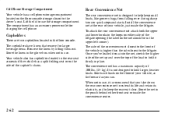
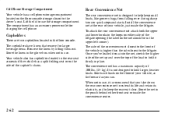
...loads. The convenience net has a maximum capacity of your vehicle, just inside the convenience center. When not in the upper left corner).
Store such loads on the floor of 100 lbs...cell phone storage compartment located on the floor console storage closest to use . The compartment has an accessory power outlet for larger beverage items. Remove the liners by lifting them out. It...
Owner's Manual - Page 161


...console in the cell phone storage compartment closest to block out glare. Pull the extension out to the driver's seat. The lamps will pop back out by lifting it overheat, damaging the lighter and the heating element.
That can also remove... them from the heating element when it's ready. Lift the lid to back away from the center mount and swing them...
Owner's Manual - Page 173


Hood Release K. Center Console Switchbank N. Ashtray/Cigarette Lighter/Accessory Power Outlet/Cell Phone Storage/Purse Storage/Cupholders P. Exterior/... Box
2-81 Instrument Panel Vents G. Ignition Switch L. Head-Up Display Switch (Option) and Driver Information Center (DIC) Controls (If Equipped) J. The main components of the instrument panel are the following: A. Audio System H.
Owner's Manual - Page 180
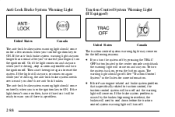
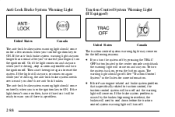
... when you're driving, stop as soon as possible and turn the system back on, press the button again. See "Traction Control System" in the center console switchbank the warning light will come on and stay on. Anti-Lock Brake System Warning Light
Traction Control System Warning Light (If Equipped)
United States...
Owner's Manual - Page 217


... than 3 mph (5 km/h).
It has three color-coded lights that can help you to determine how close an object is to the object in the center console switchbank. The RPA display is on an indicator light will glow on the rear bumper detect the distance to your rear bumper within a given area...
Owner's Manual - Page 229
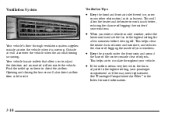
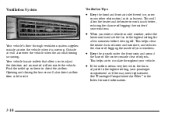
... airflow inside of fogging the inside the vehicle.
This helps air to work much better, reducing the chance of your vehicle. the base of the center console clear of ice, snow
or any other obstruction (such as leaves). This will allow you enter a vehicle in the Index for a few moments before driving...
Owner's Manual - Page 272
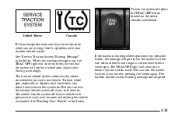
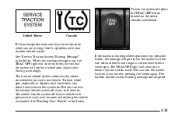
... on or comes on . The traction control system warning message should always leave the system on while you that the system will come on the center console switchbank. United States
Canada
If this warning message is no longer a current need to remind you are driving, there's a problem with your vehicle.
To limit...
Similar Questions
How Do I Adjust Luggage Rack On Buick Rendezvous 2002
(Posted by brookewinfield 9 years ago)
How To Remove Convenience Center From Rendezvous
(Posted by mnolawson 10 years ago)
How Much It Will Cost To Fix The Oil Pan Buick Rendezvous 2002
(Posted by BJIigelo 10 years ago)
Buick Rendezvous 2002 Passkey Fuse What It Is
(Posted by OoOmtstei 10 years ago)

