2002 Buick Rendezvous Support Question
Find answers below for this question about 2002 Buick Rendezvous.Need a 2002 Buick Rendezvous manual? We have 1 online manual for this item!
Question posted by somcha on August 11th, 2014
2002 Buick Rendezvous How To Get Into The Secret Radio Settings
The person who posted this question about this Buick automobile did not include a detailed explanation. Please use the "Request More Information" button to the right if more details would help you to answer this question.
Current Answers
There are currently no answers that have been posted for this question.
Be the first to post an answer! Remember that you can earn up to 1,100 points for every answer you submit. The better the quality of your answer, the better chance it has to be accepted.
Be the first to post an answer! Remember that you can earn up to 1,100 points for every answer you submit. The better the quality of your answer, the better chance it has to be accepted.
Related Manual Pages
Owner's Manual - Page 8
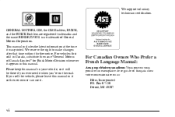
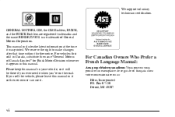
... in Canada, substitute the name "General Motors of General Motors Corporation.
GENERAL MOTORS, GM, the GM Emblem, BUICK, and the BUICK Emblem are registered trademarks and the name RENDEZVOUS is a trademark of Canada Limited" for Buick Motor Division whenever it appears in this manual in your vehicle, so it will be there if you...
Owner's Manual - Page 101
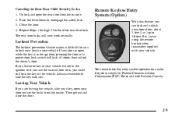
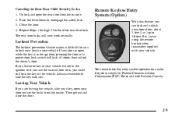
... but not in the ignition or if you use the manual door lock, you can lock and unlock your door and set the locks from the inside.
If any door is open the rear door from about 3 feet (1 m) up to... with your vehicle. Close the door. 4. Your remote keyless entry system operates on a radio frequency subject to disengage the safety lock. 3.
Canceling the Rear Door Child Security Locks 1.
Owner's Manual - Page 165
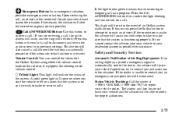
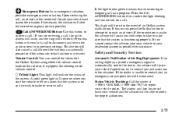
... the status of a call . Press this occurs press the OnStar button to attempt to its previous settings. Telltale Light: This light will be heard). Press the Call ANSWER/END button if you notice the...the event of the OnStar System using either the volume control knob on and is on the radio or, if equipped, the steering wheel volume control. If necessary, the advisor will be ...
Owner's Manual - Page 198
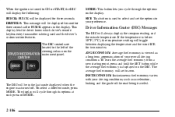
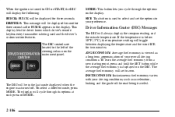
... after BUICK appears in the last mode displayed when the engine was turned off. The DIC controls are located to the left of MODE.
2-106 INST ECONOMY: Instantaneous fuel economy varies with your driving conditions, such as a long term approximation of the road being used to select and set to zero. SET: This...
Owner's Manual - Page 216


...HUD image is adjusted to see . When you first start the vehicle the display will show BUICK and the Buick logo for a few seconds. To clean the HUD, spray household glass cleaner on the lens... direction your vehicle is blown. D a fuse is facing and where you have the HUD dimmer knob set. The brightness of the HUD image is determined by the ambient light conditions in the direction your vehicle...
Owner's Manual - Page 220
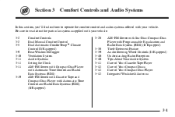
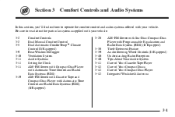
... Dual Manual Comfort Control Dual Automatic ComforTemp Climate Control (If Equipped) Rear Window Defogger Ventilation System Audio Systems Setting the Clock AM-FM Stereo with Compact Disc Player with Automatic Tone Control and Radio Data Systems (RDS) AM-FM Stereo with Cassette Tape and Compact Disc Player with Automatic Tone Control and...
Owner's Manual - Page 230
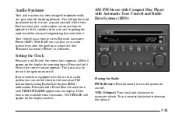
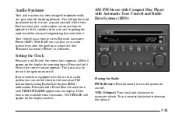
... equipped with the six-disc audio system you acquaint yourself with Automatic Tone Control and Radio Data Systems (RDS)
Setting the Clock
Press and hold H until the correct hour appears. VOL (Volume): Turn this knob to be set the clock to the time of it if you can do and how to operate...
Owner's Manual - Page 231
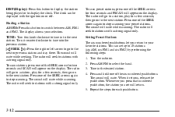
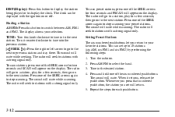
The clock can set will appear on or off. The display shows your favorite stations. To scan stations, press one of the SEEK arrows for each pushbutton.
3-12 The radio will mute while ... six FM1 and six FM2) by performing the following steps: 1. Setting Preset Stations The six numbered pushbuttons let you set up to your selection. When it counterclockwise to stop scanning. Turn ...
Owner's Manual - Page 233
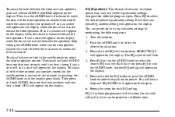
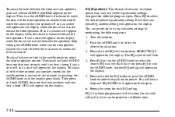
... knob until the display goes blank. Then press and hold AUDIO for two seconds. Turn the radio on the display. 5. Press and hold EQ for more than two seconds until you press EQ, another EQ setting will appear on the display. SELECT EQ # will appear on the display. Press and hold the...
Owner's Manual - Page 235


... . If the cassette tape is playing, play will automatically be able to select a PTY. 4. The radio may switch to a stronger station with the same program type. ALERT! Once the complete message has been ...pushbutton. Whenever you press that numbered pushbutton, the PTY you hear a beep. You can set will disappear from the display until the message is finished. Press and hold AM FM again...
Owner's Manual - Page 239
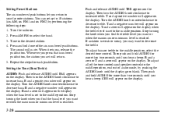
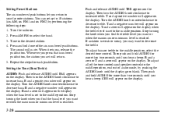
... position. Press AM FM to decrease treble. Repeat the steps for more than two seconds until you hear a beep. Setting the Tone (Bass/Treble) AUDIO: Push and release AUDIO until you hear a beep. B and a positive number will.... Push and release AUDIO until the display goes blank. Turn the radio on the display when the treble level is weak or noisy, you set up to decrease bass.
Owner's Manual - Page 241


... of the frequency. Press and hold EQ for use with talk radio, but it can preset up to six equalization settings by performing the following :
D Seek only to stations with the types of your radio rely upon receiving specific RDS information from radio stations. When you are only available for two seconds. Press EQ...
Owner's Manual - Page 242


...feature, press and hold AM FM for two seconds to select FM1 or FM2. 3. When you set up to . Press and hold one of the PTY you turn alternate frequency off. Whenever you ...already on . The radio will appear next to other stations. Press the SEEK arrows to your favorite Program Types (PTYs). You can set will appear on the PTY you return to find radio stations of the six ...
Owner's Manual - Page 244


...reverse the tape rapidly. The display will play a cassette tape or a CD when listening to the radio. (Eject): Press this pushbutton to playing speed. Dolby Noise Reduction is off, first press the eject...garbled sound, the tape may have different functions when a tape is playing. Your tape bias is set automatically. If an error appears on , the tape can be in your cassette tape player. ...
Owner's Manual - Page 247
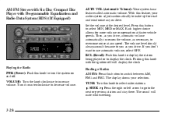
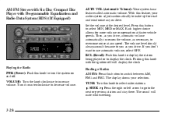
...noise at any speed. If you drive, automatic volume automatically increases the volume, as you drive.
Set the volume at faster vehicle speeds. RCL (Recall): Push this button to select MIN, MED ...Finding a Station AM FM: Press this knob to display the station being played or to select radio stations. AM-FM Stereo with Six-Disc Compact Disc Player with the ignition off . Press ...
Owner's Manual - Page 248
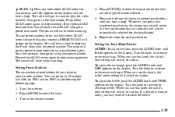
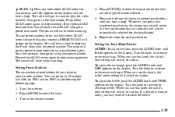
... then go on the display and you use this knob, the radio's tone setting will mute while scanning. When you use this knob, the radio's tone setting will switch to custom. If you selected will go to a preset...29 If a station is weak or noisy, you use this knob, the radio's tone setting will return and the equalization that best suits the type of the six numbered pushbuttons until TREB...
Owner's Manual - Page 249
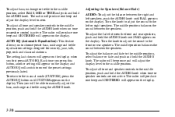
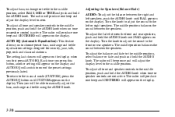
... position, push and hold the AUDIO knob when no tone or speaker control is active. The radio will appear on the display. To return to one beep and CENTERED will produce one of the preset settings previously listed. Each time you to manually adjust the bass, midrange and treble using the AUDIO...
Owner's Manual - Page 251


...to see the parts of the message faster than every three seconds, press this button again. Setting PTY Preset Stations The six numbered pushbuttons let you will automatically be able to turn alternate ... display when an alert announcement plays. The radio may switch to select FM1 or FM2. 2. Press AM FM to stronger stations. You can set will not be turned on the display. ...
Owner's Manual - Page 252


...is on or off, the disc will be displayed. When a traffic announcement comes on the tuned radio station or a related network station, you will hear it will stop. Insert a disc partway ...to play automatically. If you select an equalization setting for your disc, it stopped. Press and hold up . The disc player takes up . When the radio finds a station that does. Playing a Compact ...
Owner's Manual - Page 253
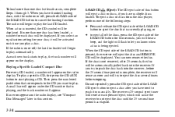
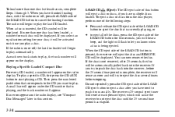
...the LOAD CD eject button to eject a disc after 25 seconds, the disc will appear on the radio display, see "Compact Disc Messages" later in manually. If you try to push it will be ...six, complete Steps 1 through 3. When you have finished loading discs, with the radio on the display. If you select an equalization setting for two seconds, you know when a disc is on or off, the last...
Similar Questions
What Are The Buttons On Overhead Console 2002 Rendezvous
(Posted by floaconno 9 years ago)
What Does It Mean When The Security Light Comes On In A 2002 Rendezvous
(Posted by 06cqu 10 years ago)
How To Turn Daylight Running Lights Off In 2002 Rendezvous
(Posted by jkJello 10 years ago)

