2002 Buick Park Avenue Support Question
Find answers below for this question about 2002 Buick Park Avenue.Need a 2002 Buick Park Avenue manual? We have 1 online manual for this item!
Question posted by canollb on March 10th, 2014
Buick Park Ave Driver Information Center What Does It Say When Coolant Temp Is
too high
Current Answers
There are currently no answers that have been posted for this question.
Be the first to post an answer! Remember that you can earn up to 1,100 points for every answer you submit. The better the quality of your answer, the better chance it has to be accepted.
Be the first to post an answer! Remember that you can earn up to 1,100 points for every answer you submit. The better the quality of your answer, the better chance it has to be accepted.
Related Manual Pages
Owner's Manual - Page 10
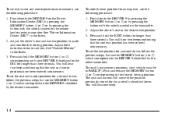
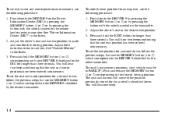
... 2) corresponding to the desired exit position. 3. To save your vehicle must be in PARK (P). See "Driver Information Center (DIC)" in the Index. 3. To store the exit position for longer than three seconds. Press and hold the EXIT button for a second driver, follow the previous steps, but use the following procedure: 1. You will hear two beeps...
Owner's Manual - Page 64
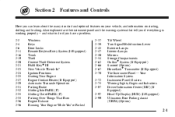
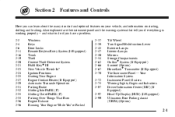
... -- Section 2 Features and Controls
Here you can learn about the many standard and optional features on your vehicle, and information on starting, shifting and braking. Your Information System Instrument Panel Clusters Warning Lights, Gages and Indicators Driver Information Center (DIC) (If Equipped) Head-Up Display (HUD) (If Equipped) Ultrasonic Rear Parking Assist (URPA) (Option)
2-1
Owner's Manual - Page 66
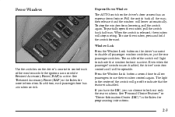
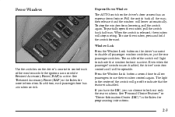
... passengers to disable all the way; See "Personal Choice Features" or "Driver Information Center (DIC)" in the Index for programming instructions. Window Lock Press the Window Lock button on the driver's armrest to indicate that the feature is disabled. The light in the center of the switch will light to control each passenger door has...
Owner's Manual - Page 70
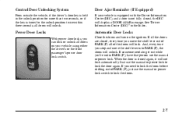
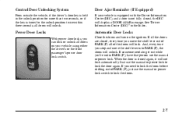
... key is held in the unlock position for more than two seconds, or if the key is turned to lock the door again. See "Driver Information Center (DIC)" in PARK (P), have that person use the manual or power lock switch to lock the doors.
2-7 If all the doors are closed, every time you can...
Owner's Manual - Page 71
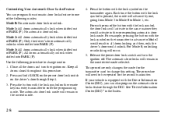
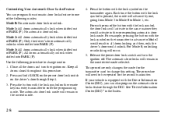
.... The procedure will remain in the Index.
2-8 All doors automatically unlock when shifted into PARK (P). Press the button with the lock symbol on the remote keyless entry transmitter to change modes: 1. Each time the button with the Driver Information Center (DIC), you can program the automatic door locks feature to one , going from Mode...
Owner's Manual - Page 72
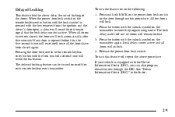
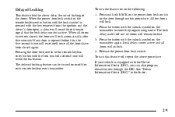
... and hold LOCK on the power door lock switch on or off for each remote keyless entry transmitter. The lock delay is equipped with the Driver Information Center (DIC), you can be turned on the door throughout this , the five-second timer will reset itself once all doors have been closed , the doors...
Owner's Manual - Page 75
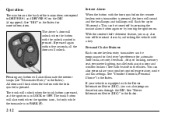
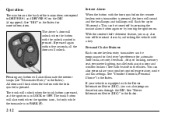
... feedback, delayed locking, memory seat, perimeter lighting, parallel park assist mirror and window lockout. See each feature in the Index. You can be turned off the instant alarm by turning the ignition on the DIC (if equipped). See "Driver Information Center (DIC)" in the Index. The driver's door will also illuminate the interior lamps (see...
Owner's Manual - Page 76


... locking; Each remote keyless entry transmitter can also program these features through the DIC. Press the trunk button on the door throughout the procedure. 2. See "Driver Information Center (DIC)" in its current mode. 3. Security Feedback This feature provides feedback to the user's preference. The following : 1. exterior lamps flash when unlocking vehicle. Mode 2: Exterior...
Owner's Manual - Page 112
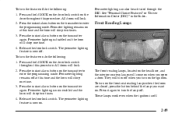
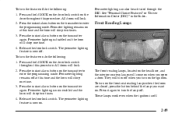
... want on the transmitter to enter the programming mode. They will chirp two times. 3. The perimeter lighting feature is off . See "Personal Choice Features" or "Driver Information Center (DIC)" in the Index. Perimeter lighting is now enabled and the horn will chirp one time. 3. Press the instant alarm button on do the following...
Owner's Manual - Page 116
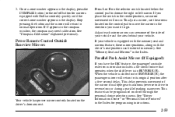
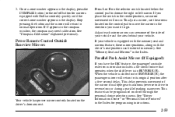
...right or left mirror. See "Memory Seat and Mirrors" in the center position, no mirror movement will occur. Your vehicle has power mirror ...Driver Information Center" or "Personal Choice Features" in the compass window, the compass may need calibration. Press L or R on the driver's door armrest.
2-53
If your vehicle. Power Remote Control Outside Rearview Mirrors
Parallel Park...
Owner's Manual - Page 136


Cluster with Driver Information Center (DIC) (United States version shown, Canada similar)
2-73
Owner's Manual - Page 137


... per hour (km/h). To reset it back to zero.
The trip odometer is reset through the Driver Information Center (DIC) if your speed in Canada). Your odometer shows how far your vehicle needs a new ... trip odometer can 't be, then it's set at zero and a label must be put on the driver's door to the same reading the old one has to be set it , push the RESET button. Tachometer...
Owner's Manual - Page 138
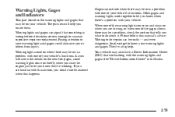
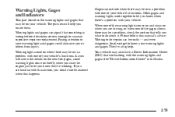
... Index.
2-75 Gages can be alarmed when this manual's advice. Your vehicle may also have a Driver Information Center (DIC) that works along with one of your warning lights and gages. As you locate them. ...functions. They're a big help you will help . See "Driver Information Center" in the details on the next few pages, some warning lights come on when you should not be...
Owner's Manual - Page 150
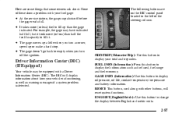
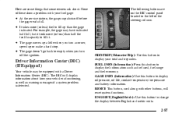
... off the ignition. off before
the gage reads full. Driver Information Center (DIC) (If Equipped)
Your vehicle may have indicated ...Driver Information Center (DIC). speed up a little when you turn a corner, D The gage doesn't go back to empty when you turn
ODO/TRIP (Odometer/Trip): Use this button to display oil pressure, oil life, coolant temperature, tire pressure and battery information...
Owner's Manual - Page 153
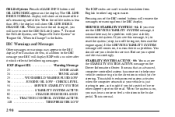
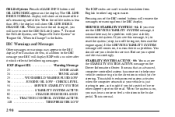
... enhancement system activates when the computer senses that an advanced, computer-controlled system has come on the Driver Information Center. When the oil life index is on , it means there may hear a noise or feel...you may be a problem with a number after it might if you 're steering. For Canadian drivers, in the brake pedal. If you ever see this message, try to the DIC message your...
Owner's Manual - Page 155
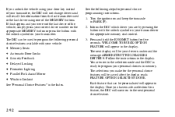
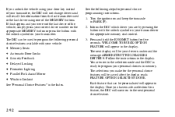
... on and keep the transaxle in PARK (P). 2. If this happens and you were not the last driver of the vehicle, simply press your correct driver number on the appropriate MEMORY button... programming instructions. 1. WELCOME TO BUICK OPTION FEATURE will recall the information from the last transmitter used to program your transmitter, the DIC will not change drivers and will appear in memory. ...
Owner's Manual - Page 203


...STABILITY SYSTEM ACTIVE message on curves. A lot of the "driver lost control" accidents mentioned on the news happen on the Driver Information Center. have StabilitrakR, you may be equipped with this ever ... tires and the road surface, the angle at a reasonable speed. It provides ease when parking yet a firm, solid feel when steering at highway speeds. Steering
Power Steering
If you ...
Owner's Manual - Page 207
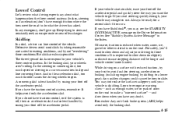
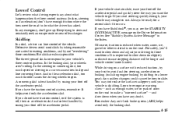
... rolling. If you have StabilitrakR, you may see the STABILITY SYSTEM ACTIVE message on the Driver Information Center. Of course, traction is reduced when water, snow, ice, gravel or other material is...helps avoid only the acceleration skid. Loss of Control
Let's review what driving experts say about what the driver has asked. It is important to spin. If you have any emergency, don...
Owner's Manual - Page 314
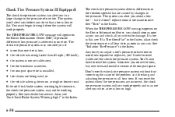
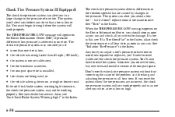
... in the Index. See your tires for service. When the TIRE PRESSURE LOW message appears on the Driver Information Center (DIC) if pressure difference (low pressure) is detected in one tire is low, the vehicle is...driven on , the check tire pressure system may not alert you when a tire is low or high. Check Tire Pressure System (If Equipped)
The check tire pressure system can alert you to a ...
Owner's Manual - Page 388


...lifts, etc.). Call 1-800-GM-DRIVE (463-7483) for details. All TTY users call the GM Mobility Assistance Center at 1-800-323-9935. Mexico, Central America and Caribbean Islands/Countries (Except Puerto Rico and U.S. de C.V. The ...: 1-800-268-6800
GM Mobility Program for Persons with free resource information, such as area driver assessment centers and mobility equipment installers.
Similar Questions
94 Buick Park Ave Where Is The Sensor For The Temp Guge
(Posted by jcmike 9 years ago)
How To Instal A Windshield Washer Pump On A 2004 Buick Park Ave
(Posted by enea1jvent 10 years ago)
What Fuse Controls The Driver Information Center On A 1998 Buick Park Ave
(Posted by donmehd 10 years ago)
Replace Washer Pump On 2002 Buick Park Ave.
How do I replace the windshield washer pump on 2002 Buick Park Avenue
How do I replace the windshield washer pump on 2002 Buick Park Avenue
(Posted by pmcannon 11 years ago)

