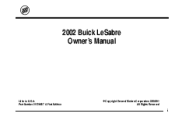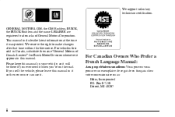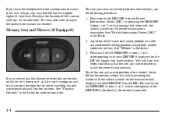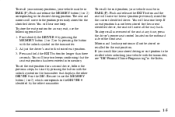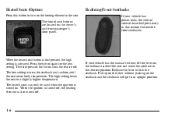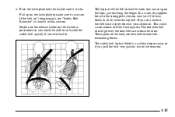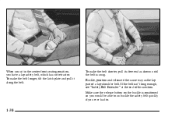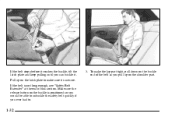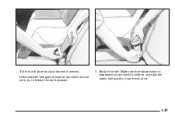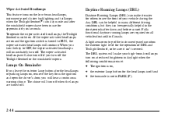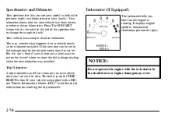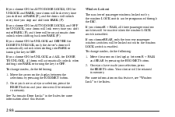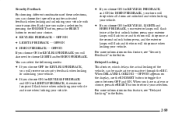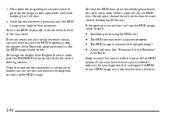2002 Buick LeSabre Support Question
Find answers below for this question about 2002 Buick LeSabre.Need a 2002 Buick LeSabre manual? We have 1 online manual for this item!
Question posted by agbenn on August 14th, 2014
Eng-met Button On Buick What Does It Do
The person who posted this question about this Buick automobile did not include a detailed explanation. Please use the "Request More Information" button to the right if more details would help you to answer this question.
Current Answers
Related Manual Pages
Similar Questions
What Is The Button Eng/met Do On A 2003 Buick Lesabre
(Posted by avicopel 9 years ago)
What Does It Mean When Buick Lesabre Dashboard Eng Met
(Posted by galamich 10 years ago)
Parking Light Button Does Not Release On 2002 Buick Lesabre
(Posted by qwdrp 10 years ago)
No Lights On Radio Or Climate Control Buttons On 2002le Sabre Limited
(Posted by conniebill 11 years ago)
Exterior Lighting Button Is Stuck On. What To Do?
(Posted by atkisson2 11 years ago)