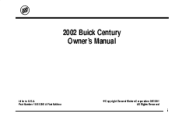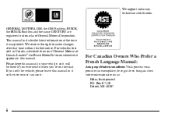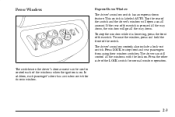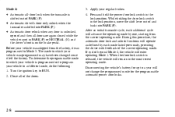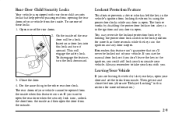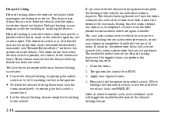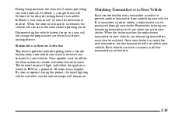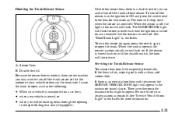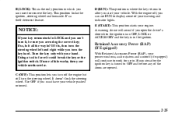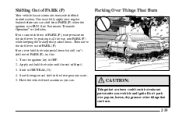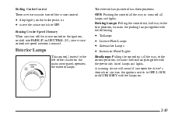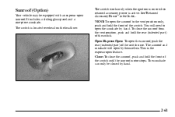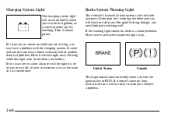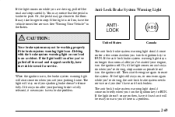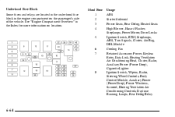2002 Buick Century Support Question
Find answers below for this question about 2002 Buick Century.Need a 2002 Buick Century manual? We have 1 online manual for this item!
Question posted by jeart3 on September 24th, 2013
How Fix A Ignition Switch On Buick Century 2002
The person who posted this question about this Buick automobile did not include a detailed explanation. Please use the "Request More Information" button to the right if more details would help you to answer this question.
Current Answers
Related Manual Pages
Similar Questions
2002 Buick Custom Fix Tran Mount And Motor Mounts. See A Dirgham
(Posted by nighttrain202 8 years ago)
Does Radio Wire Have Anything To Do With Cluster On Buick Century 2002
(Posted by rfsunnif 10 years ago)
Where Is The Ignition Switch Located On 1995 Buick Century
(Posted by lobipooh 10 years ago)
Mon Buick Century 2002 Ne Démarre Pas Quand Mon Moteur Est Chaud
(Posted by bernard1917 11 years ago)
Ignition Switch
my 2004 buick ccentury sometimes wont start but has electricity i jiggle the keys in the ignition a ...
my 2004 buick ccentury sometimes wont start but has electricity i jiggle the keys in the ignition a ...
(Posted by Anonymous-72805 11 years ago)