2001 Buick Regal Support Question
Find answers below for this question about 2001 Buick Regal.Need a 2001 Buick Regal manual? We have 1 online manual for this item!
Question posted by bs69olds442 on August 28th, 2012
Anti Lock Light
how do i trouble shoot the problem
Current Answers
There are currently no answers that have been posted for this question.
Be the first to post an answer! Remember that you can earn up to 1,100 points for every answer you submit. The better the quality of your answer, the better chance it has to be accepted.
Be the first to post an answer! Remember that you can earn up to 1,100 points for every answer you submit. The better the quality of your answer, the better chance it has to be accepted.
Related Manual Pages
Owner's Manual - Page 4
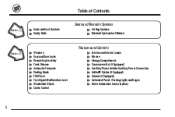
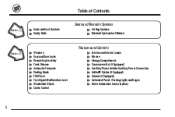
... Safety Belts
Air Bag Systems Restraint Systems for Children
Features and Controls
Section 2
Windows Keys and Door Locks Remote Keyless Entry Trunk Release Automatic Transaxle Parking Brake Tilt Wheel Turn Signal/Multifunction Lever Windshield Wipers Cruise ...OnStar® System (If Equipped) Sunroof (If Equipped) Instrument Panel, Warning Lights and Gages Driver Information Center (Option)
ii
Owner's Manual - Page 11
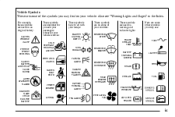
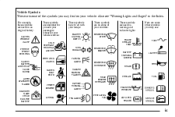
... lamps:
MASTER LIGHTING SWITCH
These symbols are on some other symbols you may see "Warning Lights and Gages" ... of the symbols you may find on warning and indicator lights:
Here are used on an original battery:
CAUTION POSSIBLE ...WINDSHIELD WASHER BATTERY CHARGING SYSTEM
FUSE
TURN SIGNALS
LIGHTER
DOOR LOCK UNLOCK
PARKING LAMPS
WINDSHIELD DEFROSTER
HORN BRAKE
FASTEN SEAT BELTS
...
Owner's Manual - Page 70
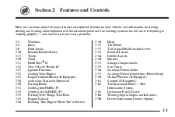
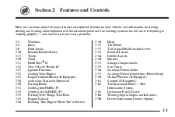
... panel and the warning systems that tell you have a problem. 2-2 2-4 2-6 2-10 2-17 2-20 2-21 2-22 2-22 2-23 2-25 2-26 2-30 2-31 2-33 2-35 2-35 2-36 Windows Keys Door Locks Remote Keyless Entry Trunk Theft PASS-KeyR II New Vehicle ... starting, shifting and braking. Your Information System Instrument Panel Cluster Warning Lights, Gages and Indicators Driver Information Center (Option)
2-1
Owner's Manual - Page 80
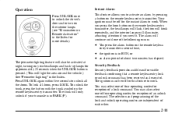
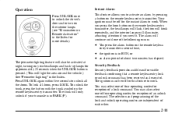
... button on the remote keyless
entry transmitter a second time,
D the ignition is in the Index for the instant alarm to unlock all doors, press LOCK. The perimeter lighting feature will only unlock if your headlamps and back-up lamps for this feature to activate an alarm by pressing a button on Remote Activation...
Owner's Manual - Page 89
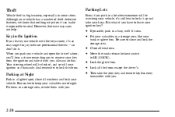
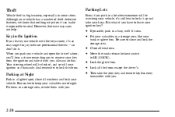
...D Close all windows. But what if you park in a lighted spot, close and lock the storage area. Your steering wheel will be locked, and so will be watching your ignition and transaxle. And ...at Night
Park in a lot where someone will your vehicle, it's still best to lock it impossible to LK (LOCK). Theft
Vehicle theft is big business, especially in a busy, well-lit area. Although...
Owner's Manual - Page 92
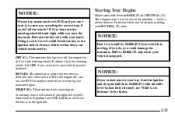
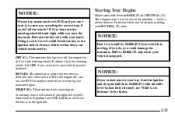
...lets you turn off , you open the driver's door when the ignition is in the ignition.
It doesn't lock the steering wheel. that's a safety feature. Shift to PARK (P) or NEUTRAL (N). Use OFF if you ... your shift lever to PARK (P) only when your warning and indicator lights. If none of your vehicle is in OFF, LOCK or ACC and the key is stopped. START (E): This position starts...
Owner's Manual - Page 112
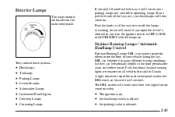
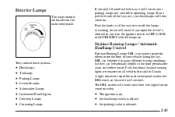
....
A warning chime will make it isn't covered. DRL can be sure it easier for others to turn the ignition switch to OFF, LOCK or ACCESSORY with the lamps on. A light sensor on top of your other operating lamps. If you pull the knob out halfway, it will then come on when:
They...
Owner's Manual - Page 113
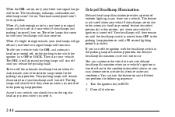
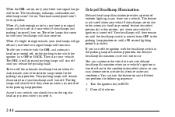
... vehicle's headlamps and parking lamps will come on. Delayed Headlamp Illumination
Delayed headlamp illumination provides a period of exterior lighting as you release the parking brake. The feature is activated when your vehicle. Then start your headlamps will not... go off and your vehicle with the headlamp switch in OFF or LOCK. When it . Your instrument panel won 't be on .
Owner's Manual - Page 114
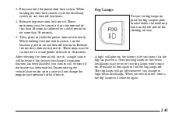
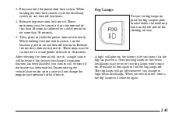
... period of less than 10 seconds, followed by a delay period of less than 10 seconds. 5. A light will not change to turn the fog lamps off two times. When you return to a year will glow... Lamps
To turn the headlamp switch on the left side of this feature. While holding the door lock switch, cycle the headlamp switch on .) Press the button again to high-beam headlamps. While holding...
Owner's Manual - Page 116
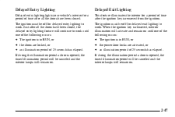
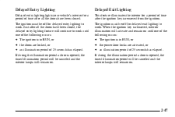
...Exit Lighting
This feature illuminates the interior for a period of time after the ignition key is removed from the ignition. D The ignition is in RUN, or D the power door locks are locked, ...elapsed.
The ignition must be canceled and the interior lamps will be off for delayed entry lighting to work . If during the illumination period a door is opened , the timed illumination ...
Owner's Manual - Page 117
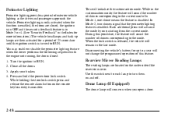
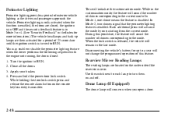
... feature is turned to the current mode. In Mode 2, two chimes signal that the perimeter lighting feature is enabled, the doors are located on the remote keyless entry transmitter. Press and hold the power door lock switch. This will sound the number of chimes corresponding to RUN.
Turn the ignition to a year...
Owner's Manual - Page 138


... for service. The brake pedal may not be ready to warn you 've pulled off the road and stopped carefully, have a brake problem. See "Towing Your Vehicle" in the Index. Anti-Lock Brake System Warning Light
CAUTION:
United States Your brake system may be harder to push, or it will also come on , have...
Owner's Manual - Page 156
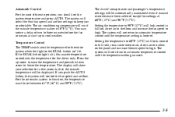
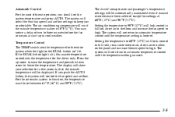
...AUTO.
You may notice a delay of two to lower the temperature. If the DUAL button light is raised.
3-5 For the automatic system to automatic temperature control until the temperature setting is ... interior air, direct air to outlets on the DUAL button isn't lit. The system will lock control in cool weather. Setting the temperature to 60_F (15_C) will not return to function...
Owner's Manual - Page 185
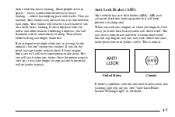
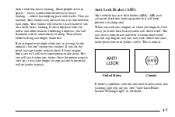
... push down. Anti-Lock Brakes (ABS) Your vehicle has anti-lock brakes (ABS). See "Anti-Lock Brake System Warning Light" in spurts -- rather than keeping pace with the traffic and allow realistic following distances, you will still have time to stop and the brake pedal will check itself. United States
Canada
If there's a problem with the anti-lock brake system...
Owner's Manual - Page 186
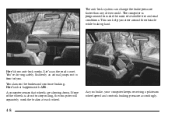
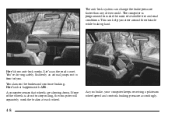
... can help you . Here's how anti-lock works. As you brake, your computer keeps receiving updates on the brakes and continue braking. This can change the brake pressure faster than any driver ...
Owner's Manual - Page 187
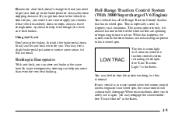
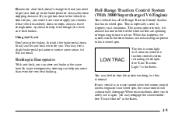
... than even the very best braking.
4-9 In many emergencies, steering can steer and brake at the same
time. See "Low Traction Light" in the Index. If you won't have anti-lock brakes. See "Cruise Control" in the Index. The system operates only if it again, you need to get too close to the...
Owner's Manual - Page 195


... meet the road to do what happens when the three control systems (brakes, steering and acceleration) don't have any emergency, don't give up. Remember: Any anti-lock brake system (ABS) helps avoid only the braking skid. You may straighten out. Any sudden changes could cause the tires to slip and lose cornering...
Owner's Manual - Page 208


.... Try not to begin stopping sooner than you would on it. Even though you have the anti-lock braking system, you'll want to brake while you're actually on any
slippery road.
You...D Watch for sure that you are on dry pavement. Your anti-lock brakes improve your vehicle unless you know for slippery spots. See "Anti-Lock" in shaded areas where the sun can hike through the snow....
Owner's Manual - Page 215
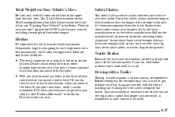
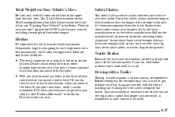
....
Crosswinds, large trucks going by and rough roads are some rules to tap into your vehicle's brake system. Here are a few reasons why you have anti-lock brakes, do , both brake systems won't work well, or at all.
D Will you have the correct hitch equipment. Before setting out for the open road...
Owner's Manual - Page 320
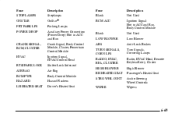
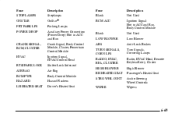
... Blank BCM ACC
Description Not Used Ignition Signal: Hot in ACC and Run, Body Control Module Not Used Low Blower Anti-Lock Brakes Turn Signals, Cornering Lamps Radio, HVAC Head, Remote Keyless Entry, Cluster High Blower Passenger's Heated Seat Audio Steering...HIGH BLOWER RH HEATED SEAT STRG WHL CONT WIPER
CRANK SIGNAL, BCM, CLUSTER HVAC BTSI PARK LOCK AIR BAG BCM PWR HAZARD LH HEATED SEAT
6-69
Similar Questions
2001 Buick Regal Dash Warning Lights.
i drive about a mile down the road and all of a sudden the service vehicle soon light, the antilock ...
i drive about a mile down the road and all of a sudden the service vehicle soon light, the antilock ...
(Posted by madaffarichris3 2 years ago)
What Does It Mean On A 2000 Buick Regal When You Push On The Left Blinker And
the anti-lock shows up in yellow with service engine soon in yellow
the anti-lock shows up in yellow with service engine soon in yellow
(Posted by krori 10 years ago)
2001 Buick Regal Power Door Lok Chimes Three Times Aand Wont Lock
(Posted by fobrian2 10 years ago)
What Fuse Would Be The Automatic Turn On For Lights At Night
what is the name of this fuse
what is the name of this fuse
(Posted by rar71168 10 years ago)

