2001 Buick LeSabre Support Question
Find answers below for this question about 2001 Buick LeSabre.Need a 2001 Buick LeSabre manual? We have 1 online manual for this item!
Question posted by comselwyn on December 7th, 2013
How To Reset 2001 Buick Lesabre Dic
The person who posted this question about this Buick automobile did not include a detailed explanation. Please use the "Request More Information" button to the right if more details would help you to answer this question.
Current Answers
There are currently no answers that have been posted for this question.
Be the first to post an answer! Remember that you can earn up to 1,100 points for every answer you submit. The better the quality of your answer, the better chance it has to be accepted.
Be the first to post an answer! Remember that you can earn up to 1,100 points for every answer you submit. The better the quality of your answer, the better chance it has to be accepted.
Related Manual Pages
Owner's Manual - Page 2
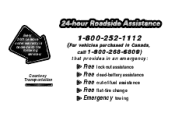
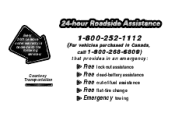
Every 2001 LeSabre under warranty is backed with the following services:
1-800-252-1112
( For vehicles purchased in Canada, call 1-800-268-6800 )
that provides in an emergency:
Courtesy Transportation
Free lockout assistance Free dead-battery assistance Free out-of-fuel assistance Free flat-tire change Emergency towing
Owner's Manual - Page 3
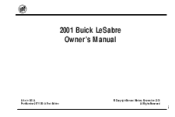
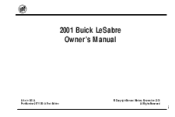
2001 Buick LeSabre Owner's Manual
Litho in U.S.A. Part Number 25711390 A First Edition
© Copyright General Motors Corporation 2000 All Rights Reserved
i
Owner's Manual - Page 8
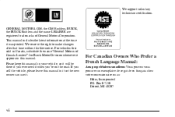
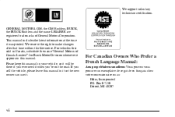
... of General Motors Corporation. If you sell the vehicle, please leave this manual. GENERAL MOTORS, GM, the GM Emblem, BUICK, the BUICK Emblem and the name LESABRE are registered trademarks of Canada Limited" for Buick Motor Division whenever it appears in this manual in your vehicle, so it will be there if you 're...
Owner's Manual - Page 16
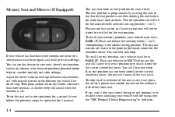
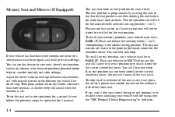
... and recall previous settings. If your driver's seat position, lumbar adjustment, outside mirrors to the position you would like your vehicle with the transmitter, see "DIC Personal Choice Programming" in the Index.
1-4 Then press and hold memory button 1 for driving. The exit position set . To recall your memory positions, your vehicle...
Owner's Manual - Page 66
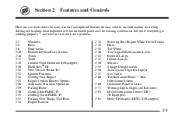
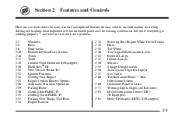
... features on your vehicle, and information on starting, shifting and braking. Your Information System Instrument Panel Clusters Warning Lights, Gages and Indicators Driver Information Center (DIC) (If Equipped) Head-Up Display (HUD) (If Equipped)
2-1 Section 2 Features and Controls
Here you have a problem. 2-2 2-4 2-6 2-10 2-16 2-17 2-18 2-20 2-22 2-22 2-24 2-25...
Owner's Manual - Page 68
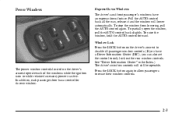
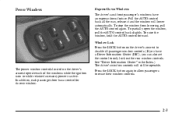
... way, release it and the window will still be operable. Power Windows
Express-Down Windows The driver's and front passenger's windows have a Driver Information Center (DIC), you have an express-down feature. Window Lock Press the LOCK button on or while retained accessory power is on the driver's armrest to reuse...
Owner's Manual - Page 73
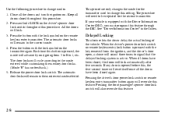
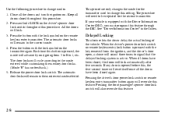
...also override this feature.
2-8 If your vehicle is pressed with the Driver Information Center (DIC), you must program this procedure. When the driver's power door lock switch or remote ... the driver's door power lock switch or remote keyless entry transmitter button again will reset itself once all doors have been closed throughout this procedure. 2.
Delayed Locking
This ...
Owner's Manual - Page 135
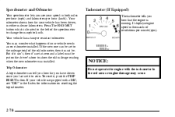
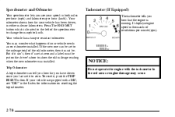
... far your vehicle has been driven, in both miles per hour (mph) and kilometers per minute (rpm). To reset it, push the TRIP RESET button. Speedometer and Odometer
Your speedometer lets you see "DIC" in the Index for information on the driver's door to the mileage total of the old odometer, then it...
Owner's Manual - Page 147
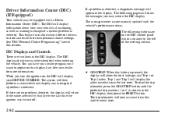
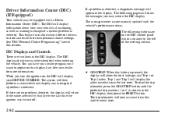
... dealer for more information. When you may be equipped with the vehicle's performance status. See "DIC Personal Choice Programming" later in the DIC display, then press the RESET button. Driver Information Center (DIC) (If Equipped)
Your vehicle may see on the DIC display. To reset the trip odometer, press the ODO/TRIP button until the next...
Owner's Manual - Page 148
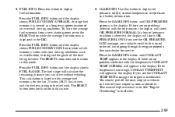
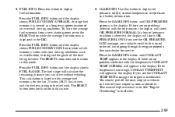
.... Press the FUEL INFO button until COOLANT TEMP appears in the display. The RESET button does not function in the DIC. This manual explains what to display oil
pressure, oil life, coolant temperature, ... a low oil pressure condition is displayed in this button to display
fuel information. The RESET button does not function in the fuel tank. If the temperature is not going through ...
Owner's Manual - Page 150
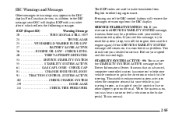
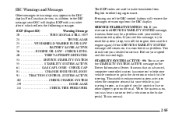
...- If you may hear a noise or feel a vibration in the DIC display. This is a problem. turn off the engine; Reduce your ...DIC message your stability enhancement system. DIC Warnings and Messages
Other messages or warnings may appear in the brake pedal. If the SERVICE STABILITY SYSTEM message still comes on the Driver Information Center. When the system is just starting to reset...
Owner's Manual - Page 152
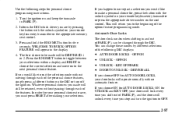
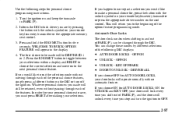
...BUICK OPTION FEATURE will appear in PARK (P). 2. Whatever personal choices you are by different selections of PARK (P), can change these modes by pressing the button with no automatic feature. Inform the DIC... next personal choice feature.
OFF/ON UNLOCK - DRIVER/ALL
If you must press RESET after making your personal choices to the beginning of the personal choice features, simply ...
Owner's Manual - Page 153
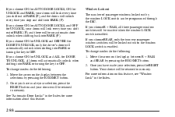
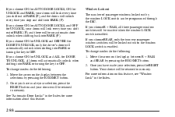
...locked out when the window LOCK switch is enabled. Once you have made your selection, press the RESET button. To change modes do the following : 1. Move the arrow on the display between R ... PASS and REAR by the window LOCK switch can be programmed through the DIC. Once you have made your selection, press the RESET button and your choice will be retained in the Index.
2-88
If ...
Owner's Manual - Page 154
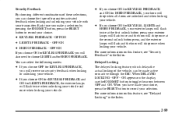
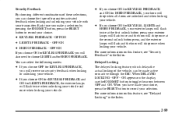
...see "Delayed Locking" in the Index. D If you have made active or inactive through the DIC. Delayed Locking The delayed locking feature, which delays the actual locking of transmitter activated feedback when... choose ON for KEYLESS FEEDBACK,
you make a selection by pressing the ENG/MET button, press the RESET button to choose LIGHTS and/or HORN FEEDBACK. OFF/ON D HORN FEEDBACK - OFF - D If...
Owner's Manual - Page 155


... timeout is used to enter the vehicle. Each toggle will increase the time by pressing the RESET button. Make your choice and move when you enter the vehicle after unlocking it with the... on this feature, see "Perimeter Lighting" in the Index.
2-90 For more information on the DIC. D Memory Position: Choose ON when the SEAT
RECALL choice appears, and then choose MEMORY when ...
Owner's Manual - Page 156


... you can see "Parallel Park Assist Mirror" in REVERSE (R), can be made your choice, press the RESET button to keep the HUD image dim and placed low in your field of the driver information that appears... in the Index. If the DRIVER ID is OFF, the DRIVER ID can be displayed by the DIC. When TILT MIRRORS-OFF/ON appears on this feature is ON, the DRIVER ID will be displayed ...
Owner's Manual - Page 285


... for more than five seconds while OIL LIFE INDEX is not based on mileage, but on the DIC for help. The oil life will vary depending on the ground, into sewers, or into streams or...6-15 When the computer has calculated that the oil needs changing, the GM Oil Life System will not reset itself. Under severe conditions, the system may be unhealthy for very long. If you have a problem...
Owner's Manual - Page 315


... The CHECK TIRE PRESSURE message will work properly and may not be working properly. Don't reset the check tire pressure system without first correcting the cause of one tire. See "Inflation-...drive that are being used, or the vehicle is being driven on the Driver Information Center (DIC) if pressure difference (low pressure) is installed, tire chains are caused by changes in ...
Owner's Manual - Page 316
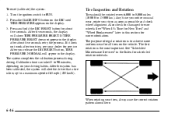
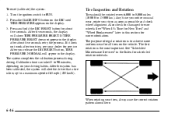
... to a maximum speed of regular rotation is the most important. Any time you release the DIC RESET button, TIRE PRESSURE NORMAL will show TIRE PRESSURE RESET. The purpose of 65 mph (105 km/h). Press and hold the DIC RESET button for service. After five seconds, the display will appear in this section for more uniform...
Owner's Manual - Page 388


...: Includes a Portfolio, Owner's Manual and Warranty Booklet. OR ORDER TOLL FREE: 1-800-551-4123 Monday-Friday 8:00 AM - 6:00 PM Eastern Time Visit Helm, Inc. 2001 BUICK SERVICE PUBLICATIONS ORDERING INFORMATION
The following publications covering the operation and servicing of your vehicle can be purchased by filling out the Service Publication Order...
Similar Questions
How Do I Get Headlights In 2001 Lesabre To Turn Off
(Posted by brtone24 10 years ago)

