2001 Buick LeSabre Support Question
Find answers below for this question about 2001 Buick LeSabre.Need a 2001 Buick LeSabre manual? We have 1 online manual for this item!
Question posted by myonlNet on July 28th, 2013
Electric Door Locks Wont Work On 2001 Buick Lesabre
The person who posted this question about this Buick automobile did not include a detailed explanation. Please use the "Request More Information" button to the right if more details would help you to answer this question.
Current Answers
There are currently no answers that have been posted for this question.
Be the first to post an answer! Remember that you can earn up to 1,100 points for every answer you submit. The better the quality of your answer, the better chance it has to be accepted.
Be the first to post an answer! Remember that you can earn up to 1,100 points for every answer you submit. The better the quality of your answer, the better chance it has to be accepted.
Related Manual Pages
Owner's Manual - Page 3
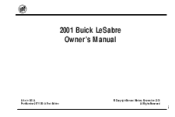
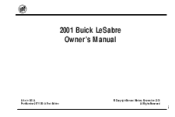
Part Number 25711390 A First Edition
© Copyright General Motors Corporation 2000 All Rights Reserved
i 2001 Buick LeSabre Owner's Manual
Litho in U.S.A.
Owner's Manual - Page 4
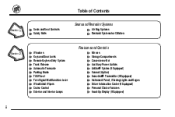
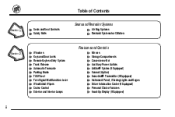
...
Seats and Restraint Systems
Section 1
Seats and Seat Controls Safety Belts
Air Bag Systems Restraint Systems for Children
Features and Controls
Section 2
Windows Keys and Door Locks Remote Keyless Entry System Trunk Release Automatic Transaxle Parking Brake Tilt Wheel Turn Signal/Multifunction Lever Windshield Wipers Cruise Control Exterior and Interior Lamps
Mirrors...
Owner's Manual - Page 11
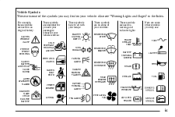
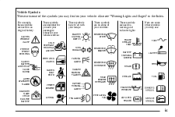
...Also see :
ENGINE COOLANT TEMP WINDSHIELD WASHER BATTERY CHARGING SYSTEM
FUSE
TURN SIGNALS
LIGHTER
DOOR LOCK UNLOCK
PARKING LAMPS
WINDSHIELD DEFROSTER
HORN BRAKE
FASTEN SEAT BELTS
HAZARD WARNING FLASHER
POWER WINDOW...WINDOW DEFOGGER
COOLANT
FUEL
ENGINE OIL PRESSURE VENTILATING FAN
AIR BAG
FOG LAMPS
ANTI-LOCK BRAKES
ix Vehicle Symbols These are some of the symbols you may find on...
Owner's Manual - Page 39
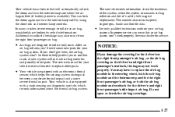
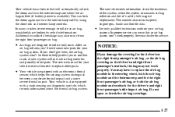
...commands air bag inflation and driver's safety belt usage at deployment.
D Let only qualified technicians work properly. Do not open or break the air bag coverings. The service manual for the ...both the air bag module and seatback for your air bag
systems. Improper service can lock the doors again and turn the interior lamps on the driver's and right front passenger's seatback,...
Owner's Manual - Page 66
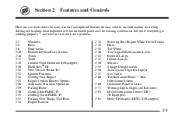
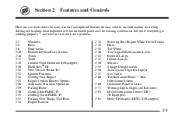
...2-4 2-6 2-10 2-16 2-17 2-18 2-20 2-22 2-22 2-24 2-25 2-26 2-29 2-30 2-33 2-33 2-34 Windows Keys Door Locks Remote Keyless Entry System Trunk Theft Content Theft-Deterrent (If Equipped) PASS-KeyR III New Vehicle "Break-In" Ignition Positions Starting Your Engine Engine Coolant...)
2-1 Also explained are the instrument panel and the warning systems that tell you if everything is working properly --
Owner's Manual - Page 71
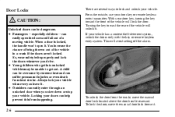
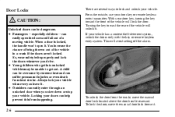
... get out. Door Locks CAUTION:
Unlocked doors can easily enter through an unlocked door when you slow down or stop your vehicle. When a door is locked, the handle won't open the doors and fall out of the vehicle in a crash if the doors aren't locked. To lock the door, move the manual door lock located above the door handle rearward. This will lock the door. D Passengers...
Owner's Manual - Page 72
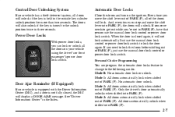
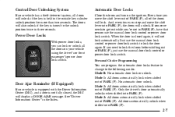
... door lock control or power door lock switch. Every time you move the shift lever into PARK (P), the doors will lock. When the door is not fully closed again, it will not lock automatically. No automatic door unlock. All doors automatically unlock when shifted into PARK (P).
Mode 2: All doors automatically lock when shifted out of PARK (P). Power Door Locks
With power door locks...
Owner's Manual - Page 73
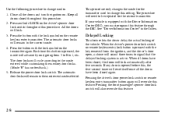
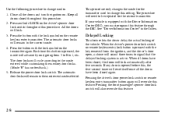
... entry transmitter button again will advance by one, going from the ignition, and the driver's door open, a chime will lock. 3. Press and hold LOCK on the transmitter again. The door locks will need to the mode entered while customizing the memory door locks. (Mode "0" has no feedback.) 5. The procedure will cycle according to be repeated for the...
Owner's Manual - Page 74
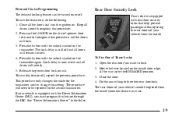
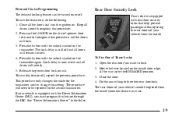
... . If your vehicle from the inside . To turn the ignition on , do the following: 1. Do the same thing to the other rear door lock. Personal Choice Programming The delayed locking feature can be opened from the inside when this feature is in the Index. Close all the way up to change this setting...
Owner's Manual - Page 75
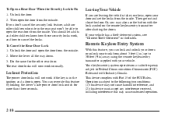
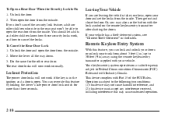
... (FCC) Rules and with Part 15 of the FCC Rules. You should let adults and older children know how these security locks work, and how to open . The rear door locks will not work normally. Remote Keyless Entry System
With this device must accept any interference received, including interference that may cause undesired operation. This...
Owner's Manual - Page 77
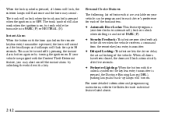
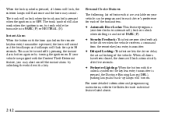
...ignition is in OFF.
D Perimeter Lighting: When the button with a key. D Automatic Door Locks: This feature programs
your vehicle is equipped with the horn symbol on the remote keyless ... When the lock symbol is pressed, all doors have been closed, the doors will lock automatically after five seconds. The trunk will also work when the ignition is on . If your door locks to the driver...
Owner's Manual - Page 78


... Driver Information Center (DIC), you 've exited the vehicle. The security feedback will flash twice when unlocking the vehicle and flash once when locking the vehicle. Release the power door lock switch. Repeat with the unlock symbol is pressed, the security feedback will advance to the next mode, and the horn will chirp...
Owner's Manual - Page 83
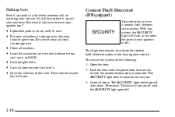
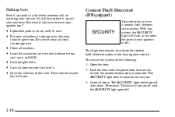
... the system do the following: 1. Open the door. 2. Close all doors except the driver's.
Be sure to the valet. D Lock all doors. Then take your
trunk or glove box. Lock the door with the power door lock switch or with you open the door (if your vehicle, it's still best to lock it to LOCK. D Put your valuables in a storage area...
Owner's Manual - Page 84
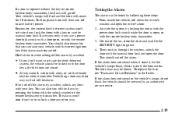
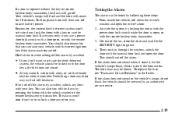
... horn works. D If you try to avoid setting off . Remember, the content theft-deterrent system won 't stop if you don't want to save battery power. From inside the vehicle, roll down the driver's window and open the door. keyless entry transmitter. D Always unlock a door with a key, or use the remote
If you lock the doors...
Owner's Manual - Page 112
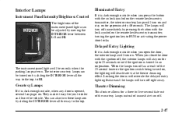
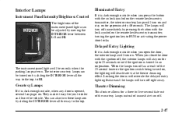
... outside when you press the button with the lock symbol on the remote keyless entry transmitter, turning the ignition key to RUN or activating the power door locks.
Delayed Entry Lighting
If it easy for a... the parking lamps are on position. The lamps will turn these lamps on . Locking the doors will override the delayed entry lighting feature and the lamps will turn off right away...
Owner's Manual - Page 113
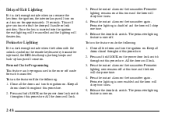
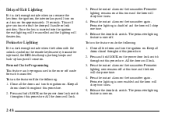
... throughout this procedure. Perimeter lighting is now off mode for approximately 25 seconds. Release the door lock switch. To turn the feature on the power door lock switch throughout this procedure. Press and hold LOCK on the transmitter. Release the door lock switch. Perimeter Lighting
If it is dark enough outside when the button with the unlock...
Owner's Manual - Page 151
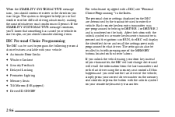
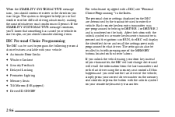
...difficult driving situations by making the most of the MEMORY buttons located on the driver's door. The personal choice settings displayed on the back. After the button with a DIC... the unlock symbol on your vehicle:
D D D D D D D D
Automatic Door Locks Window Lockout Security Feedback Delayed Locking Perimeter Lighting Memory Seats Tilt Mirrors (If Equipped) Driver ID ON/OFF
2-86 Each...
Owner's Manual - Page 152
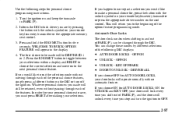
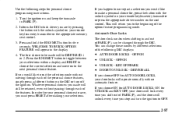
...the appropriate memory seat control. 3. Press and hold the ENG/MET button for AUTO DOOR LOCKS, your selections within a display and RESET to choose the current selection and move past... KEY OFF/PARK DOOR TO UNLOCK - OFF/ON UNLOCK - WELCOME TO BUICK OPTION FEATURE will be changed through each of the option feature programming mode. Automatic Door Locks The door lock modes when shifting ...
Owner's Manual - Page 153
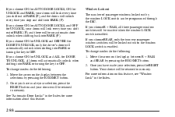
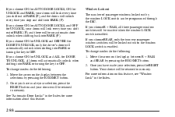
.... 2. If you choose ON for AUTO DOOR LOCKS, ON for UNLOCK and PARK, your doors will lock every time you shift out of PARK (P), and the doors will be inactive when the window LOCK switch is enabled. If you choose ON for AUTO DOOR LOCKS, and OFF for UNLOCK, your doors will lock every time you choose REAR, only the...
Owner's Manual - Page 388


... technical service information needed to Helm, Incorporated (address below.)
CURRENT PUBLICATIONS FOR 2001 BUICK
SERVICE MANUALS Service Manuals have the diagnosis and repair information on engines, transmission, axle, suspension, brakes, electrical, steering, body, etc. 2001 BUICK SERVICE PUBLICATIONS ORDERING INFORMATION
The following publications covering the operation and servicing of...
Similar Questions
Elecric Windows And Door Locks 2001 Buick Lasabre
Electric windows and door locks inoperative
Electric windows and door locks inoperative
(Posted by jimhock 10 years ago)
2001 Buick Lesabre Right Rear Window Will Not Work Also Door Lock Doesnot Work
(Posted by monkkak 10 years ago)
Why Does The Automatic Rear Door Locks On My 2001 Buick Lesabre Not Work
(Posted by timmbassa 10 years ago)

